Unfinalising a disc (v/vr mode), English, Editing – Samsung DVD-R130 User Manual
Page 85
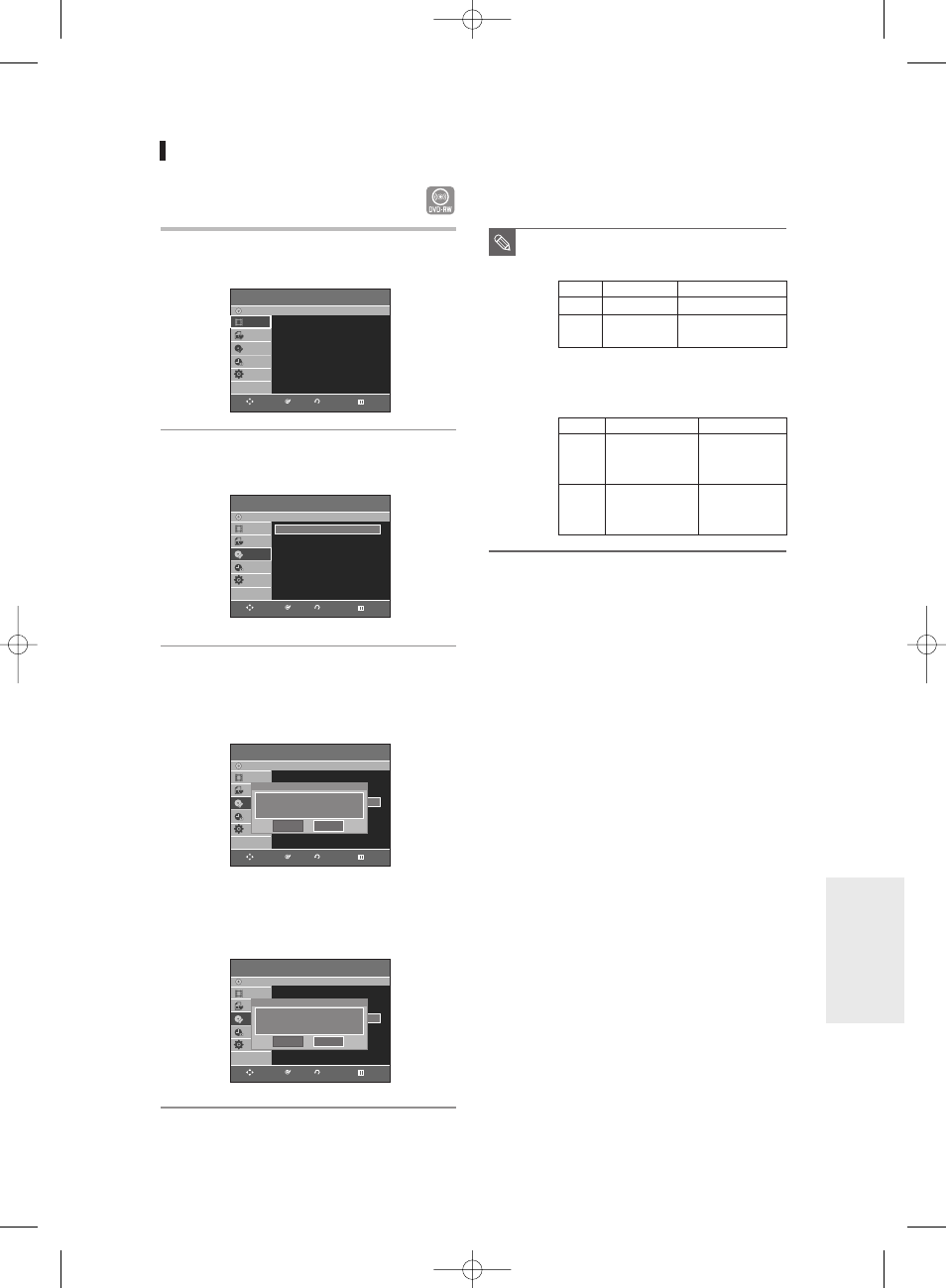
English -
85
Unfinalising a disc (V/VR mode)
1
With the DVD Recorder in Stop mode,
press the
MENU
button.
2
Press the …† buttons to select
Disc
Manager
, then press the
OK
or √ button.
3
Press the …† button to select
Disc
Unfinalise
, then press the
OK
or √ button.
You will be prompted with the message “Do you want
to unfinalise disc?”.
If you select
Yes
, you will be prompted again with the
message “Disc will be unfinalised. Do you want to
continue?”.
4
Press the œ √ buttons to select
Yes
, then
press the
OK
button.
The disc is unfinalised.
■
A DVD-RW can be finalised or unfinalised
in Video mode.
■
A DVD-RW can be finalised or unfinalised
in VR mode.
NOTE
Finalise
Unfinalise
Mark
DVD-Video(RW)
DVD-RW(V)
Operation Same as DVD-Video
Additional recording, protection
and deletion are possible.
Finalise
Unfinalise
Mark
DVD-RW(VR:F)
DVD-RW(VR)
Additional recording,
Additional recording,
Operation
deletion, editing, and
deletion, editing, and
protection are impossible.
protection are possible.
Title List
DVD-Recorder
Title List
√
√
Title List
Playlist
Disc Manager
Programme
Setup
DVD-RW(VR:F)
Disc Manager
DVD-Recorder
Title List
Playlist
Disc Manager
Programme
Setup
DVD-RW(VR:F)
Disc Name : Disc
√
√
Disc Format : DVD-VR
√
√
Disc Unfinalise
√
√
Disc Manager
DVD-Recorder
Title List
Playlist
Disc Manager
Programme
Setup
DVD-RW(VR:F)
Disc Name : Disc
√
√
Disc Protection : Not Protected
√
√
Disc Format : DVD-VR
√
√
Disc Finalize
Do you want to unfinalise disc?
Yes
No
Disc Manager
DVD-Recorder
Title List
Playlist
Disc Manager
Programme
Setup
DVD-RW(VR:F)
Disc Name : Disc
√
√
Disc Protection : Not Protected
√
√
Disc Format : DVD-VR
√
√
Disc Finalize
Disc will be unfinalised.
Do you want to continue?
Yes
No
RETURN
OK
MOVE
EXIT
RETURN
OK
MOVE
EXIT
RETURN
OK
MOVE
EXIT
RETURN
OK
MOVE
EXIT
E
diting
01003E-R128,130-EUR_69~85 2/20/06 12:26 PM Page 85
