If problems occur... accessories and variants – Sennheiser Freeport User Manual
Page 12
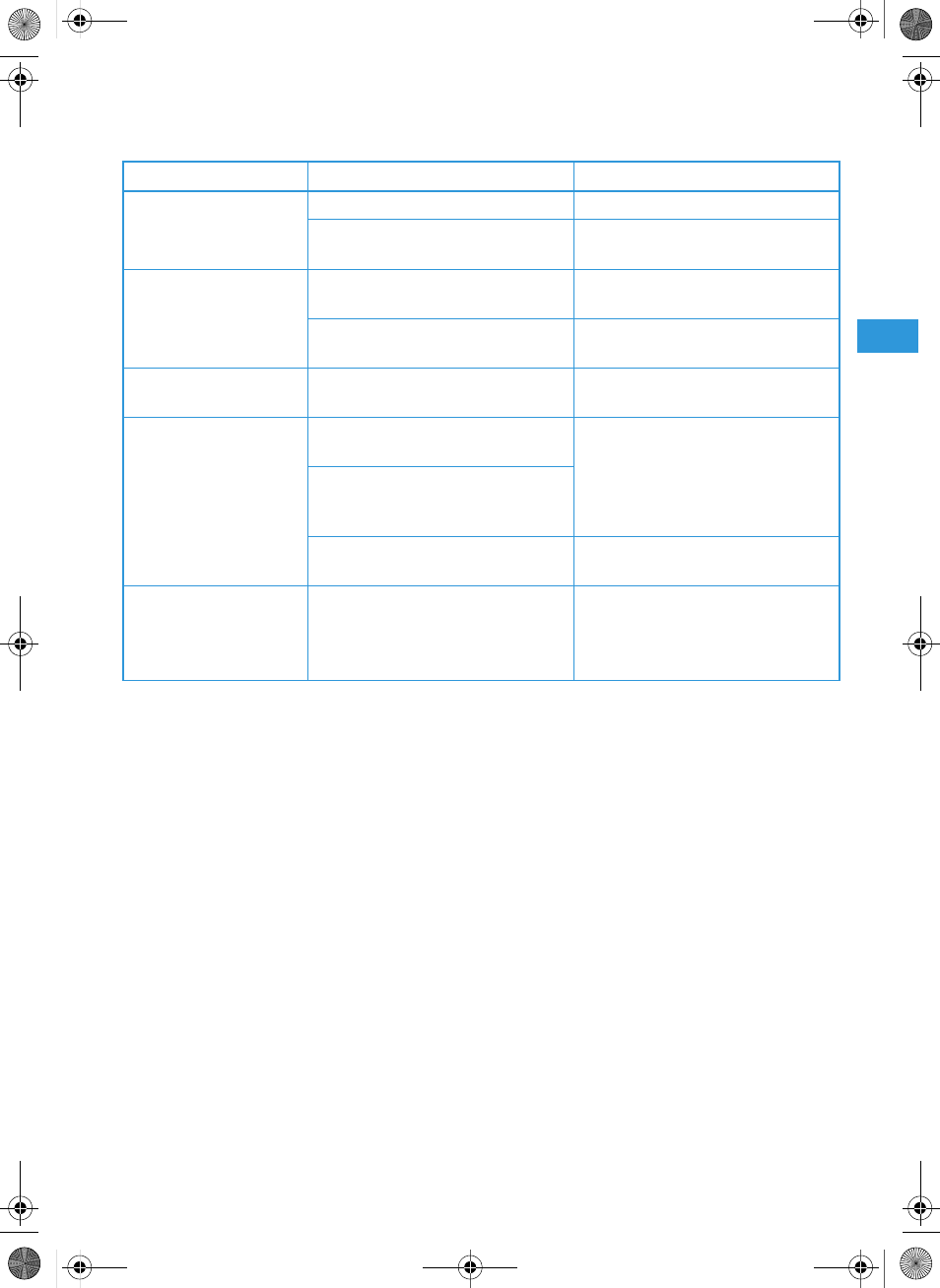
11
If problems occur...
Accessories and variants
Problem
Possible cause
Possible solution
No operation indication
Battery is flat
Replace the battery
No mains connection (receiver)
Check the connections of the mains
unit
No RF signal
Transmitter and receiver are not on
the same channel
Set transmitter and receiver to
the same channel
Transmitter is out of range
Reduce the distance between
transmitter and receiver
RF signal available,
no audio signal
Receiver’s squelch threshold is
adjusted too high
See “Adjusting the squelch
threshold” on page 10
Audio signal has a high
level of background
noise or is distorted
Transmitter sensitivity is adjusted
too low or too high
See “Connecting the microphone/
instrument cable” on page 7
The
MIC
/
INST
slide switch on
the SK 2 transmitter is not set
correctly
Receiver’s audio output level is
adjusted too low or too high
See “Connecting the amplifier/
mixing console” on page 5
Annoying noises
When the battery is almost flat,
the transmitter may produce
annoying noises which can
damage the PA system.
After the LED has gone off,
replace the battery as soon as
possible or switch the transmitter
off.
04839
MZW 1
Wind- and popshield for SKM 3
76670
MZQ 1
Microphone clamp for SKM 3
05018
ME 2
Clip-on microphone for SK 2, pre-polarized condenser microphone, omni-
directional
05019
ME 3
Headmic for SK 2, pre-polarized condenser microphone, super-cardioid
05020
ME 4
Clip-on microphone for SK 2, pre-polarized condenser microphone, cardioid
512889
CI1-fp
Guitar cable
freeport_514013_0808_Sp5.book Seite 11 Mittwoch, 26. November 2008 2:16 14
