Adjusting the picture aspect ratio, Video/dtv, E-34 – Sharp XG-V10XU User Manual
Page 35
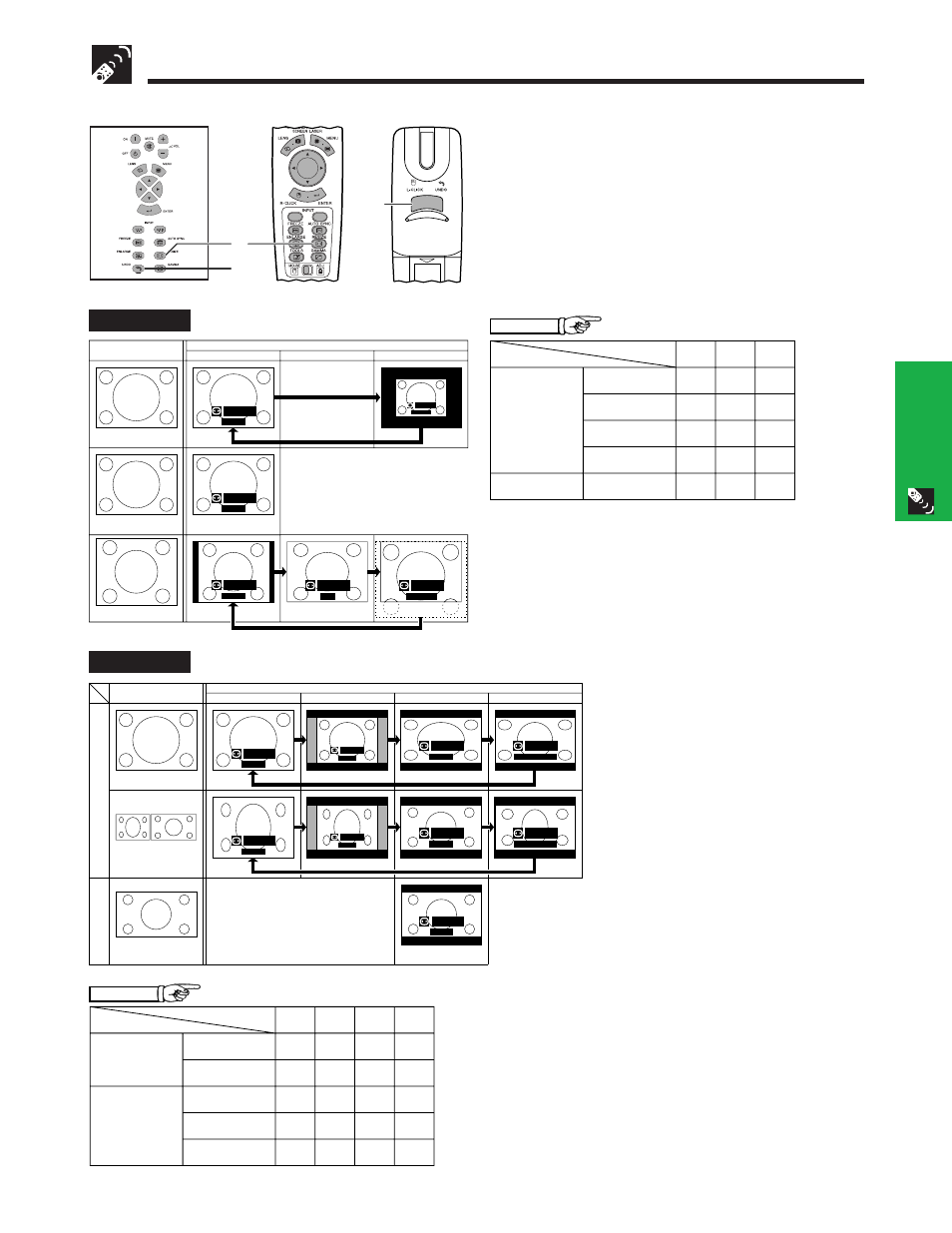
E-34
Operation Buttons
This function allows you to modify or customize the
picture display mode to enhance the input image.
Depending on the input signal, you can choose
NORMAL, FULL,
1 Press RESIZE. Each time RESIZE is pressed, the
picture mode changes as shown below.
2 To return to the standard image, press UNDO
while “
” is displayed on the screen.
COMPUTER
Projector
Remote Control
1.2.3
4.5.6
2
1
2
VIDEO/DTV
480i
480P
NTSC
PAL
SECAM
720P
1080i
Input Signal
NORMAL
BORDER
Output screen image
STRETCH
SMART STRETCH
FOR 4:3 aspect ratio
FOR 16:9 aspect ratio
with squeeze
STRETCH
RESIZE
NORMAL
RESIZE
NORMAL
RESIZE
BORDER
RESIZE
BORDER
RESIZE
STRETCH
RESIZE
STRETCH
RESIZE
SMART STRETCH
RESIZE
SMART STRETCH
RESIZE
EXAMPLE
1024
ן 768
–
800
ן 600
SVGA (800
ן 600)
NORMAL
FULL
DOT BY DOT
For 4:3
aspect ratio
For without
4:3 aspect ratio
1024
ן 768
–
–
XGA (1024
ן 768)
1024
ן 768
–
1024
ן 768
SXGA (1280
ן 960)
1024
ן 768
–
1024
ן 768
UXGA (1600
ן 1200)
960
ן 768 1024 ן 768 1024 ן 768
SXGA (1280
ן 1024)
1024
ן 768 768 ן 576
NTSC, SECAM, 480i
1024
ן 768 768 ן 576
PAL, 580i
1024
ן 768 768 ן 576
480P
–
–
720P
–
–
1024
ן 576*
1024
ן 576*
1024
ן 576*
1024
ן 576*
NORMAL BORDER STRETCH
SMART
STRETCH
1024
ן 576*
1024
ן 576*
1024
ן 576*
1024
ן 576*
–
–
1080i
For 4:3
aspect ratio
For 16:9
aspect ratio
EXAMPLE
* The digital image shift function can be used with these picture display modes.
Input Signal
NORMAL
FULL
Output screen image
DOT BY DOT
FOR 4:3 aspect ratio
FOR 4:3 aspect ratio
(1024
ן 768)
FOR 5:4 aspect ratio
(1280
ן 1024)
NORMAL
RESIZE
NORMAL
RESIZE
NORMAL
RESIZE
DOT BY DOT
RESIZE
FULL
RESIZE
DOT BY DOT
RESIZE
