4 using speed and distance mode, 1 pairing a pod – SUUNTO t3c User Manual
Page 26
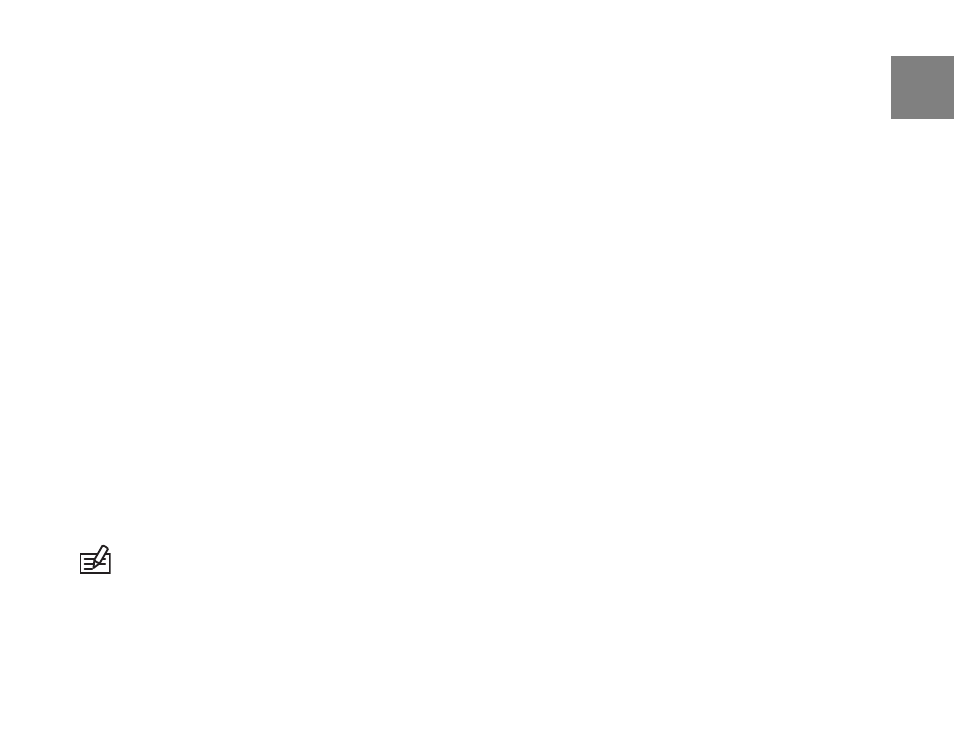
4 USING SPEED AND DISTANCE MODE
The
SPEED AND DISTANCE
mode becomes available after you have paired a speed and
distance POD with your Suunto heart rate monitor.
4.1 Pairing a POD
To use
SPEED AND DISTANCE
mode, you first need to pair your Suunto heart rate monitor
with a Suunto POD.
To pair a POD:
1. In
TRAINING
mode, enter the menu (
SET
) and scroll with [Lap +] until you reach
PAIR A POD
.
2. Press [Mode] to get to the first setting and select the POD type using [Lap +] and
[Light -].
3. Press [Mode] to activate pairing.
4. Turn on the POD while message
TURN ON
is displayed.
Use the same procedure to pair you heart rate transmitter belt.
NOTE: Before you (re)pair your POD or belt, you need to first reset the device by removing
the battery and putting it in backwards (positive side down). Then replace the battery
normally.
25
en
- XLander (380 pages)
- Metron (470 pages)
- Metron (61 pages)
- Observer SR Black (352 pages)
- Observer SR Black (352 pages)
- G6 (46 pages)
- t4d (58 pages)
- M5 (47 pages)
- X10 (98 pages)
- Elementum Ventus (32 pages)
- Yachtsman (270 pages)
- Elementum Terra (37 pages)
- CORE Mariner (288 pages)
- M4 (45 pages)
- Core (58 pages)
- Elementum Aqua (29 pages)
- X3HR (40 pages)
- Cobra3 None (60 pages)
- t4 (8 pages)
- t4 (56 pages)
- t4c (12 pages)
- n6HR (64 pages)
- D3 (86 pages)
- M3 (192 pages)
- M3 (5 pages)
- VYTEC DS (86 pages)
- X6HRM (69 pages)
- X6HRM (520 pages)
- S6 (582 pages)
- LUMI (49 pages)
- Tandem (131 pages)
- D4 (106 pages)
- M9_en.p65 (79 pages)
- t1 (40 pages)
- D9 (122 pages)
- t1c (37 pages)
- X9_en. (100 pages)
- Stopwatch (38 pages)
- D6 (110 pages)
- D6 (109 pages)
- X6BG (64 pages)
- S6-BL (72 pages)
- G9-3 (82 pages)
