8remote control – Sirius Satellite Radio SR-H550 User Manual
Page 8
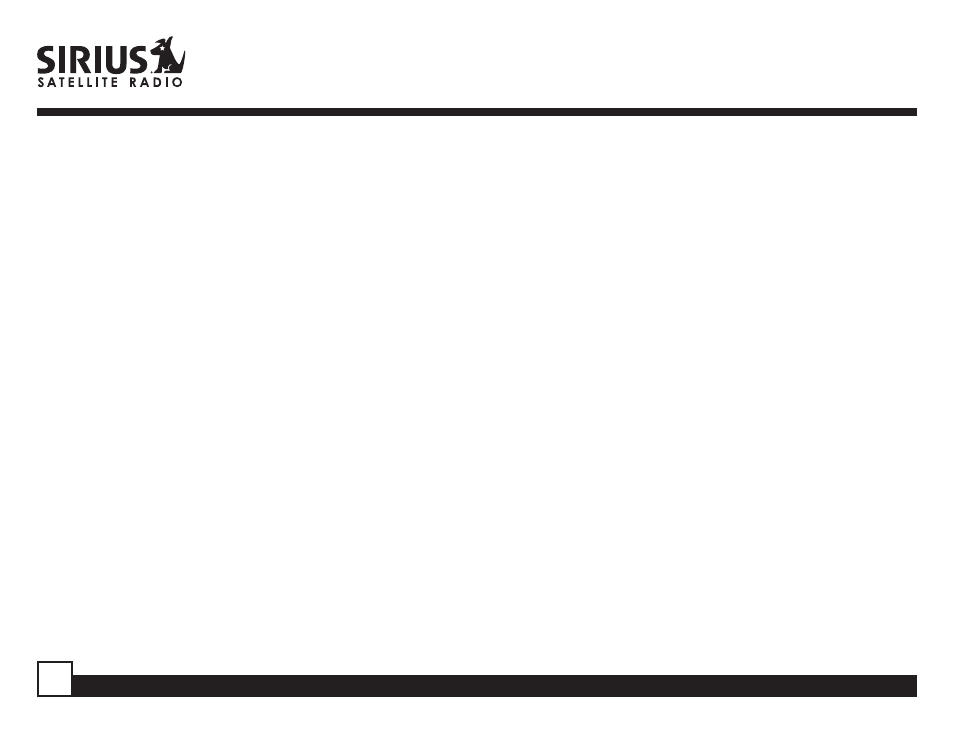
SR-H550 User Guide
8
Remote Control
The wireless remote control supplied with the
Receiver is capable of operating most of the
features from a remote location. Each button on
the remote control functions in the same way as
the button on the Receiver. For a full description
of a keypad button or function, refer to the
sections in this user manual where they are
described. For optimal operation of the remote
control, always aim it toward the Remote Sensor
on the front panel of the Receiver.
Installing Batteries in the Remote:
1. Remove the battery cover.
2. Install the two AAA batteries as indicated.
3. Replace the battery cover.
ENT/SEL, CATEGORY, or CHANNEL button is
pressed.
10. ENT/SEL Button: Selects an option displayed
on the screen.
11. DISPLAY (DISP) Button: Toggles display
between category/channel name and time/date.
Holding this button down switches the display
to the channel list mode.
12. MEMORY (MEMO) Button (S-Seek
Function): Saves and recalls Artist Names/
Song Titles and Sports Teams. You can store
up to 20 Artist Name/Song Title combinations,
or Sports Teams.
13. MENU Button: Used to access menu options
to change the Receiver setup and features.
14. BAND Button (P.Tune): Pressing and releasing
switches between the three preset banks (A, B.
C), which hold ten presets each. Pressing and
holding enables the “Preset Tune Mode”, which
allows for viewing and listening of stored presets
with the Channel Buttons.
