Sirius Satellite Radio SR-H550 User Manual
Page 28
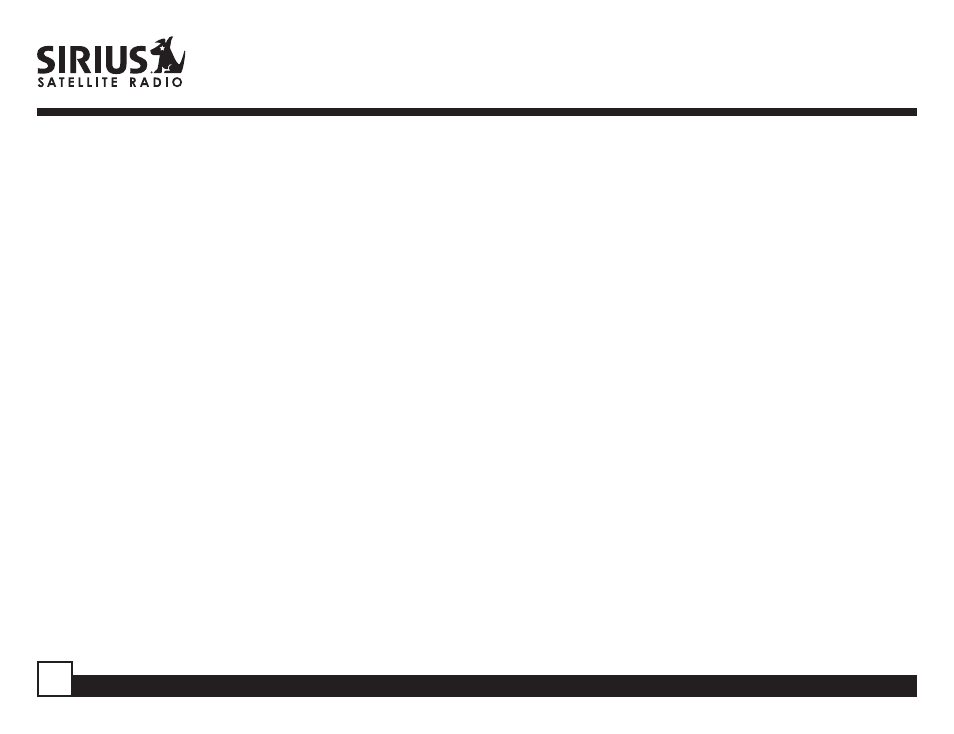
SR-H550 User Guide
28
Press the CHANNEL Up/Down buttons to
highlight tone On or tone Off, and press the ENT/
SEL button to select.
Add or Skip
Upon entering this mode, a channel list is
displayed with the current channel playing
highlighted. Press the CHANNEL Up/Down
buttons to navigate the list and highlight the
channel to be adjusted. Once a channel has been
highlighted, pressing the ENT/SEL button displays
the text “Skip” next to the channel, and prevents
the channel from being accessible during any of
the tuning modes. Skipped channels can only be
accessed either through direct channel number
entry or by returning to this menu and going
through the same process to return the skipped
channel to the list. Upon adding a channel back,
the text “Skip” is removed from alongside the
channel number/name.
Lock Options
Upon entering this mode for the first time, you will
be prompted to enter a four digit numerical code
that is used to lock/unlock channel access. All
future entries into this mode will display a channel
list with the current channel in play highlighted.
The CHANNEL Up/Down buttons are used to
navigate the list and highlight the channel to be
adjusted. Once a channel has been highlighted,
pressing the ENT/SEL button displays the text
“Lock” next to the channel and prevents the
channel from being accessible during any of the
tuning modes. Locked channels can be accessed
only by direct channel number entry, at which
time the user will be prompted to enter the
previously stored 4-digit code. Once the correct
code has been entered, the channel will begin to
play. The channel returns to the locked status if
the channel is changed or the Receiver is turned
off (or by returning to this menu and going
through the same process to return the channel to
the list). Upon adding a channel back to the list,
the text “Lock” is removed from alongside the
channel number/name.
