Sirius Satellite Radio SR-H550 User Manual
Page 29
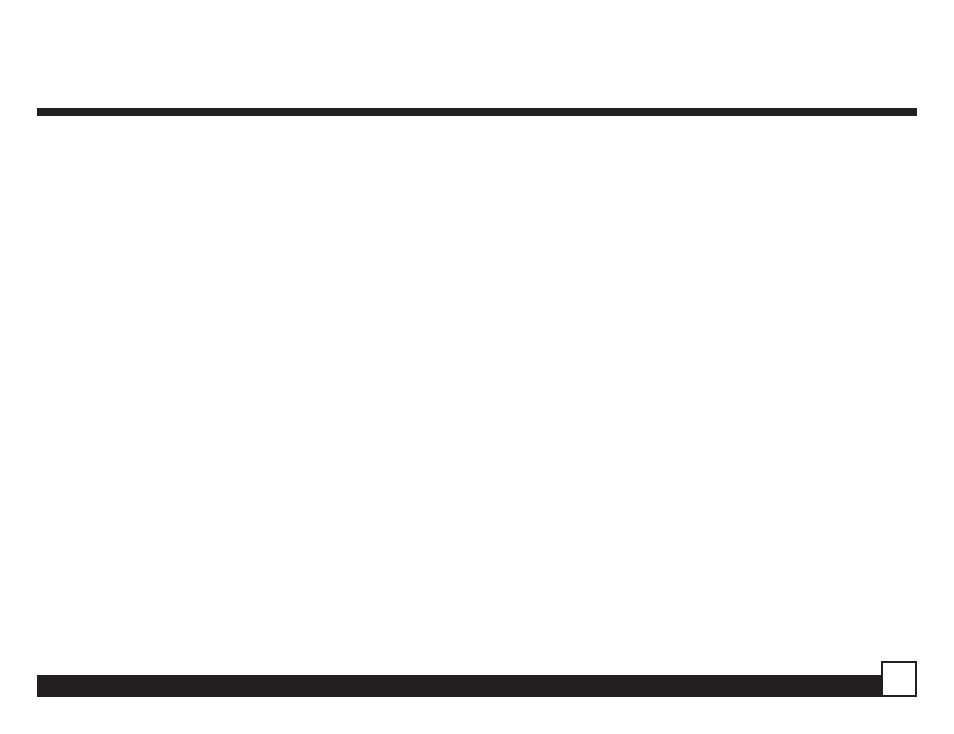
SR-H550 User Guide
29
Lock/Unlock Default Code Function
The first time the Lock/Unlock function is
accessed, you will be prompted to enter the
default lock code. The default lock code is “0000”.
This code can be kept or changed. To change the
default lock code, perform the following
procedure:
1. Press the MENU button to access the User
Menu.
2
Press the CHANNEL Up/Down buttons to
select the “Lock Options” function.
3. Press the ENT/SEL button.
4. Press the CHANNEL Up/Down buttons to
highlight the “Edit Code” function.
5. Press the ENT/SEL button.
6
Enter the default code “0000”.
7. A “New Code” prompt will appear. Enter your
new four digit code using the 0-9 number
buttons. You will then be prompted to confirm
the new code by entering your code again.
8. The lock code is now changed.
Edit Code
Upon entering this mode, the user is prompted to
enter the current four digit numerical code being
used to lock/unlock channel access. Once the
correct code has been entered, the user is
prompted to enter the new 4-digit code twice. The
second entry is requested for confirmation.
Audio Level Options
Upon entering this mode, a 10 segment horizontal
bar graph is displayed with a “-“ sign to the left
and a “+” sign to the right. The current setting is
indicated on the bar graph. Pressing the
CHANNEL Up/Down buttons will adjust the bar
graph audio level indication and audio gain,
accordingly. To select and exit this function, press
the ENT/SEL button. No button activity for 10
seconds will also exit this function.
Antenna Aiming
Upon entering this mode, two 10 segment
horizontal bar graphs are displayed with a “-“ sign
to the left and a “+” sign to the right. The SIRIUS
signal strength is displayed by the SAT graph,
