SonicWALL OS 2.x User Manual
Page 18
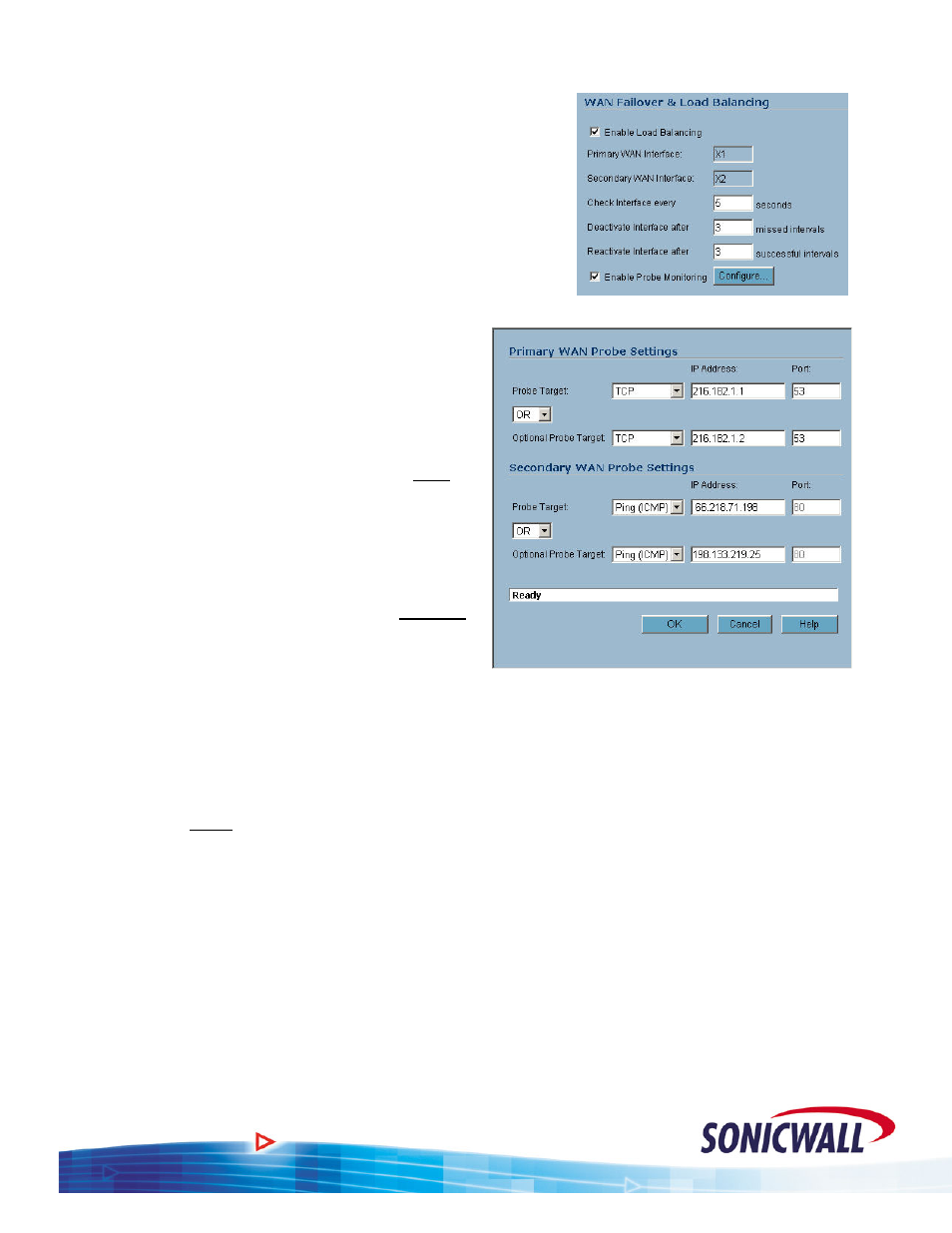
Sonic OS 2.x Quick Start Guide
3. Customize the probing interval, deactivate, and
reactivate values as required.
NOTE – Be careful with the values you set. Making them
too small may cause the Sonicwall to identify a
link as down even if connectivity was only b
interrupted.
riefly
4. Select the Enable Probe Monitoring, if you want to do
both physical and logical link monitoring. If selected,
you will also need to configure the monitoring.
5. Click the configure button.
6. Set up your probe sites, as required, based
on the customer’s needs.
7. Click
OK.
Probe Settings Logic
AND The AND option requires that both the
Probe Target and the Optional Probe
Target are active for the link to be
considered UP. Both the Probe Target
and the Optional Probe Target must
have valid entries.
OR
The OR option requires that only one
of the probe targets be active for the
link to be considered UP. The O
Probe Target is not required when
using the OR logic.
ptional
As you can see, you have the option to probe 1 and/or 2 locations for each WAN link to
determine if the link is functioning. You also have the option to probe using a protocol other
than ICMP (ping).
For the Primary WAN, we are testing via DNS to our ISP’s two DNS Servers. If connectivity is
good to either DNS server, the link is considered UP.
For the Secondary WAN, we are using two public web sites, via ping, for testing the status of
the xDSL link.
17
