Introduction, Iport system components and capabilities, Iw-1 system box contents – Sonance IW-1 User Manual
Page 2: Iw-2 system box contents, Required tools
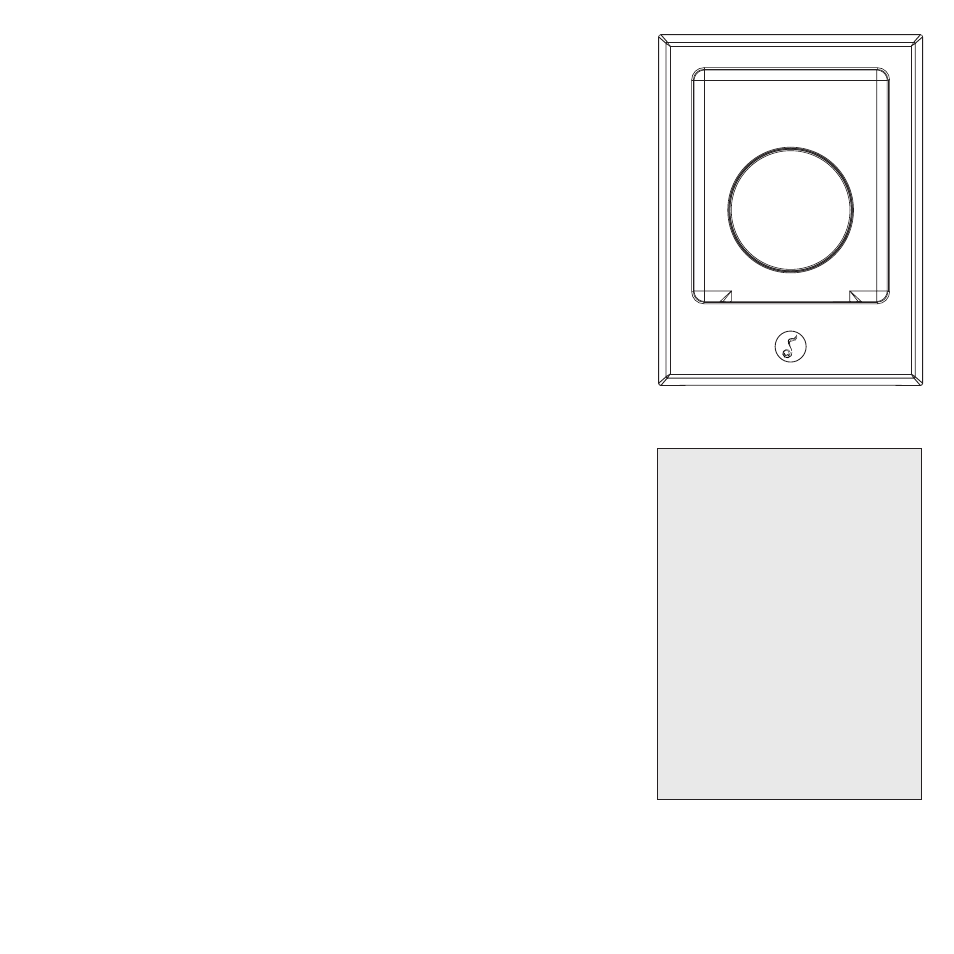
2
iPor t ver. IW
Ins tr uction Manual
Introduction
The iPort™ In-Wall Docking System allows an Apple iPod
®
to become part of a
whole-home audio system, and/or to be used as a source in a variety of local audio
systems. Before installing and using the iPort please read and follow all of the
instructions in this guide carefully.
iPort System Components and Capabilities
This manual covers five iPort systems (IW-1 – IW-5). Each system has different
capabilities and includes different components.
Note: Except where noted, connections and installation are the same for
all five systems.
IW-1 System (#70001)
Capabilities:
• Delivers local-zone unbalanced audio from iPod (up to 20 feet).
• Allows for line-level volume control (requires an optional #70071 or #70072
line-level volume control).
• Charges the iPod while it is docked.
IW-1 System Box Contents:
• (1) iPort In-Wall Docking System
• (1) iPort Unbalanced Audio Wallplate
• (1) 15V DC Regulated Power Supply
IW-2 System (#70002) Capabilities:
• All IW-1 capabilities PLUS:
• Allows line-of-sight IR remote control of iPod functions (requires optional iPort
#70031 or #70032 remote control unit, or a compatible 3rd-party remote).
IW-2 System Box Contents:
• (1) iPort In-Wall Docking System (with IR control capability)
• (1) iPort Unbalanced Audio Wallplate
• (1) 15V DC Regulated Power Supply
IW-3 System (#70003) Capabilities:
• All IW-2 capabilities PLUS:
• Delivers long-distance balanced audio from iPod (up to 500 feet).
• Allows extensive long-distance IR control of iPod functions via Wallplate IR connection (requires compatible 3rd-party controller).
Required Tools
The following tools are required
to install the iPort:
• #2 Phillips screwdriver
•
Wire cutters and wire
strippers
• RJ-45 cable crimp tool and
modular connectors
• Sheet rock saw (if retrofitting
in an existing wall)
•
Small flat-head screwdriver
(if using an optional line-level
volume control)
