Registering e-vtrs, Outputting device register information to a file – Sony BKMW-E3000 User Manual
Page 21
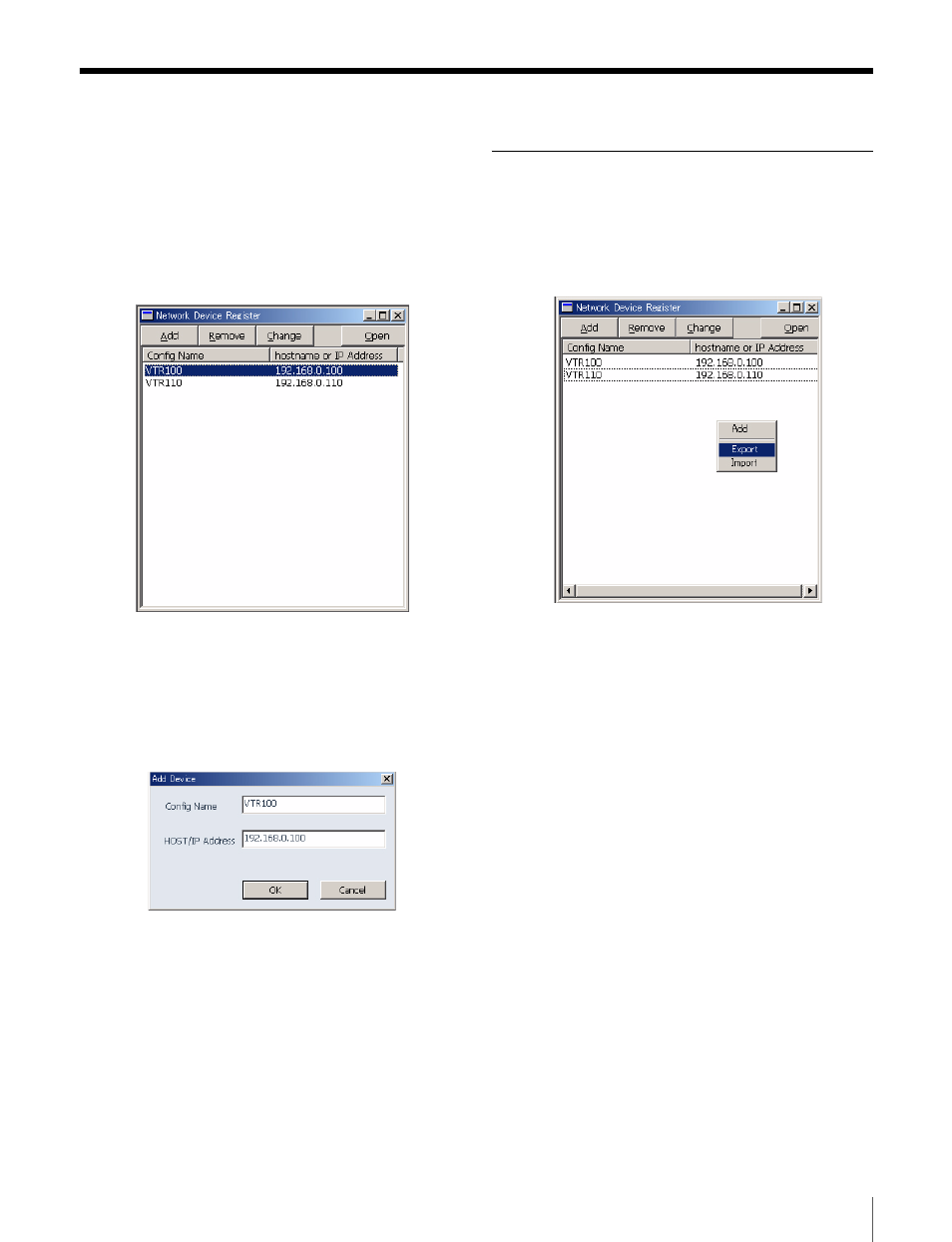
21
Registering e-VTRs
Registering e-VTRs
In the Network Device Register window, register e-VTRs
to operate on by entering their names and host names or IP
addresses.
The system saves registered names and host names or IP
addresses and displays them again in the Network Device
Register window the next time you start e-VTR Manager.
If the Network Device Register window is not open
Select Device Register in the View menu.
Registration procedure
1
Click on the Add button in the Network Device
Register window to display the Add Device window.
2
In the Config Name field, enter the name of the e-
VTR. In the HOST/IP Address field, enter the host
name or an IP address, then click on the OK button.
The newly entered name and host name or IP address
appear in the Network Device Register window.
You do not necessarily have to enter a name in Config
Name field. If you do not enter a name, the system uses the
name entered as the host name or the IP address.
Outputting Device Register
Information to a File
Information you have registered in the Network Device
Register window can be output to a file on a local disk of
the PC.
1
Right-click in an empty area of the Network Device
Register window, and select Export from the popup
menu.
The filename entry window opens.
2
Enter the filename under which data to be stored, then
click on the Save button.
Information registered by the Network Device Register is
stored on a local file of the PC.
Network Device Register window
