Sony BKMW-E3000 User Manual
Page 17
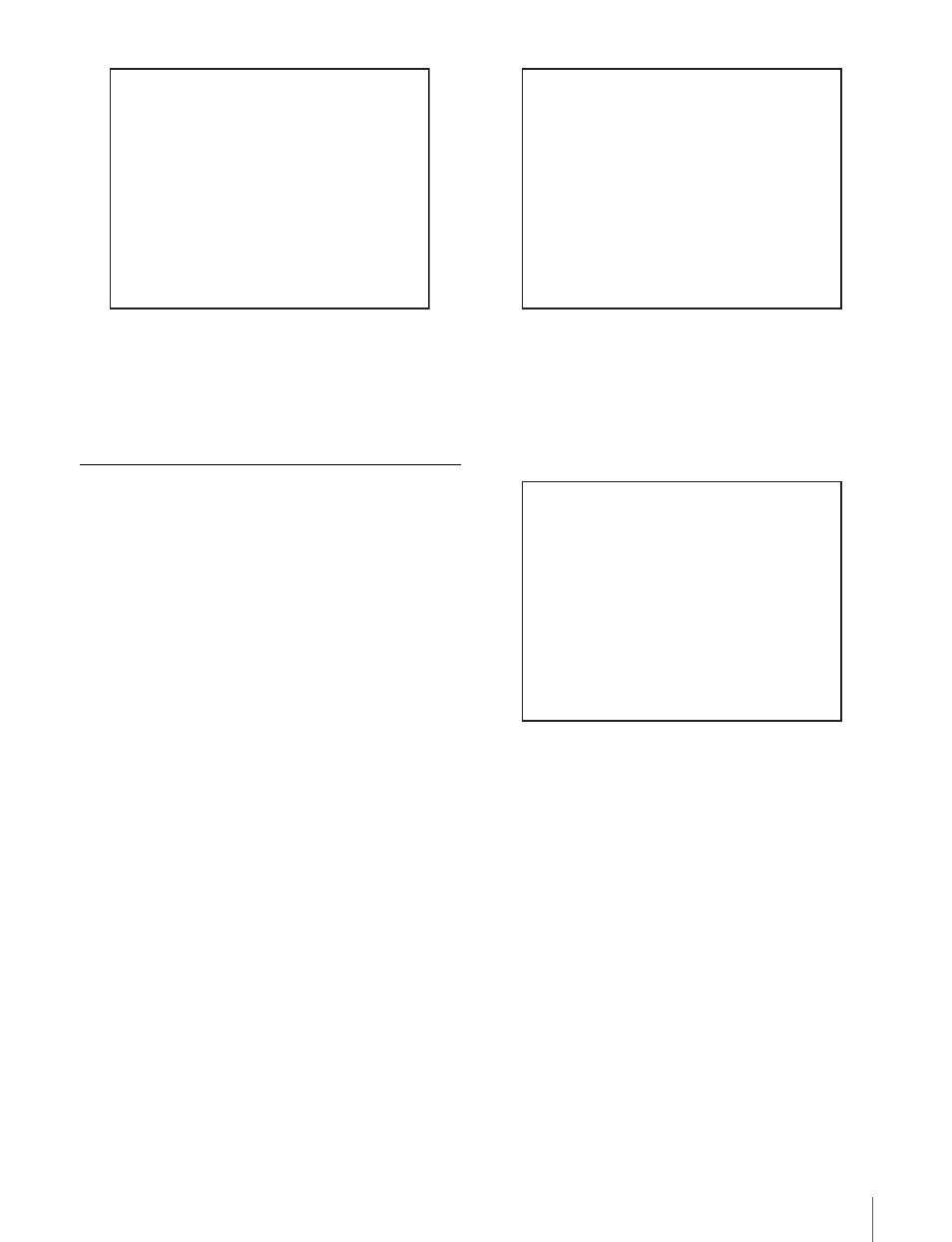
17
Preparations
track 1/2 (default setting): Audio track channels 1 and 2
are output.
track 3/4: Audio track channels 3 and 4 are output.
track 5/6: Audio track channels 5 and 6 are output.
track 7/8: Audio track channels 7 and 8 are output.
Enabling File Transfer Through
Control Panel Operation
To enable FTP or HTTP file transfer using the control
panel of the e-VTR without using the supplied Windows
application, e-VTR Manager, the information on the
transfer destination servers must be registered with the
Web pages.
For the Web pages, see “MXF D10 Transfer Destination
Page” on page 46 and “MXF Proxy AV Transfer
Destination Page” on page 47.
After registration on the Web pages, select the registration
numbers of the destination servers of MXF D10 and MXF
Proxy AV transfers by operating the Setup menu from the
control panel.
For details on setup operation, refer to the Operation
Manual supplied with the VTR.
The registration number of the destination server for
MXF D10 materials is to be selected using the Setup
menu ITEM-254: MXF D10 DESTINATION NO. on the
transmitting VTR.
1 to 5: Registration number of the server you registered in
the Web window (default setting: 1)
The registration number of the destination server for
MXF Proxy AV materials is to be selected using the
Setup menu ITEM-255: MXF PRX DESTINATION NO.
on the transmitting VTR.
1 to 5: Registration number of the server you registered on
the Web page (default setting: 1)
To transfer files through the control panel
To transfer a file while playing back the tape or while
recording the input signal on the tape using the control
panel of the e-VTR, proceed as follows:
1
Display page 5 of the function menu on the menu
display section of the control panel, and press the F6
(TR_SEL) button repeatedly to select the type of files
to be transmitted.
OFF (default setting): No file transfer is executed.
D10: To send MXF D10 materials
Proxy: To send MXF Proxy AV materials
BOTH: To send both MXF D10 and MXF Proxy AV
materials (This is valid only if you specified an
FTP server for the destination.)
ITEM-253
E-MONITOR AUDIO SELECT
track 1/2
ITEM-254
MXF D10 DESTINATION NO.
1
ITEM-255
MXF PRX DESTINATION NO.
1
