Using the scales – SOEHNLE 2761 User Manual
Page 3
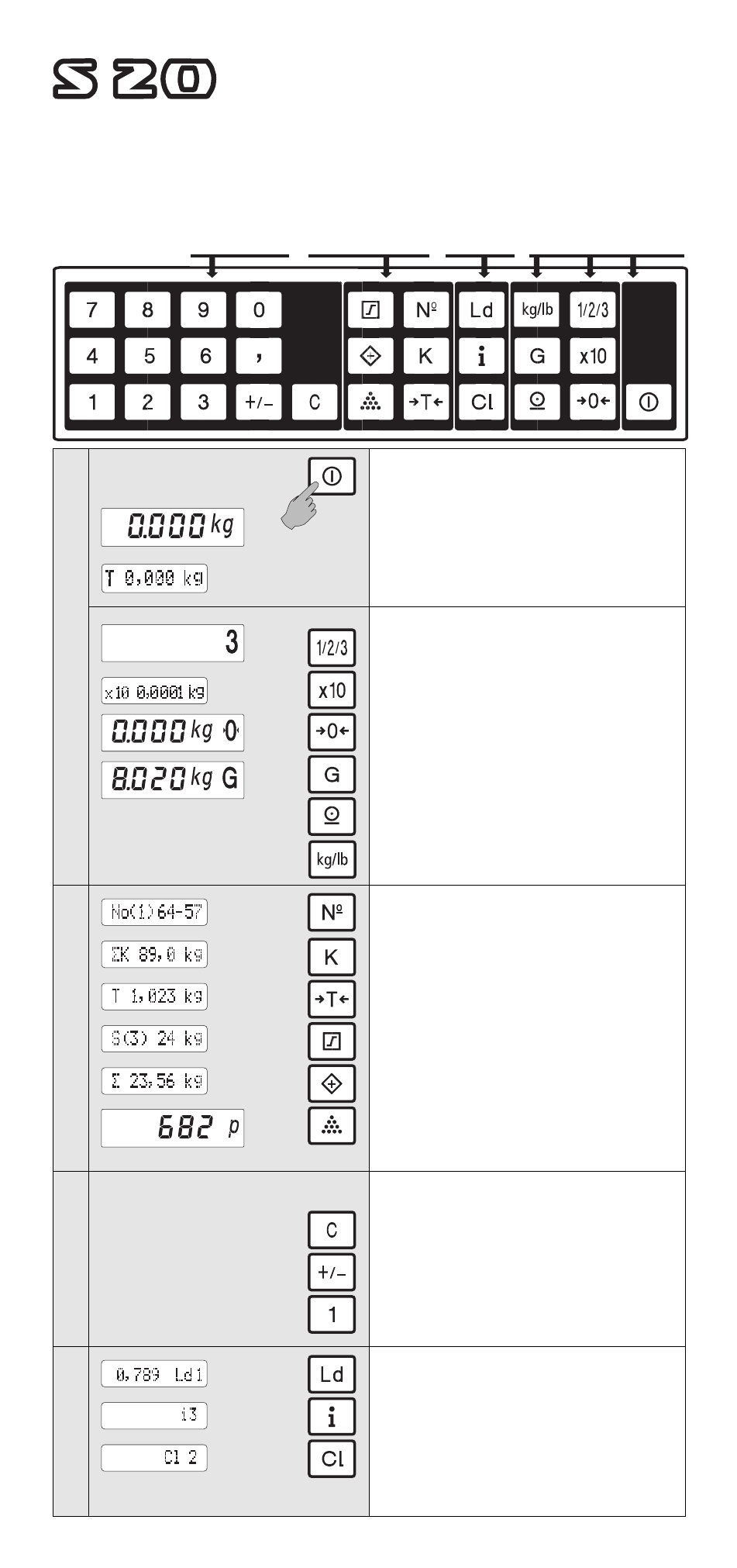
On - Off
Switch on (only when the scales are not
loaded)
After the test routine, the main display is
set to zero.
The scales are ready for use.
Switching between the scales
Higher resolution (hold down the key)
Zero setting
Gross weight
Data-transmission (printer/EDP)
Switching between kg and lb
Enter organisational data
Component weighing
Tare
Switch
Add
Count
Delete input (digit by digit)
Minus sign or hyphen when entering
organisational data
Numeric keyboard with decimal point
(manual entry)
Load values to memory
Recall of stored values input of data
Cancel input of data, clear memory.
The command is executed when the
appropriate function key is pressed
_ Using the scales
2
If you use the display consistently and logically, you will soon discover the uni-
versally powerful capacity of the scales. Many functions only require one push
of a button - memory functions are available with just a few frequently used
key sequences.
The clearly laid out keyboard is divided into blocks of keys:
Contr
ol keys
Function keys
Numerial keys
Command keys
Numerical keys
Function keys
Command keys Control keys
