Internet radio – Samsung WM-202 User Manual
Page 27
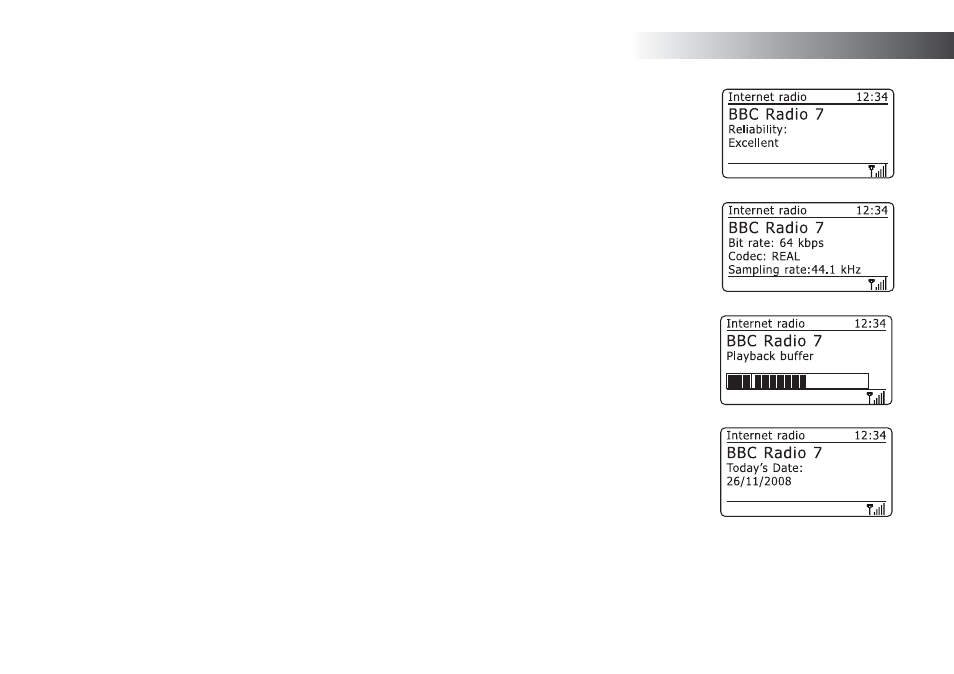
If you need any further advice, please call our Technical Helpline on 020 8758 0338 (Mon-Fri)
26
Internet Radio
c. Reliability
Displays the reliability of the data
stream from the station currently being
received.
d. Format
Displays the bit rate and format of the
station
being
received.
e. Playback buffer
Displays status when connecting to and
playing a radio station. This indicates
the reliability of the data stream to your
radio. If there are no bars shown to the
right of the dividing line then the data
stream reliability is poor and you may
fi nd that there are many breaks in
the
audio.
f. Date
Displays the current date.
Additional or alternative information may be displayed when listening to
Podcasts. Categories displayable can include...
Episode name
Show description
Show genre
Show language
Episode
URL
Bit
rate
Codec
Sampling
rate
Whenever the radio is displaying an information screen (as opposed to a
menu screen), the time is displayed in the top-right corner of the display,
and a WiFi strength or Ethernet connection indicator is shown in the
bottom-right corner.
