Adding documents to a standby operation, Cancelling a standby operation – Samsung SF4500 User Manual
Page 41
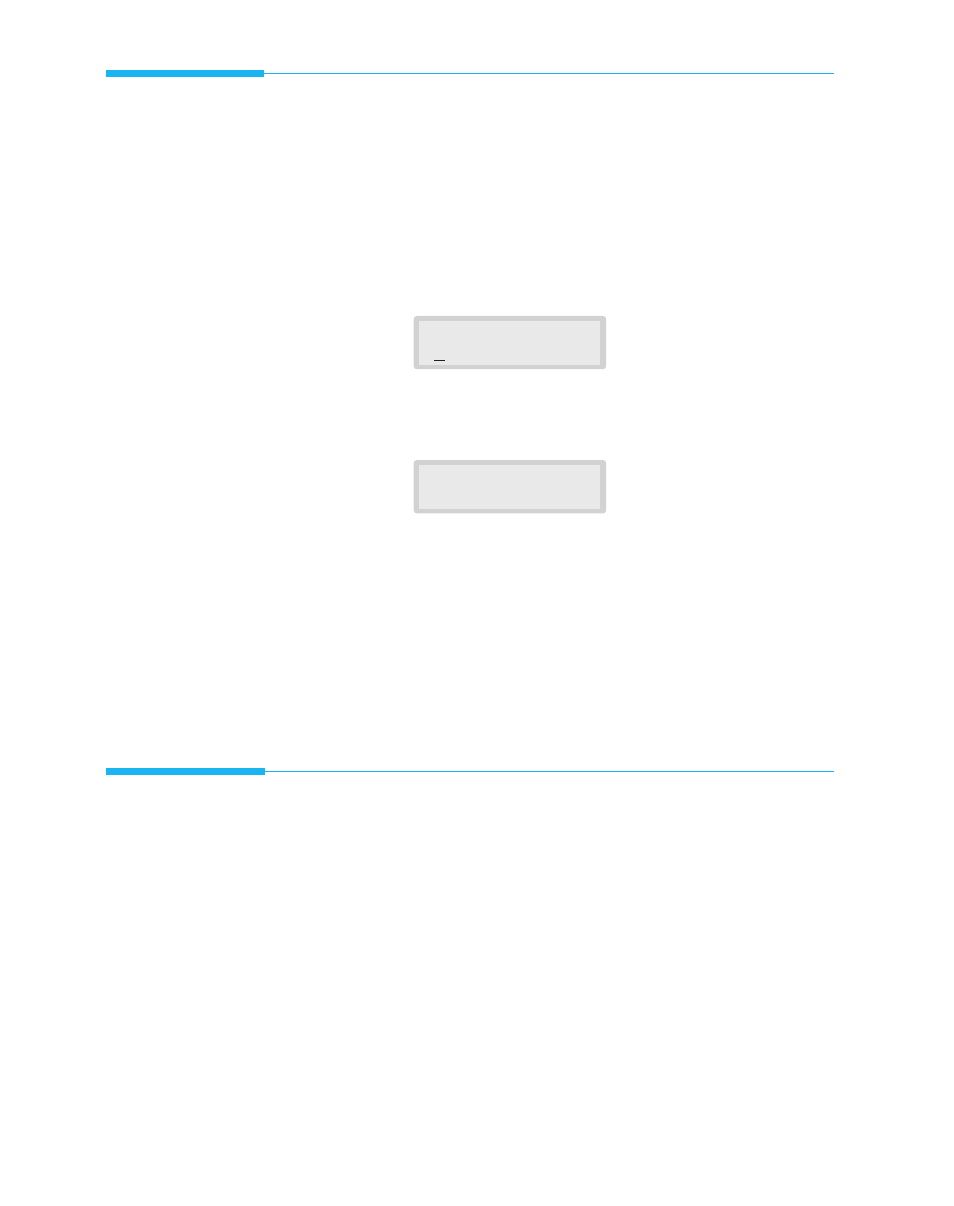
Adding Documents To a Standby Operation
You can add documents to a Delayed or Polling Transmission previously
reserved in your machineÕs memory.
1. Load the document face down.
If necessary, use
Resolution
,
Contrast
,
or the
EXPRESS
button. For details, see page 2.8.
2. Press
Menu
, then
Add/Cancel
on the One-Touch keypad.
The display
asks you to select ÔADDÕ or ÔCANCELÕ.
3. Press
Enter
to confirm ÔADDÕ.
The display shows operations currently
reserved in memory.
4. Press
or ¹ repeatedly until you find the operation to which you
want to add documents, then press
Enter
.
The machine automatically stores the documents in memory, and
displays the number of total pages and added pages, then returns to
Standby Mode.
2.18
Sending a Fax
OPERATION
1.ADD
2.CANCEL
22:00 DELAY TX
SAMSUNG
(e.g. Delay transmission is scheduled
to be sent at 10:00 PM.)
Cancelling a Standby Operation
1. Press
Menu
, then
Add/Cancel
on the One-Touch keypad.
The display
asks you to select ÔADDÕ or ÔCANCELÕ.
2. Press
2
to choose ÔCANCELÕ.
The display shows the operations currently
reserved in memory.
3. Press
or ¹ repeatedly until you find the operation you want to
cancel, then press
Enter
when you find the operation.
