Sony CD-R Drive Unit CDU948S User Manual
Page 15
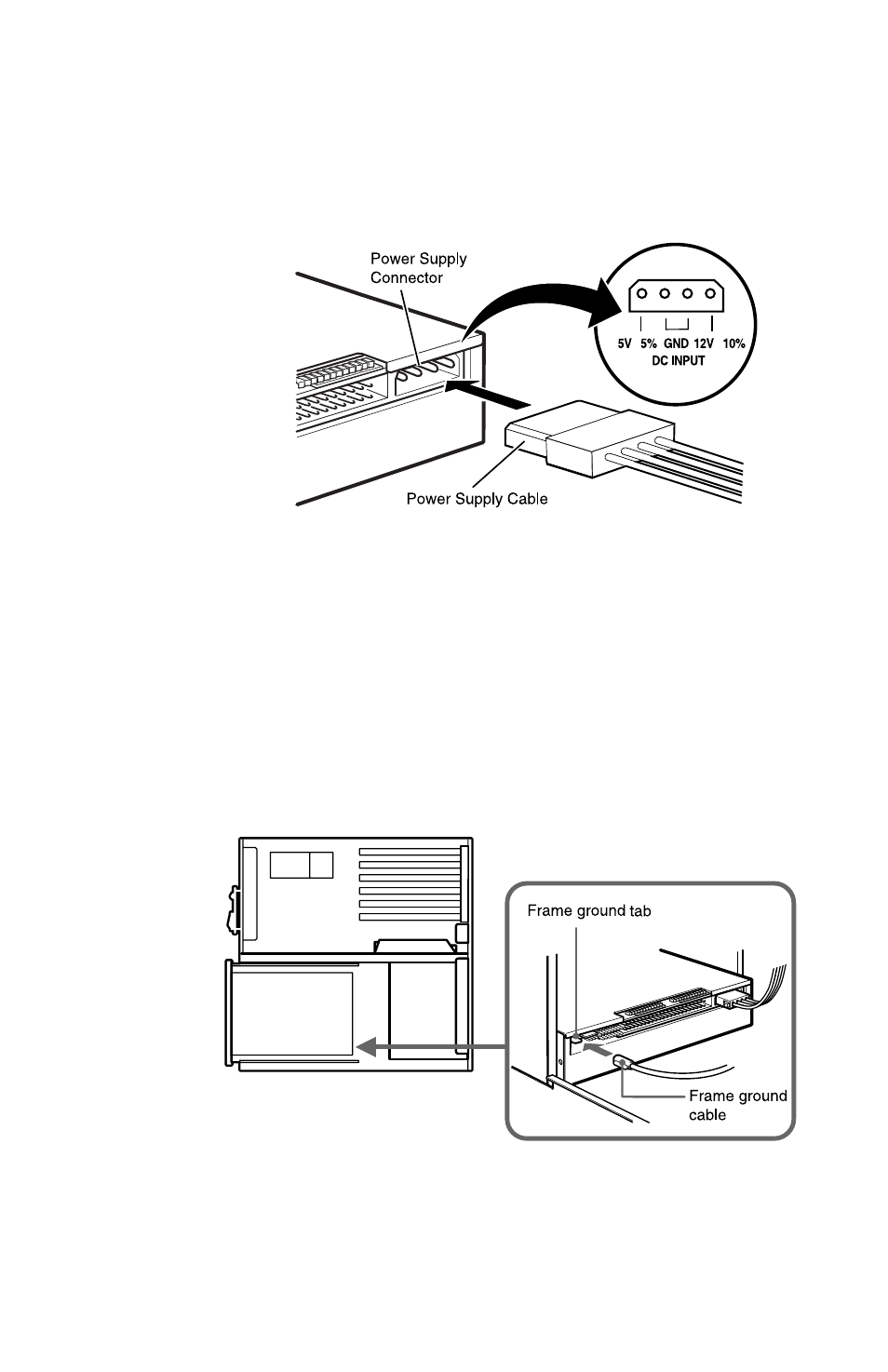
15
2
Locate an available power supply cable inside your computer and
connect it to the power supply connector on the rear of the CD-R
drive as shown.
+
-
+
-
Caution:
Improper connection may damage the drive and void the warranty.
■
Frame ground
When normally installed, the drive unit is not in contact with the
host computer directly and should be grounded. Connect the frame
ground tab to one of the host computer’s ground cables.
The frame ground cable recommended has a AMP 1-480435-0
housing and 170203-2 or 60711-1 contacts.
Installing the Drive Unit into the Computer
See also other documents in the category Sony Hardware:
- SNC-RZ30P/2 (8 pages)
- VPCS1 (4 pages)
- Metz SCA 3302 M7 (160 pages)
- SS2624 (91 pages)
- Ethernet Network Adapter (12 pages)
- 486DX (71 pages)
- MSA-4A (2 pages)
- VPCSB (4 pages)
- BKS-R3203 (158 pages)
- BKMW-E3000 (50 pages)
- CRX - 160E (13 pages)
- BKM-FW31 (100 pages)
- PCWA-A320 (65 pages)
- SU-WL100 (40 pages)
- DRX-510UL (2 pages)
- RHK40U2 (48 pages)
- AITi200STS (2 pages)
- CRX160E (2 pages)
- CRX-1611 (15 pages)
- AC-SQ950D (2 pages)
- CRX230A (2 pages)
- PCWA-A100 (28 pages)
- PCWA-A100 (17 pages)
- PCWA-A100 (61 pages)
- NAC-SV10I (92 pages)
- NAC-SV10I (11 pages)
- NAC-SV10I (2 pages)
- CLIE A-AVZ-100-11 (42 pages)
- PCLK-MN10A (113 pages)
- USM1GH (2 pages)
- USM1GH (2 pages)
- PCWA-C100 (48 pages)
- PCWA-C100 (68 pages)
- PCWA-C100 (1 page)
- PCWA-AR800 (2 pages)
- DRU-510A (2 pages)
- VPCEB Series Hard Disk Drive (Replacement Instructions) (3 pages)
- PCWA-A500 (61 pages)
- PCWA-A500 (32 pages)
- BKM-FW32 (100 pages)
- BKM-FW32 (1 page)
- ECM-3711 (101 pages)
- PCNA-MR10 (132 pages)
- PCNA-MR10 (1 page)
