Mounting the drive – Sony CD-R Drive Unit CDU948S User Manual
Page 14
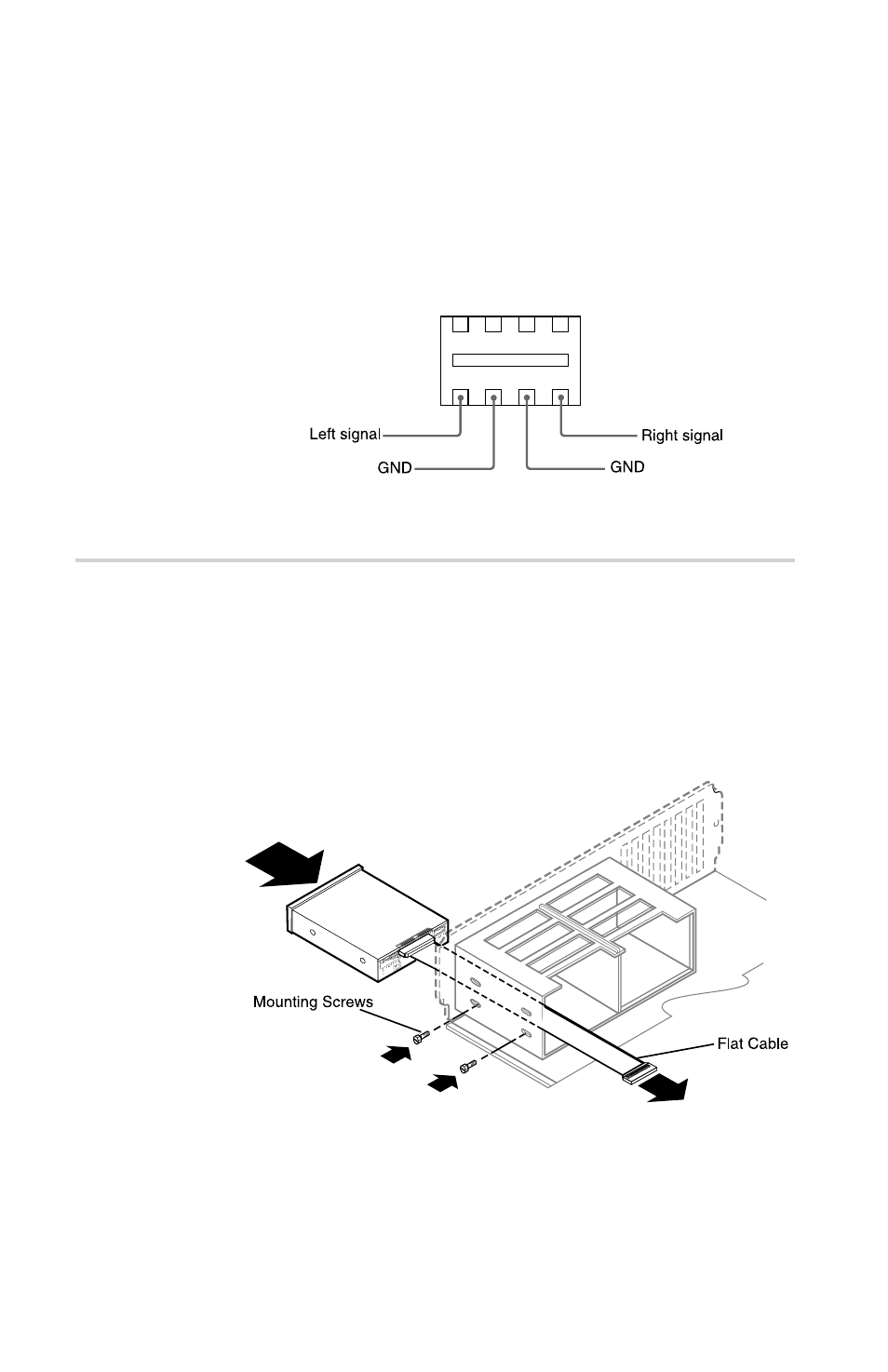
14
■
Audio output connector
The audio output connector recommended is Molex 5159PBT
contacts and 5051-04 housing or 5103 PBT contacts and 5102-04
housing.
Pin assignment
Mounting the Drive
1
Route the flat cable through the drive bay from the front of the
computer and insert the CD-R drive into the bay as shown.
Secure the CD-R drive to the frame by using the prepared
screws.
5V+5%
GND
PARITY
R GND L
0 1
2
ID SELECT
PREVENT/ALLOW
TEST MODE
INTERFACE CONNECTOR
AUDIO OUT
F.GND
DC INPUT
12V+10%
-
-
Note:
If you cannot secure the CD-R drive to the drive bay, you may need
to install slide rails (not included) to the CD-R drive. Refer to your
computer user’s guide for additional information.
Installing the Drive Unit into the Computer
See also other documents in the category Sony Hardware:
- SNC-RZ30P/2 (8 pages)
- VPCS1 (4 pages)
- Metz SCA 3302 M7 (160 pages)
- SS2624 (91 pages)
- Ethernet Network Adapter (12 pages)
- 486DX (71 pages)
- MSA-4A (2 pages)
- VPCSB (4 pages)
- BKS-R3203 (158 pages)
- BKMW-E3000 (50 pages)
- CRX - 160E (13 pages)
- BKM-FW31 (100 pages)
- PCWA-A320 (65 pages)
- SU-WL100 (40 pages)
- DRX-510UL (2 pages)
- RHK40U2 (48 pages)
- AITi200STS (2 pages)
- CRX160E (2 pages)
- CRX-1611 (15 pages)
- AC-SQ950D (2 pages)
- CRX230A (2 pages)
- PCWA-A100 (28 pages)
- PCWA-A100 (17 pages)
- PCWA-A100 (61 pages)
- NAC-SV10I (92 pages)
- NAC-SV10I (11 pages)
- NAC-SV10I (2 pages)
- CLIE A-AVZ-100-11 (42 pages)
- PCLK-MN10A (113 pages)
- USM1GH (2 pages)
- USM1GH (2 pages)
- PCWA-C100 (68 pages)
- PCWA-C100 (1 page)
- PCWA-C100 (48 pages)
- PCWA-AR800 (2 pages)
- DRU-510A (2 pages)
- VPCEB Series Hard Disk Drive (Replacement Instructions) (3 pages)
- PCWA-A500 (32 pages)
- PCWA-A500 (61 pages)
- BKM-FW32 (100 pages)
- BKM-FW32 (1 page)
- ECM-3711 (101 pages)
- PCNA-MR10 (132 pages)
- PCNA-MR10 (1 page)
