Digimax reader, Information, Using photoimpression – Samsung Digimax U-CA5 User Manual
Page 127
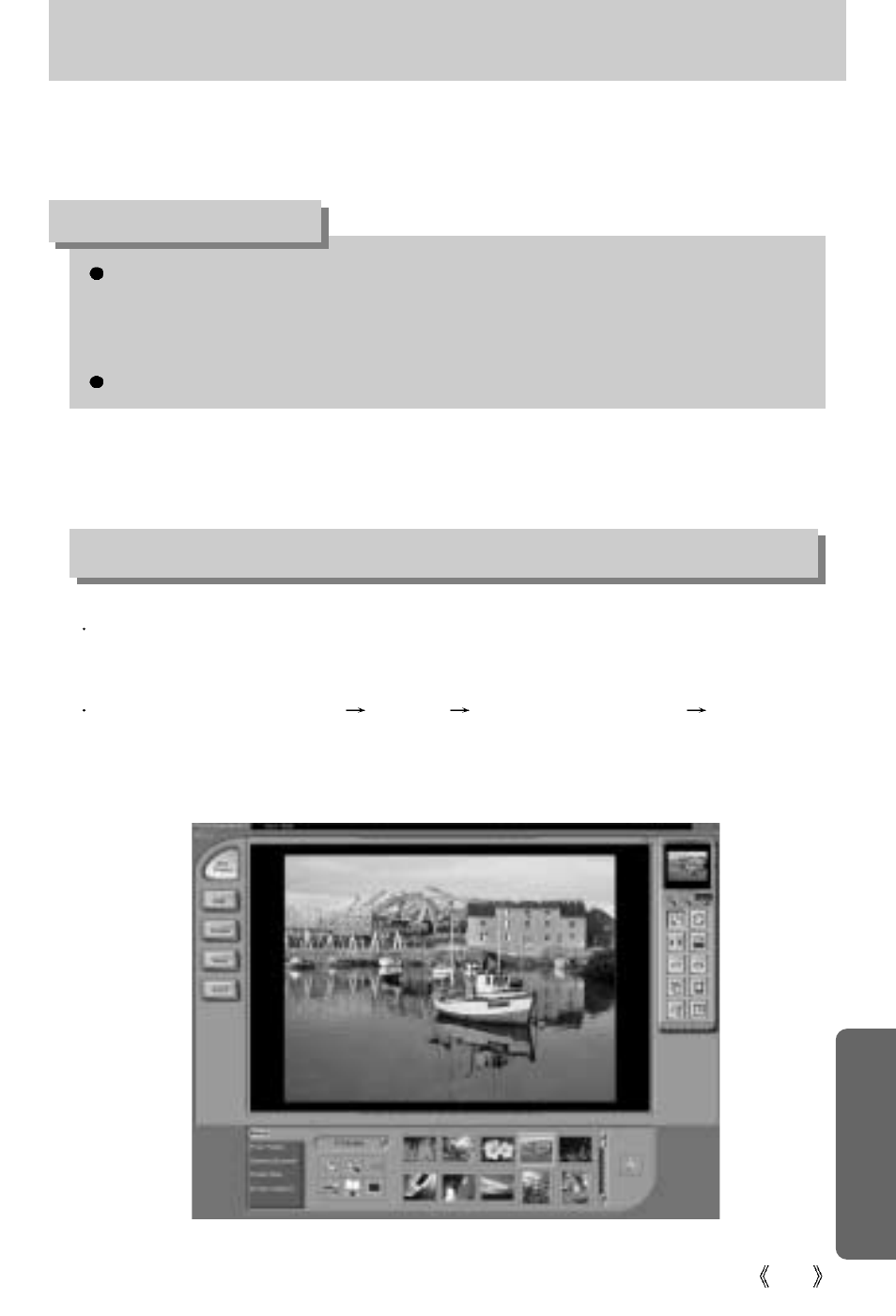
127
Digimax Reader
With PhotoImpression, you can edit or store still images that you downloaded from the
camera. This software is only available in Windows version.
To start the program, click [Start
Programs
ArcSoft PhotoImpression 4
PhotoImpression 4]. The following screen will appear.
[ Command Button ]
[ Tool Bar ]
[ Help Button ]
To get an image that can be recognized as a text :
- Keep a distance of 20cm between the subject and the camera.
- The subject need to be centered.
- Avoid the camera shake to get a good image.
Refer to the [Help] menu in Digimax Reader for further information.
INFORMATION
9. Select a file type that you want to.
Selectable file type : *.TXT, *.HWP, *.DOC, *.RTF
Using PhotoImpression
See also other documents in the category Samsung Cameras:
- Digimax S1000 (82 pages)
- Digimax S600 (78 pages)
- Digimax S700 (78 pages)
- S73 (98 pages)
- NV10 (74 pages)
- Digimax S800 (82 pages)
- Digimax S500 (81 pages)
- Digimax i6 (90 pages)
- L74 (98 pages)
- EC-L50ZZSBA-E1 (132 pages)
- Digimax 200 (62 pages)
- Digimax A55W (132 pages)
- Digimax 360 (93 pages)
- ES27 (96 pages)
- Digimax 410 (120 pages)
- Digimax 3100 (104 pages)
- Digimax A7 (136 pages)
- Digimax 201 (120 pages)
- Digimax A400 (116 pages)
- Digimax V5000 (120 pages)
- Digimax V800 (144 pages)
- Digimax 240 (132 pages)
- Digimax V50 (124 pages)
- ES67 (98 pages)
- Digimax 202 (100 pages)
- EC-ES80ZZBPSUS (106 pages)
- Digimax V10 (136 pages)
- Digimax 300 (100 pages)
- Digimax 301 (104 pages)
- Digimax V4000 (128 pages)
- Digimax A402 (108 pages)
- Digimax 250 (100 pages)
- Digimax 250 (41 pages)
- Digimax L60 (78 pages)
- Digimax A4 (108 pages)
- Digimax 430 (104 pages)
- ES55 (112 pages)
- Digimax i5 (148 pages)
- CDI-E207-010 (147 pages)
- C4303(P) (19 pages)
- AD68-04752A (32 pages)
- WB5500 (120 pages)
- DIGITAL CAMERAS (2 pages)
- EC-ST600ZBPLUS (32 pages)
