Samsung SWL-2200C User Manual
Page 38
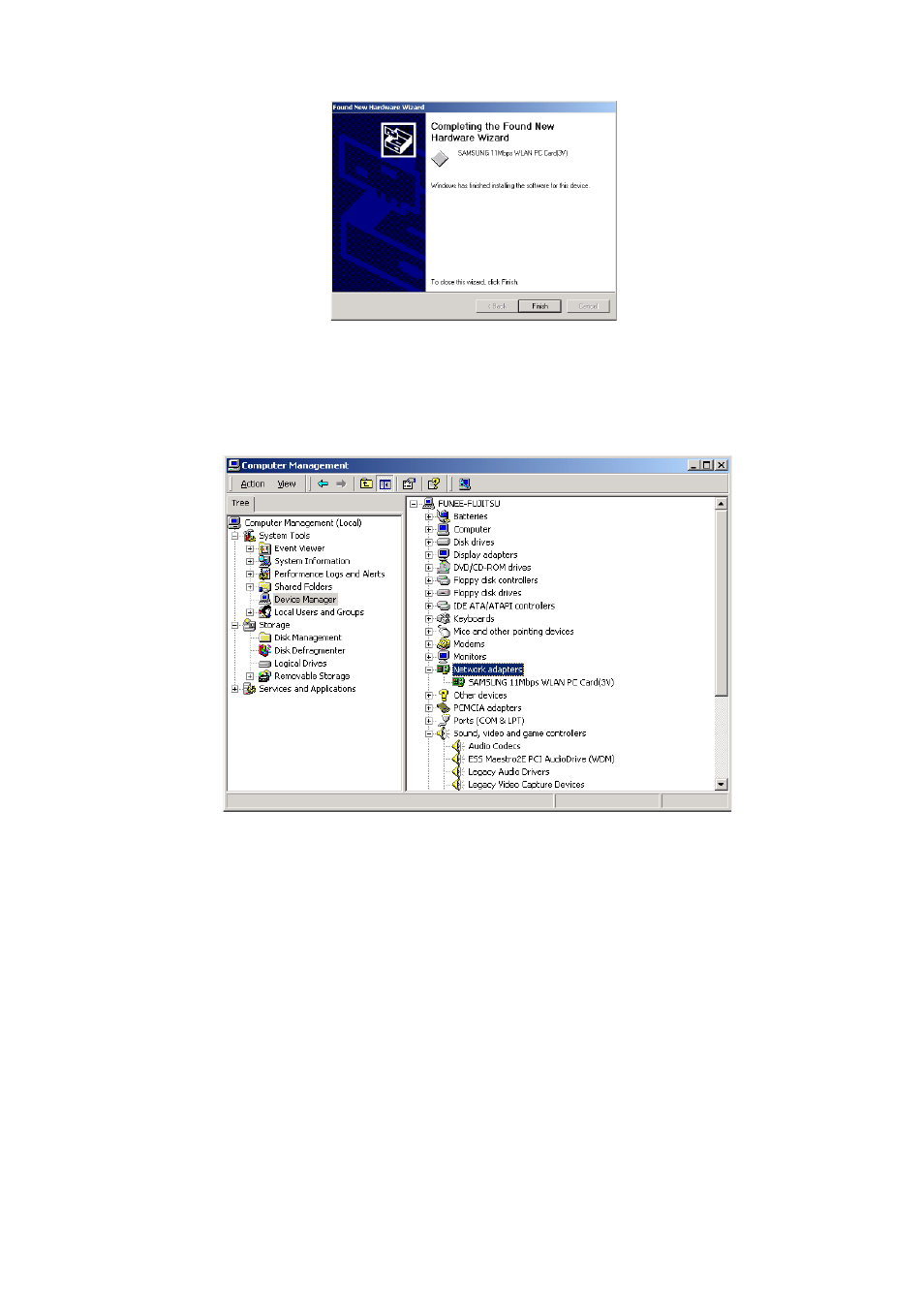
38
5. Check for the
SAMSUNG 11Mbps WLAN PC Card
on the Device Manager of a
Computer Management in the Administrative Tools . If you find the Yellow sign on the
adapter, it shows the installation is not successful. In this case, select the adapter and click
on Remove. Restart your computer after uninstalling the driver to make the changes
effective. (See the Adapter Removal in section 3.10)
6. Right click on the Network Places using the mouse and double-click on the Local
Area Connection ,and then click on Properties.
See also other documents in the category Samsung Hardware:
- 100000 (2 pages)
- SPINPOINT MP4 HM320HJ (1 page)
- SPINPOINT MP2 HM201JJ (1 page)
- HN-M750MBB (1 page)
- SH-S223L (33 pages)
- F8274X (324 pages)
- SPINPOINT HS08XJF (1 page)
- DDR3 (21 pages)
- DLP TV SP67L6HX (64 pages)
- M471B1G73AH0 (31 pages)
- BN68-01416A-00 (425 pages)
- SMG-3200 (228 pages)
- SADT-100EC (11 pages)
- SADT-104WM (12 pages)
- G2 PORTABLE HX-MU025DC (1 page)
- TruDirect BG68-01526A (9 pages)
- SADT-100HM (8 pages)
- TS-H663D (33 pages)
- MUXONENAND A-DIE KFN4G16Q2A (173 pages)
- SPINPOINT HS120JR (1 page)
- TrueDirect SH-S203S (16 pages)
- COMBO DRIVE SM-316 (10 pages)
- M391B5273DH0 (36 pages)
- S3F401F (280 pages)
- SWL-2210P (67 pages)
- SC-140 (4 pages)
- TS-HB33 (31 pages)
- Color Dual Quad Network Observation System SSC21WEB (103 pages)
- BF68-00160B (60 pages)
- RIF-BT10 (17 pages)
- TS-HB43L (37 pages)
- TS-H292A (25 pages)
- Computer Drive (1 page)
- CAPLIO 400G (1 page)
- SWL-3000AP (88 pages)
- SCS-26UC4 (6 pages)
- SCS-26UC4 (67 pages)
- SWL-2100N (75 pages)
- SH-S223C (34 pages)
- FLEX-MUXONENAND KFM4GH6Q4M (142 pages)
- SNS-100/400 (38 pages)
- SWL-4000AP (89 pages)
- iDCS 500-DCS (32 pages)
- SN-324 (5 pages)
