Differences in wide mode settings, Normal zoom wide – Sony PCS-TL33 User Manual
Page 91
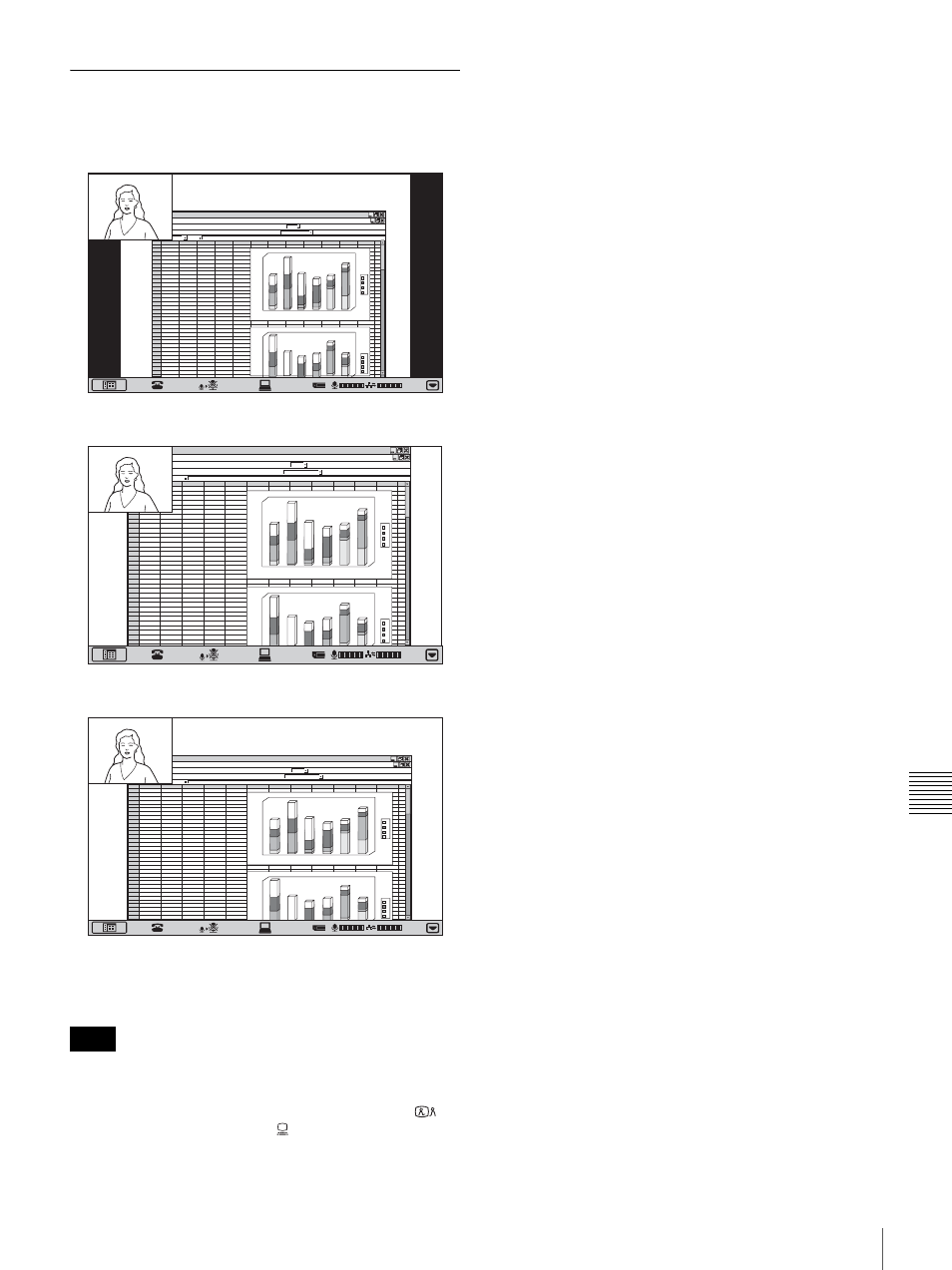
91
Adjusting the Picture Quality on the Display
Ch
apt
er 8
U
s
e as
Com
put
er
Dis
p
la
y
Differences in Wide Mode Settings
The “Wide Mode” item in the Display Setup menu
changes the display as follows.
To reset to the default picture quality
Click “Reset” button in the Display Setup menu.
• The setting items are different in videoconference mode
and PC (computer display) mode.
• When the display screen is switched by pressing
(Videoconference) button or (PC) button on the Video
Communication System, the Display Setup menu
disappears.
Notes
1
2
3
4
5
6
7
8
9
10
11
12
13
14
15
16
17
18
19
20
21
22
23
24
25
26
27
28
29
30
31
32
33
34
12
4
5
6
69
44
46
67
12
16
7
76
23
45
26
57
23
15
34
56
76
38
13
12
A
B
C
D
E
F
G
H
I
J
K
L
M
N
d
c
b
a
1
0
20
40
50
60
100
120
140
160
180
2
3
4
5
6
d
c
b
a
50
60
100
120
140
160
180
a
b
c
d
4
5
6
12
46
69
67
12
16
45
78
7
45
26
57
23
15
23
56
76
23
34
12
13
a
b
c
d
01:25
1
2
3
4
5
6
7
8
9
10
11
12
13
14
15
16
17
18
19
20
21
22
23
24
25
26
27
28
29
30
31
32
33
34
12
4
5
6
69
44
46
67
12
16
7
76
23
45
26
57
23
15
34
56
76
38
13
12
A
B
C
D
E
F
G
H
I
J
K
L
M
N
d
c
b
a
1
0
20
40
50
60
100
120
140
160
180
2
3
4
5
6
d
c
b
a
40
50
60
100
120
140
160
180
a
b
c
d
4
5
6
12
46
69
67
12
16
45
78
7
45
26
57
23
15
23
56
76
23
34
12
13
a
b
c
d
01:25
1
2
3
4
5
6
7
8
9
10
11
12
13
14
15
16
17
18
19
20
21
22
23
24
25
26
27
28
29
30
31
32
33
34
12
4
5
6
69
44
46
67
12
16
7
76
23
45
26
57
23
15
34
56
76
38
13
12
A
B
C
D
E
F
G
H
I
J
K
L
M
N
d
c
b
a
1
0
20
40
50
60
100
120
140
160
180
2
3
4
5
6
d
c
b
a
40
50
60
100
120
140
160
180
a
b
c
d
4
5
6
12
46
69
67
12
16
45
78
7
45
26
57
23
15
23
56
76
23
34
12
13
a
b
c
d
01:25
Normal
Zoom
Wide
