Sony PCS-TL33 User Manual
Page 3
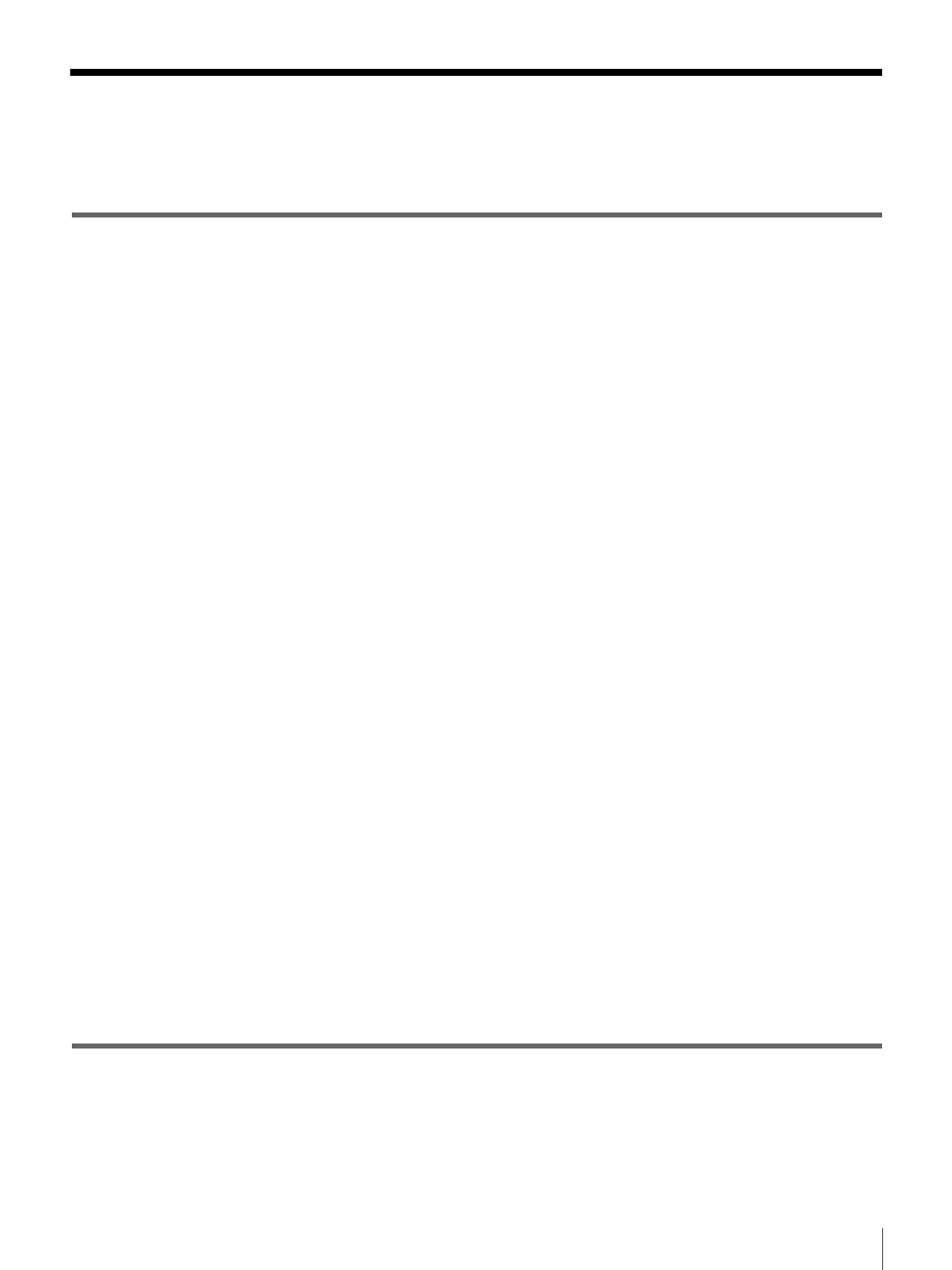
Table of Contents
3
Table of Contents
Precautions ......................................................................................8
Chapter 1 Installation and Preparation
Using This Manual ........................................................................... 9
Features .......................................................................................... 10
System Components ..................................................................... 11
Basic System Components .................................................................. 11
Optional Equipment ............................................................................ 12
Names and Functions of Parts ..................................................... 12
PCS-TL33 Video Communication System ......................................... 12
Indicator Names and Functions ........................................................... 14
PCSA-DSM1 Data Solution Module (Optional)................................. 14
System Connections ..................................................................... 15
Adjusting the Height of the Display ............................................. 16
Turning the System On/Off ........................................................... 17
Opening the Lens Cover...................................................................... 17
Turning the System On........................................................................ 17
Turning the System Off ....................................................................... 18
Setting the Video Communication System to Standby Mode ............. 18
Adjusting the Volume ......................................................................... 18
Adjusting the Picture Quality .............................................................. 18
Displaying Help................................................................................... 18
Displaying Version and Option Information....................................... 18
Setting Up the System for the First Time — Initial Setup
Wizard ...................................................................................... 19
Using the Menu .............................................................................. 20
Menu Configurations........................................................................... 20
Explanation of Menus ......................................................................... 21
Entering Characters ............................................................................. 23
Chapter 2 Registration and Setup
Registering Local Information ...................................................... 24
Opening the Setup Menu ..................................................................... 24
Answer Setup Menu ............................................................................ 25
