Osd functions, Picture control – Samsung 173MP User Manual
Page 38
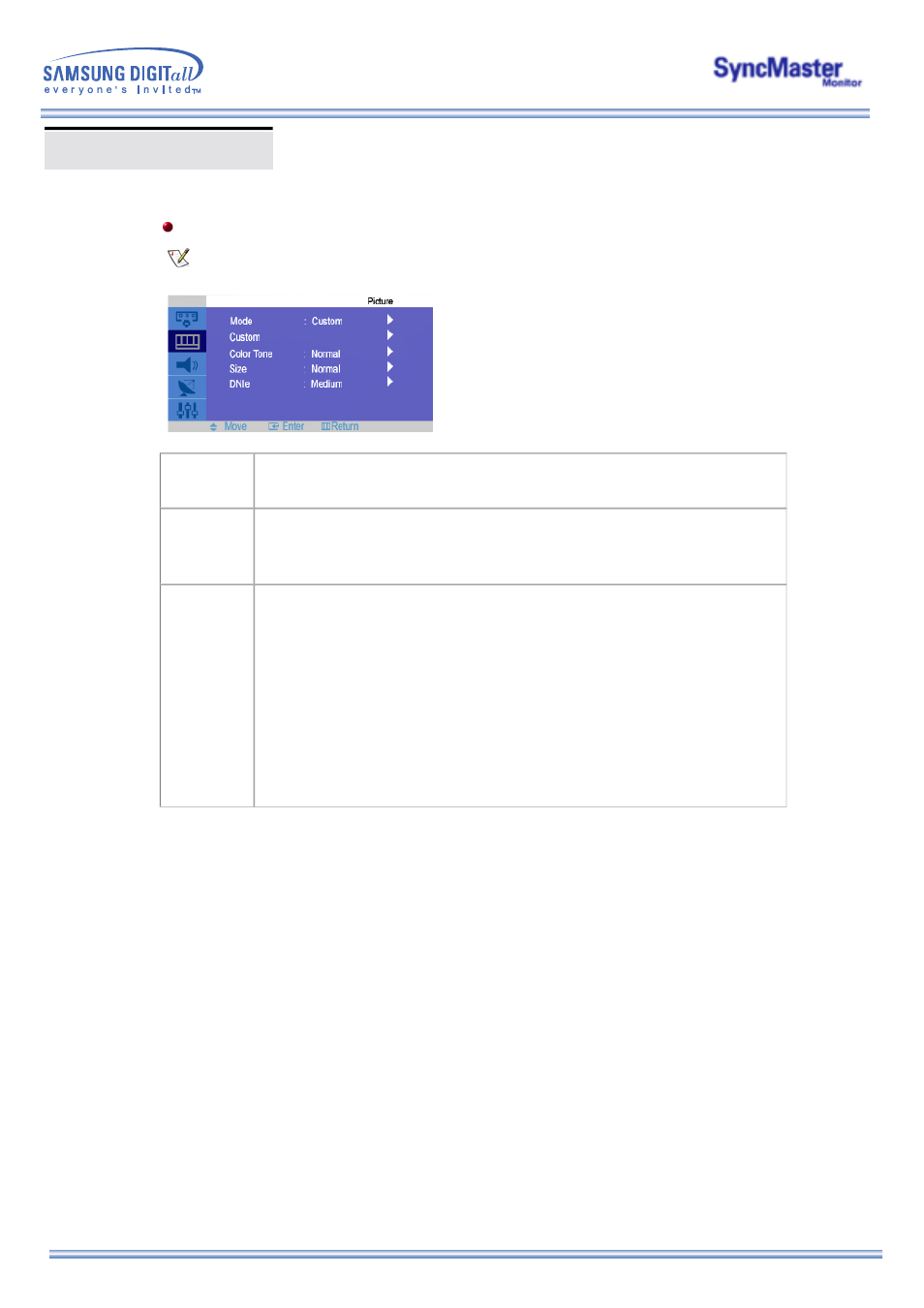
OSD Functions
TV / AV / S-Video / Component Mode
For detailed information on Screen Adjustment in the Picture Control, refer to
the Picture Control
Adjustment Animation Clips
.
Color Tone
The tone of the color can be changed. The individual color Components are also user
customizable.
• Cool2 / Cool1 / Normal / Warm1 / Warm2
Size
You can switch the Size.
• Normal
• Wide
• Zoom
DNIe
- Digital Natural Image engine
Samsung's new technology brings you more detailed images with contrast and white
enhancement and 3D noise reduction. A New image compensation algorithm gives brighter,
clearer, images to our customers. DNIe technology will match every signal to your eyes.
1) Demo
: The screen before applying DNIe appears on the right and the screen after applying
DNIe appears on the left.
2) High
: The screen is clearer than in Medium.
3) Medium
: Switches on the DNIe mode.
4) Off
: Switches off the DNIe mode.
2. Picture Control
