Compo – Sony RM-AV3100 User Manual
Page 28
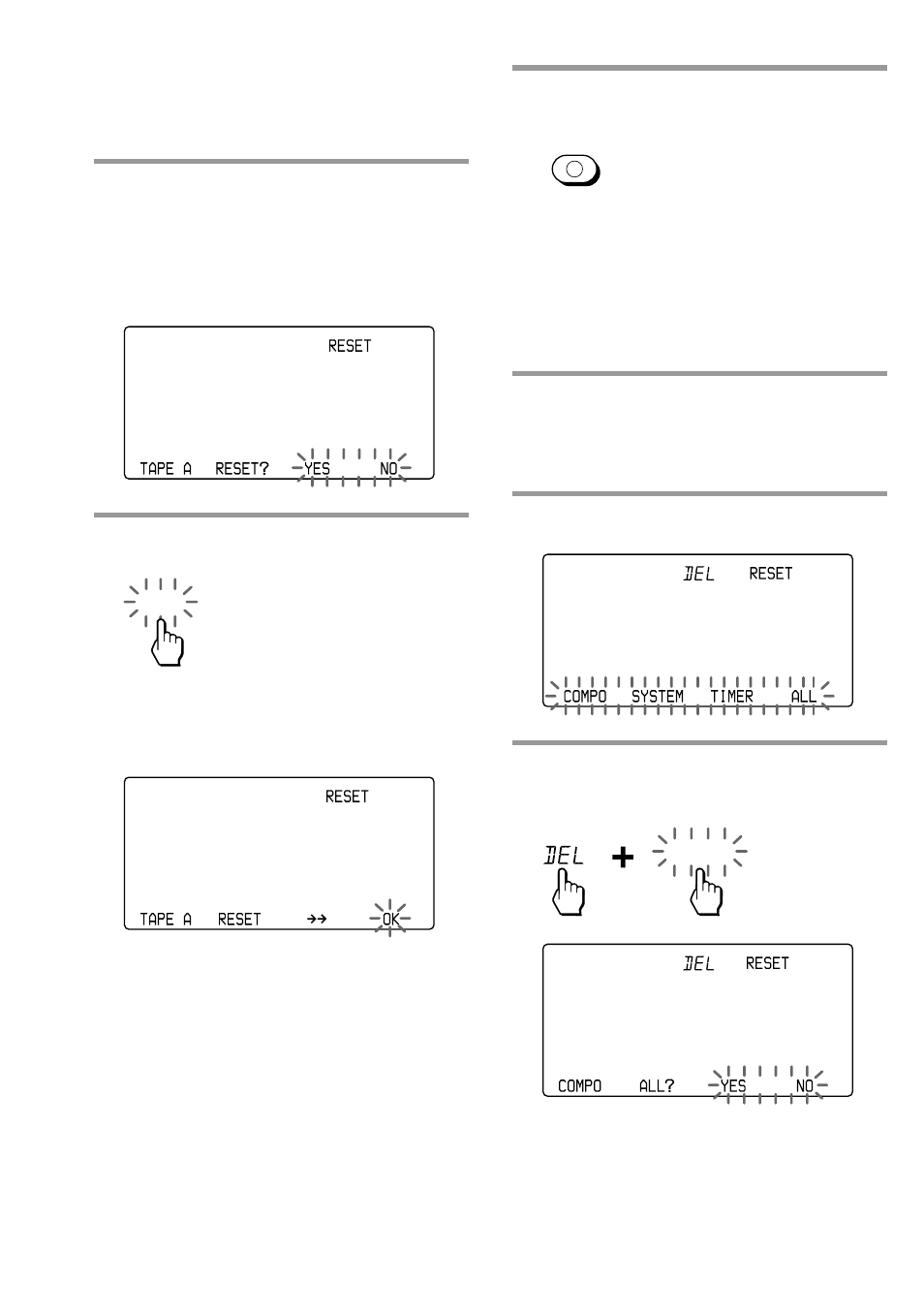
28
Using Non-Preset Remote Control
Operations
— Learning Function (continued)
5
Press the Component Select
button or the Label key of which
preset settings you want to erase.
The component name is displayed on
the left Label key.
6
Press the YES key.
YES
During erasing, “
c c” stays lit. When
erasing finishes, “OK” is displayed
with a beep sound.
If you press the NO key
The display returns to Step 4.
If you want to erase the learned
signals for other Component
Select buttons or corresponding
Label keys
Repeat Steps 5 - 6.
7
Press COMMANDER OFF.
COMMANDER
OFF
If you keep COMMANDER OFF
pressed for more than 2 seconds
The Commander turns off.
If you keep COMMANDER OFF
pressed for less than 2 seconds
The Commander returns to the previously
set mode.
To clear all signals learned for all
Component Select buttons or
corresponding Label keys
1
Follow Steps 1 - 3 on page 27.
2
While pressing the DEL key, press
the COMPO key.
COMPO
- RM-AV2100B (76 pages)
- RM-V210 (2 pages)
- RM-NX7000 (252 pages)
- RM-NX7000 (12 pages)
- RM-NX7000 (117 pages)
- RM-VL600 (52 pages)
- RM-AX1400 (32 pages)
- 3-097-863-13 (2 pages)
- REMOTE COMMANDER RM-V210 (2 pages)
- RM-VL1000 (84 pages)
- Installation Guide KV-32FX65U (2 pages)
- RM-PP506L (16 pages)
- AIR-RM10 (2 pages)
- RM-AX4000A (96 pages)
- RM-AX4000A (2 pages)
- RM-AX4000 (118 pages)
- RM-AX4000 (2 pages)
- RM-AX4000A (96 pages)
- RM-EZ2 (2 pages)
- RM-AV2500T (140 pages)
- Remote Control Panel RCP-D50/D51 (62 pages)
- SCPH-97042 (170 pages)
- RM-LP211 (24 pages)
- RM-AV2500 (76 pages)
- RM-AX5000 (52 pages)
- RM-VL600T (36 pages)
- RM-BR300 (80 pages)
- RM-VL900 (56 pages)
- RM-PP505 (16 pages)
- RMN-U1 (2 pages)
- RMN-U1 (2 pages)
- RM-MC35ELK (2 pages)
- KV-21FV1U (2 pages)
- RM-AV3000T (100 pages)
- RM-U401 (16 pages)
- RM-MC60 (2 pages)
- RM-AV2000T (88 pages)
- Card Remote Commander RM-X302 (2 pages)
- RM-VL1400T (180 pages)
- RM-VL610 (52 pages)
- RM-VLZ620 (52 pages)
- RM-VLZ620 (2 pages)
- RM-DC2 (2 pages)
- RM-LG112 (16 pages)
