Push push, Object, Key commands – Samsung A460 User Manual
Page 102
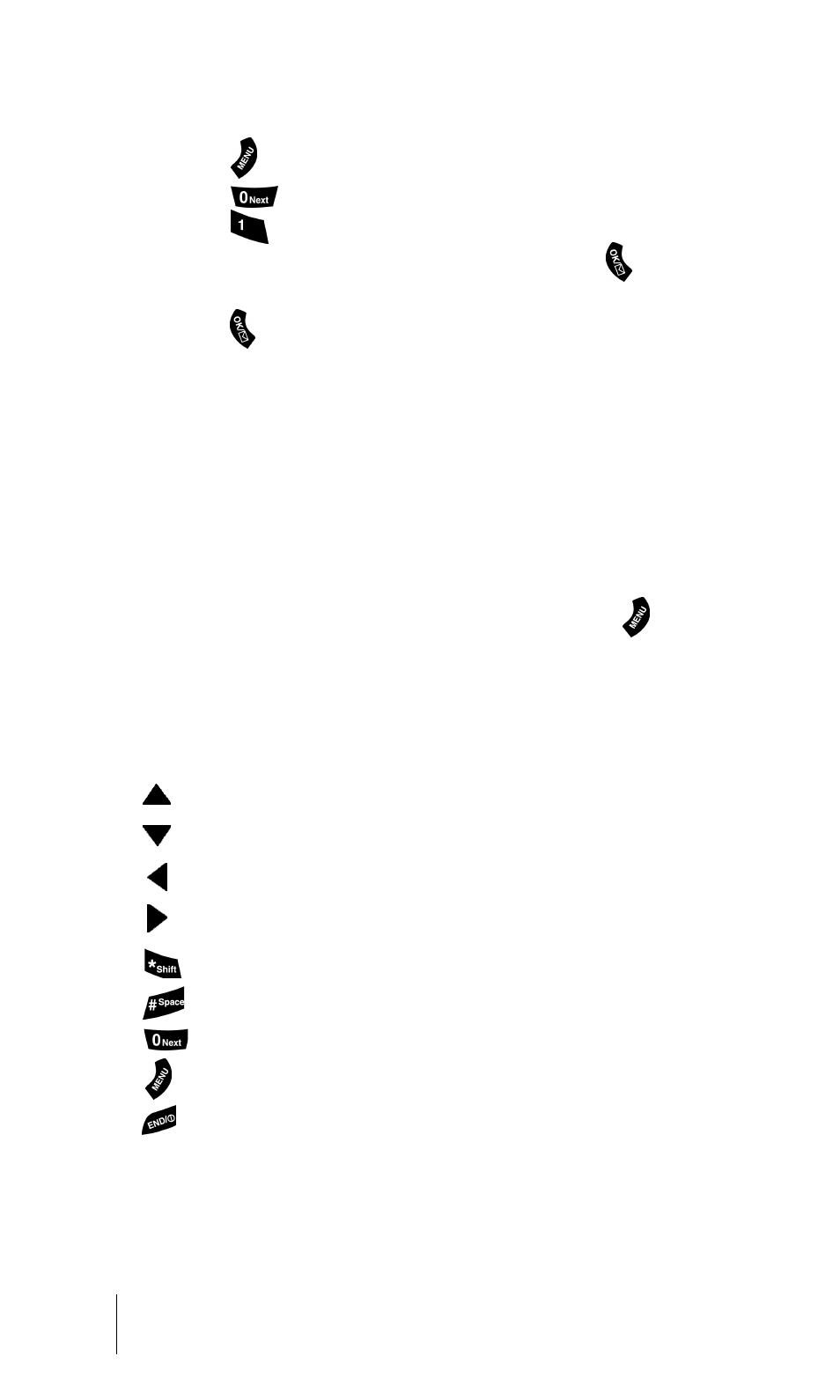
Section 16
100
Games
Push Push
To open Push Push:
1.
Press
.
2.
Press
for
Games
.
3.
Press
for
Push Push
.
4.
When the game’s ‘start screen’ is displayed, press
to start.
5.
A list of playing instructions is displayed.
6.
Press
again to start the game.
Object
The object of the game is to push the balls into the little house. The ball can
be pushed left, right, up, or down. It cannot however, be pushed backwards.
There must always be a space to push the ball forward or else the ball is
stuck and the level cannot be completed. Two balls cannot be pushed
together, only one ball at a time may be pushed. Once the ball has been
pushed into the house, another ball can push the house if another house is
located behind it. You can go back one move by pressing
.
Key Commands
The following options are displayed when available:
KEY HELPER: Displays each key’s function.
- Move Up
- Move Down
- Move Left
- Move Right
- previous stage
- next stage
- restart stage
- Undo
- Exit
- Galaxy 3 (128 pages)
- intensity 2 (193 pages)
- Gusto (152 pages)
- E1125 (2 pages)
- C3110 (2 pages)
- SGH-D780 (49 pages)
- SGH-S200 (80 pages)
- SGH-C100 (80 pages)
- SGH-C100 (82 pages)
- E1100T (2 pages)
- SGH-X100 (2 pages)
- SGH-M600 (7 pages)
- SGH-C110 (152 pages)
- B2700 (63 pages)
- C5212 (57 pages)
- SGH-i750 (26 pages)
- SGH-X640 (73 pages)
- SGH-I900C (110 pages)
- E600 (97 pages)
- SGH-M610 (49 pages)
- SGH-E820N (102 pages)
- SGH-X400 (83 pages)
- SGH-E400 (79 pages)
- E2100 (2 pages)
- SGH-X520 (2 pages)
- SCH N391 (75 pages)
- SPH i700 (186 pages)
- SCH-A302 (49 pages)
- A930 (216 pages)
- SCH-A212 (63 pages)
- A790 (226 pages)
- SCH i830 (224 pages)
- 540 (41 pages)
- SCH-A101 (40 pages)
- SPH-A920WSSXAR (272 pages)
- SPH-A840BKSXAR (273 pages)
- SPH A740 (150 pages)
- SCH-X969 (54 pages)
- SCH-2500 (57 pages)
- SPH-N105 (62 pages)
- SCH-470 (46 pages)
- SPH-N300 (167 pages)
- SCH-T300 (180 pages)
- SGH-200 (43 pages)
- GT-C3050 (2 pages)
