Media folder options, Med ia pla ye r – Spirit M1 User Manual
Page 227
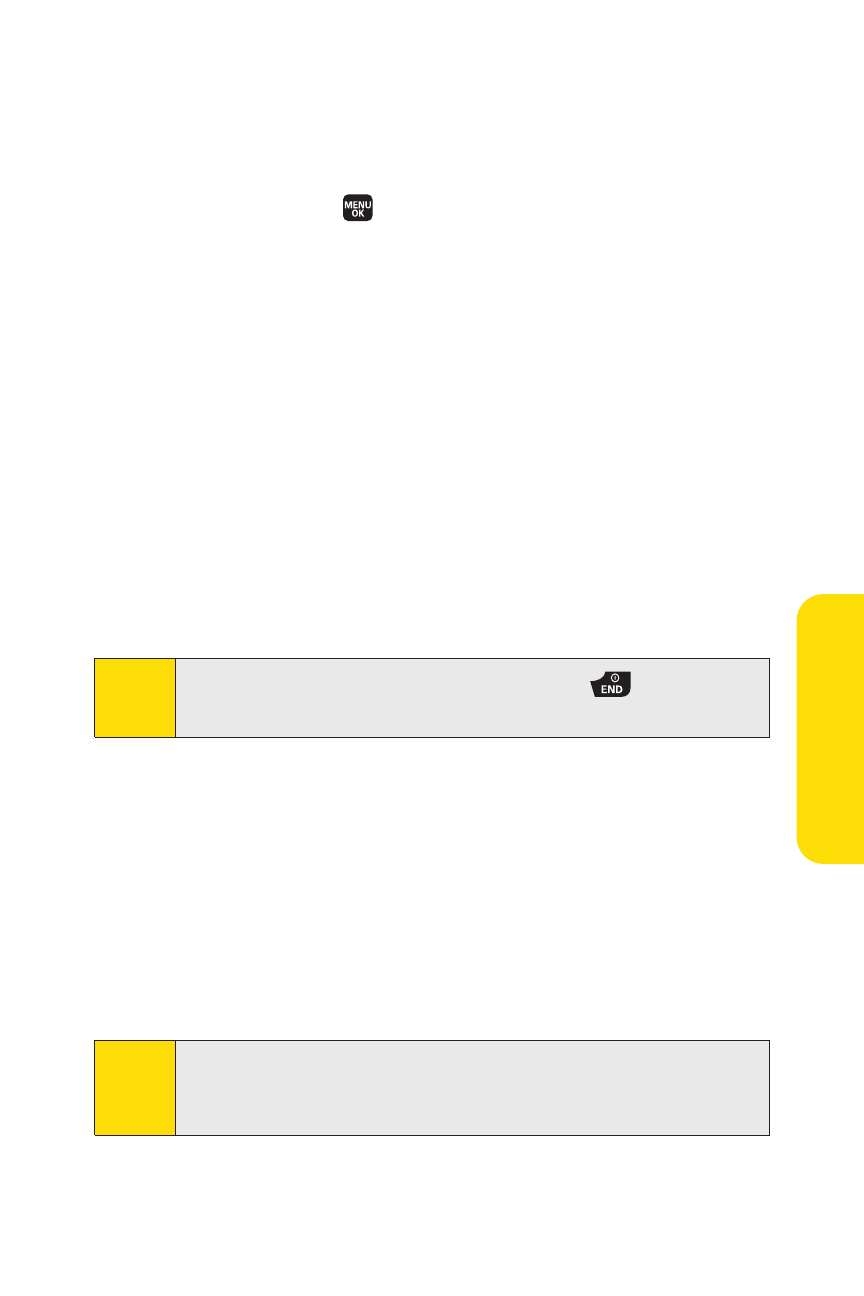
Section 2K: Using the Built-in Media Player
209
Media Folder Options
To access a media folder’s options, display the media folder
and select Options (right softkey). To select an option,
highlight it and press
.
ⅷ
Media Listing to display the media file list under the media
folder.
ⅷ
Channel Listing to display the channel list.
ⅷ
Info to display the media clip information.
ⅷ
Play Mode to switch the play mode in the media folder.
ⅷ
Media Filter to sort audio and video clips in the media
folder.
ⅷ
Player Settings to customize the player settings from
Equalizer, Display Size, or Skins.
ⅷ
Minimize to play music in the background during standby
mode or while using the application.
ⅷ
Playlist to display a customized playlist you’ve created.
ⅷ
Add to Playlist to add a media clip to the playlist.
ⅷ
Send via Bluetooth to send media clips via Bluetooth.
ⅷ
Use Bluetooth to play media clips through a Bluetooth
headset.
ⅷ
Help to see the Multimedia instruction page.
ⅷ
Exit to terminate the Media Player.
Note:
The phone’s Media Player support the following file
extensions: “mp3,” “aac,” “mp4,” “3gp,” “3gpp,” “3gp2,”
“3g2,” “qcp,” “amr,” “m4a,” “m4v.”
M
ed
ia
Pla
ye
r
Tip:
You can stop background music by pressing
in standby
mode.
