Changing the passcode – Spirit M1 User Manual
Page 108
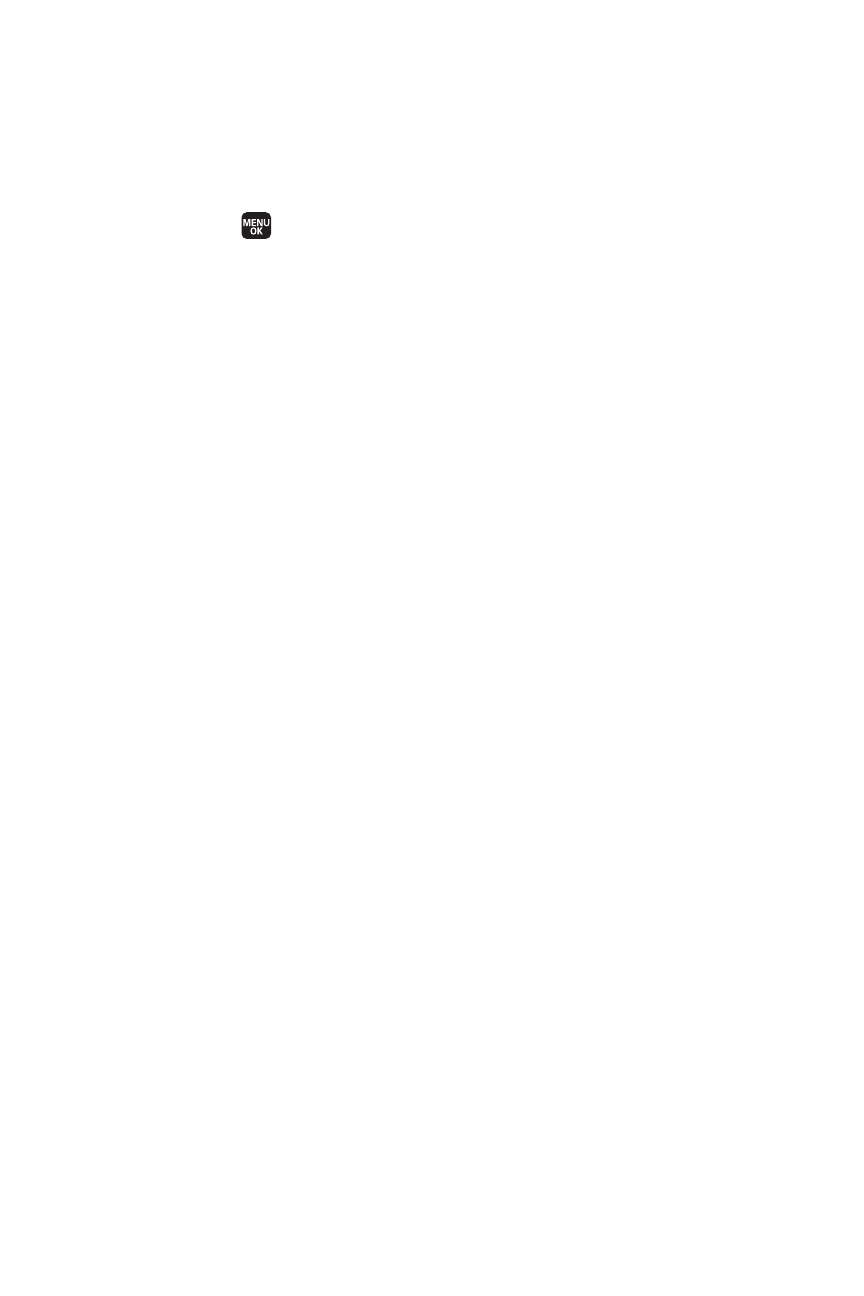
90
Section 2C: Setting Your Phone’s Security
Changing the Passcode
To change the passcode for the specially-formatted SMS
message:
1.
Select
> Settings > Security, and then enter your lock
code. (The Security menu is displayed.)
2.
Select Others > Found Me > Change Passcode.
3.
Enter a new passcode (11 digits).
4.
Re-enter the new passcode.
