Sprint pcs ready link options – Spirit M1 User Manual
Page 208
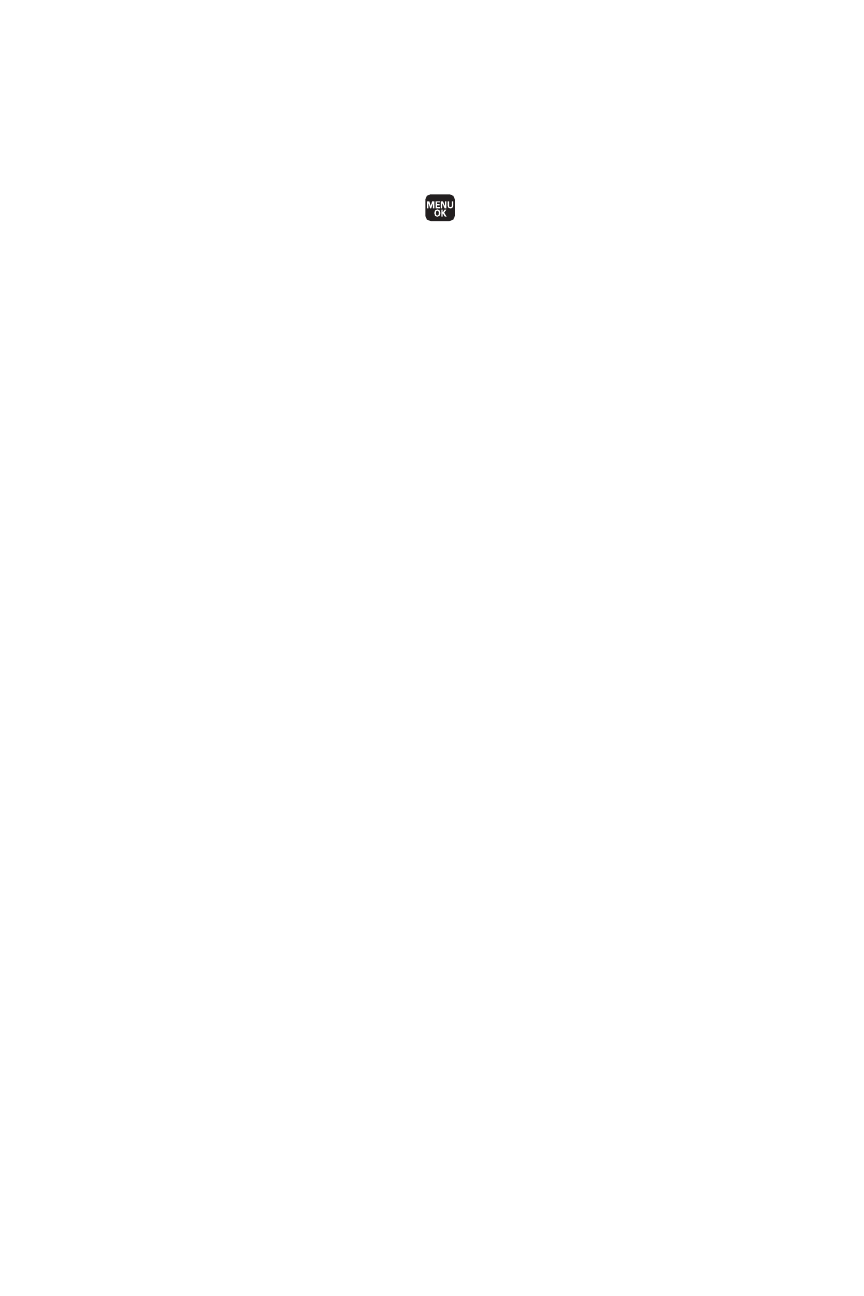
190
Section 2J: Using Sprint PCS Ready Link
Sprint PCS Ready Link Options
When you use Sprint PCS Ready Link, several user options are
available by selecting Options (right softkey). To select an
option, highlight it and press
.
ⅷ
Edit to edit a Sprint PCS Ready Link number or name.
(See “Editing a Contact in Your Personal List” on page 195.)
ⅷ
Send Message to send a Text, Picture Mail, or SMS Voice
message.
ⅷ
Copy to Personal to copy a contact to the Personal List.
ⅷ
Copy Group to copy a Company Group to the Personal
Group List.
ⅷ
Copy to Ph. Book to copy a contact to the Contacts list.
ⅷ
Erase to erase a contact. Erase Group is displayed when you
highlight a group.
ⅷ
Add Contact to add a new contact. Add Group is displayed
when you highlight a group list.
ⅷ
Erase R-Link List to erase entries saved in the Sprint PCS
Ready Link List (except Company List/Company Grps) and
in Ready Link Call History.
ⅷ
Help to see the Sprint PCS Ready Link instruction page.
