Alert notification – Sprint Nextel SCP-8400 User Manual
Page 70
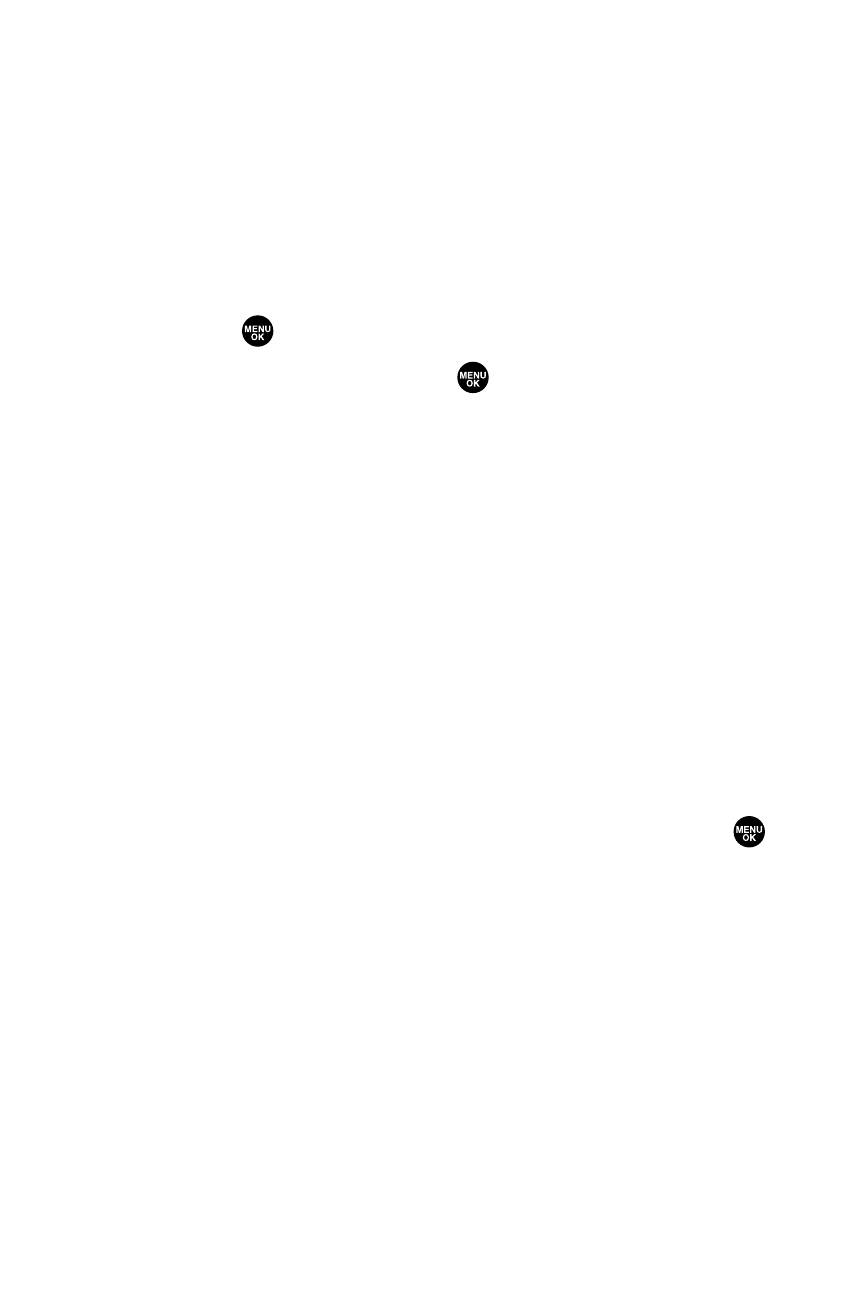
54
Section 2B: Controlling Your Phone’s Settings
Alert Notification
Your phone can alert you with an audible tone when you
change service areas, once a minute during a voice call, or
when there are incoming or missed Sprint PCS Ready Link
calls.
To set alerts:
1.
Select
> Settings > Sounds > Alerts.
2.
Select an option and press
.
Ⅲ
Service sets an alert to notify you of network services
parameter changes.
Ⅲ
Ready Link sets an alert to notify you of Ready Link
calls.
Ⅲ
Voicemail sets an alert to notify you of voice
messages.
Ⅲ
Messaging sets an alert to notify you of Text, Picture
Mail, or SMS Voice messages.
Ⅲ
Minute Beep sets a minute reminder that beeps 10
seconds before the end of each minute during a call.
Ⅲ
Signal Fade sets an alert to notify you when your
phone loses a signal during a call.
3.
Use your navigation key to select a setting and press
.
