Sony PCWA-C150S User Manual
Page 55
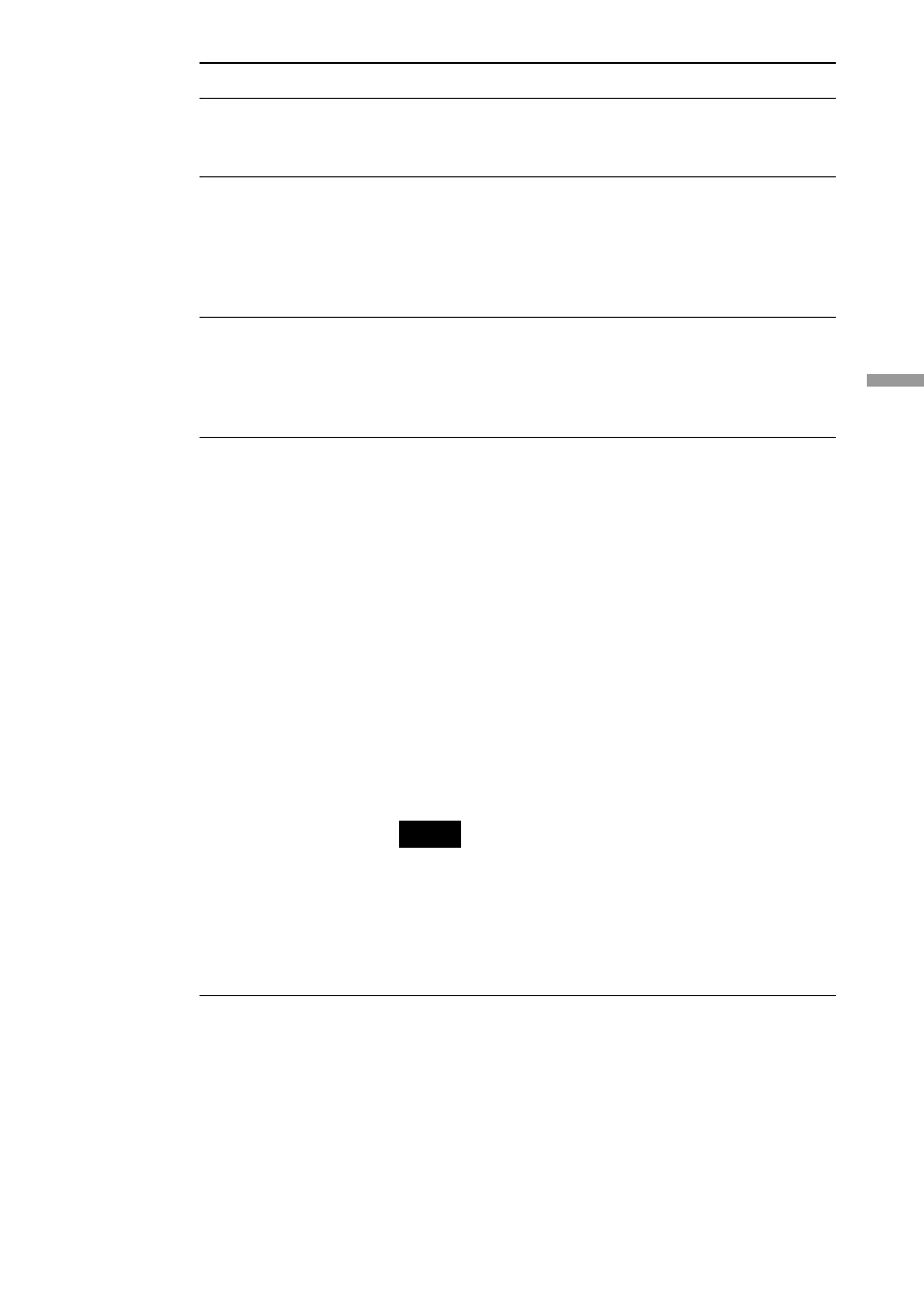
55
Additional information
Symptom
Cause/Remedy
Forgot the encryption
key.
Transfer rate is 11
Mbps, but MPEG2
data does not transfer
without interruption.
Communication fails
although the computer
is located within 100
m (330 feet) of the
Access Point.
Link test results in
many dropped
messages.
c Return Access Point to factory default settings and then
reconfigure it. For details, see the documentation of the
Access Point.
11 Mbps is a theoretical value. Under real-world conditions,
transfer rate will normally be in the range of 4 - 5 Mbps. This
is true for all IEEE 802.11b compliant systems. The
bandwidth available with wireless communications may not
be sufficient for high-volume streaming data such as
MPEG2.
The actual communication distance depends on various
factors such as installation site conditions, presence of
obstacles, and so on.
c Move the computer closer to the Access Point.
The Access Point and the computer are too far apart.
c Move the computer closer to the Access Point.
File transfer is in progress on the network.
c During transfer of large files, performance may
temporarily drop. Repeat the test when the network is not
being used for file transfer.
There is radio interference.
c If there is another wireless station nearby using the same
channel, try changing the channel number.
c If a Bluetooth-enabled wireless device is being used
nearby, stop using it at the same time.
A microwave oven is being used nearby.
c A microwave oven may also have an adverse effect on
communication performance. Do not use it at the same
time.
Notes
• When more than 2% of messages are dropped,
communication performance will be seriously affected. At
5% and higher, most network applications will have
trouble functioning.
• Perform the link test for at least 1 minute continuously
(minimum 200 messages) to ensure meaningful results.
