Setting up and using openlcr – Sharp UX-340L User Manual
Page 37
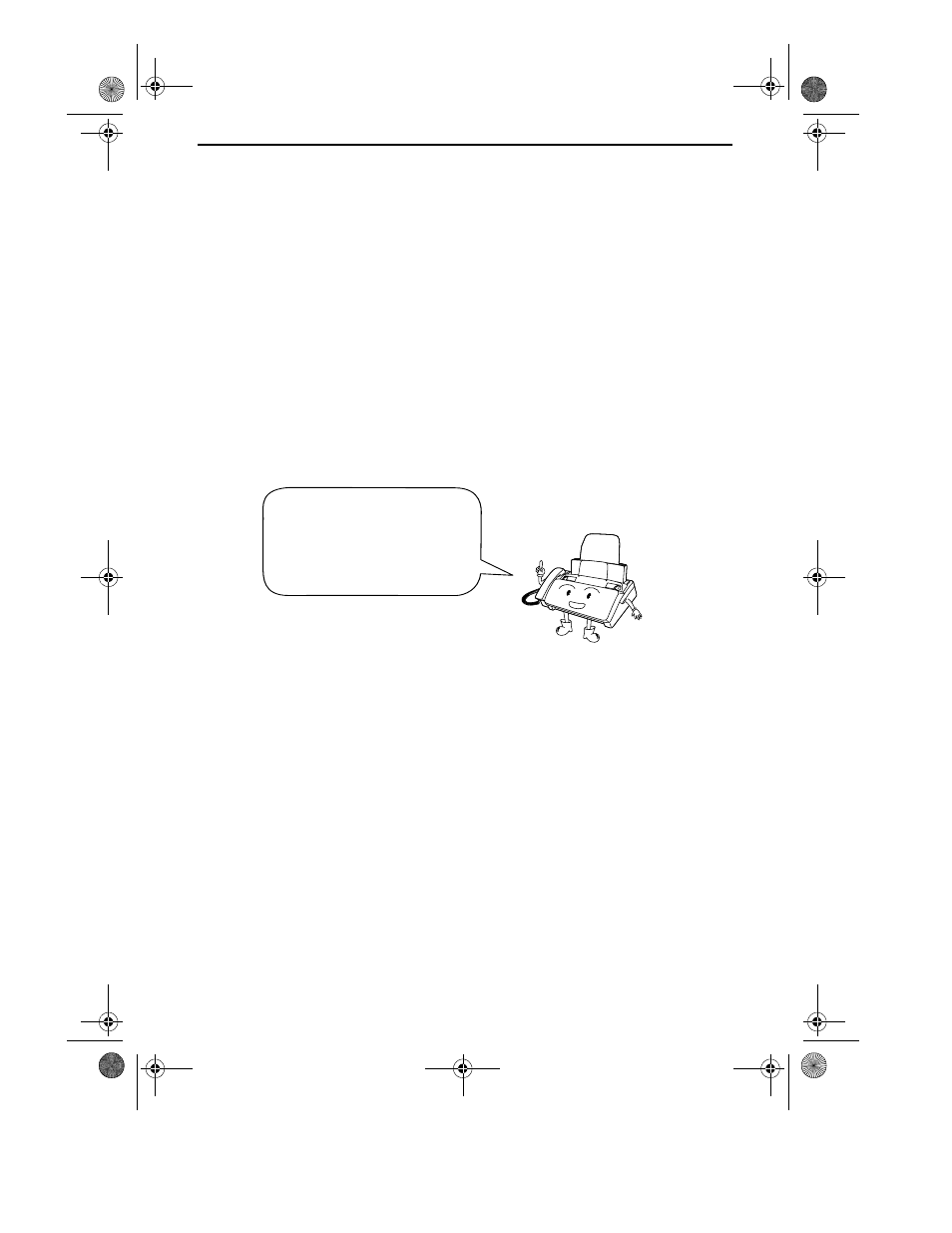
35
2. Setting Up and Using OpenLCR
Your fax machine features OpenLCR technology, which helps you
save money on long distance and international phone calls (both fax
and voice) by automatically routing each call for the best available
rate.
♦
OpenLCR service is free of charge. The only cost to you is that of a
periodic call (usually once every three months) to OpenLCR to
receive the latest rate data. (Once you have registered with
OpenLCR, your fax machine automatically makes this call.)
♦
All calls routed by OpenLCR are consolidated on your monthly
phone bill.
You can register with OpenLCR by fax, phone, or through
OpenLCR’s Web site (www.OpenLCR.com).
♦
Before registering, be sure to read the information on the Fax
Transmission Test and OpenLCR Line Activation Form
and
Terms of Service
sheet included with your fax machine. If you
have any questions, call OpenLCR at 970-206-1207.
♦
OpenLCR uses Caller ID to identify your fax number when you
call. If you have requested your phone company to withhold your
caller information when you place calls, you will not be able to
register with OpenLCR.
♦
It is possible to register for and use OpenLCR if you do not
subscribe to a Caller ID service; however, in some instances where
rate data must be changed on an emergency basis, your fax may not
be able to respond automatically to OpenLCR’s call to notify your
To take advantage of this
feature, you will need to
register with OpenLCR and
download the rate data to
your fax machine.
all-ux340L.book Page 35 Thursday, December 23, 1999 5:37 PM
