Instruction manual – StarTech.com PEX2EC35 User Manual
Page 7
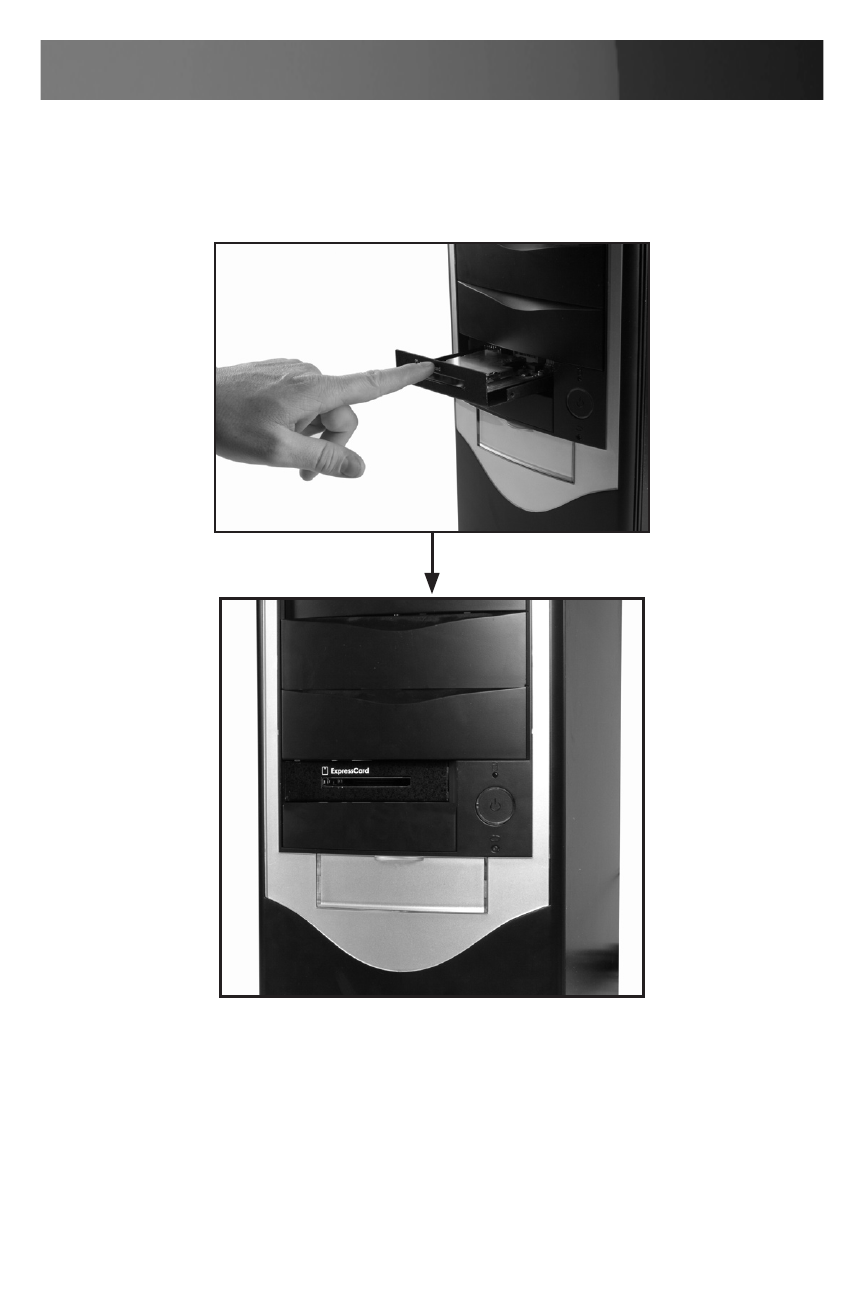
Instruction Manual
4
Continue to feed the cables into the computer case (through the open
3.
drive bay), until the ExpressCard Bay is near the opening, then press
the ExpressCard Bay into the case so that it is flush with the face of the
computer case:
Once the ExpressCard Bay has been inserted into the computer case,
4.
fasten it to the computer chassis, as you normally would a 3.5” drive
(i.e. CD-ROM Drive, etc.), and connect the remaining ends of the
cables (see steps #1 and #2) to the appropriate ports as outlined on
the following page:
See also other documents in the category StarTech.com Hardware:
- INFOSAFE IDE2510U2 (12 pages)
- IDE3510U2GB (11 pages)
- IDE3510U2GB (11 pages)
- PEXSATA22I (12 pages)
- PCI1394B_3 (8 pages)
- CARDBUS CB420USB (9 pages)
- PCI EXPRESS SERIAL ADAPTER PEX4S952 (8 pages)
- ICUSB422 (10 pages)
- ICUSB422 (9 pages)
- MADE EASY HSB110SATBK (2 pages)
- PCI8S9503V (13 pages)
- PCI8S9503V (14 pages)
- P-Touch 9500PC (4 pages)
- EC1000S (9 pages)
- SATSAS225ODD (2 pages)
- SATSAS225ODD (2 pages)
- SAT2510BU2B (10 pages)
- PCI4S650PW (12 pages)
- ST100SLP (10 pages)
- PEXUSB400 (9 pages)
- PCISOUND4LP (10 pages)
- STARVIEW SV441DUSBI (52 pages)
- SAT2510BU2E (12 pages)
- SAT2510BU2E (12 pages)
- PCISOUND4CH (10 pages)
- PCISOUND5CH (10 pages)
- PCI EXPANSION BAY PEX2PCI4 (13 pages)
- PEX1P (9 pages)
- PCI EXPRESS PEXSATA24E (11 pages)
- HSB220SAT25B (11 pages)
- CTK400LAN (9 pages)
- HSB100SATBK (9 pages)
- CE IDE HARD ENCLOSURE IDE1810U2Z (10 pages)
- ST1000BT32 (11 pages)
- SV211KDVI (10 pages)
- SV211KDVI (10 pages)
- PCI EXPRESS 10/100 PEX100S (11 pages)
- SAT32MSAT257 (9 pages)
- SAT2IDEADP (11 pages)
- SAT32M225 (11 pages)
- S322SAT3R (14 pages)
- IDE2SAT (2 pages)
- 25SAT22MSAT (13 pages)
- SAT2MSAT25 (11 pages)
