Snom 220 User Manual
Page 4
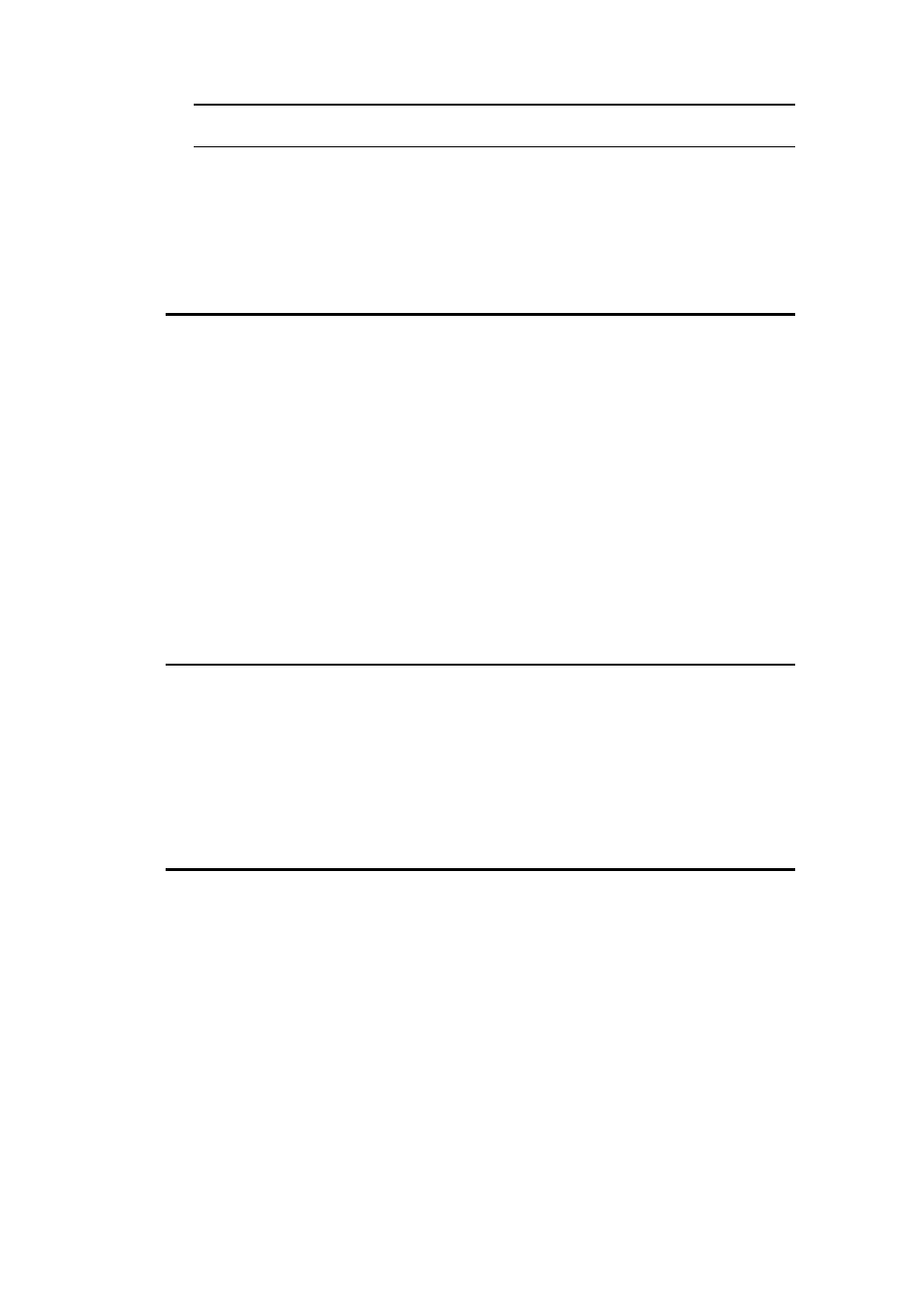
4
Table of Contents
Foreword............................................................................3
Note to the reader..............................................................3
Table of Contents ...............................................................4
1. Installation .................................................................6
Delivery Content ..............................................................................................................6
Safety Notes....................................................................................................................6
Power supply................................................................................................................6
Setting up the Phone.....................................................................................................6
Cleaning ......................................................................................................................6
Connecting the phone .......................................................................................................6
Keypad ...........................................................................................................................7
Initialization ....................................................................................................................8
Booting .......................................................................................................................8
DHCP Configuration.......................................................................................................9
Selecting the IP Address ................................................................................................9
Selecting the Netmask................................................................................................. 10
Selecting the IP Gateway ............................................................................................. 10
Selecting the DNS Server............................................................................................. 10
Selecting the Tone Scheme .......................................................................................... 10
Selecting the Timezone ............................................................................................... 11
Logging on the first account ......................................................................................... 11
2. Logon ........................................................................12
Mobility......................................................................................................................... 12
Logon Wizard................................................................................................................. 12
snom Menu ................................................................................................................... 13
Logon User ................................................................................................................ 13
Logoff User ................................................................................................................ 13
Logoff All ................................................................................................................... 13
Select Outgoing Line ................................................................................................... 13
DND Mode on/off ........................................................................................................ 14
Challenge/Authentication ................................................................................................ 14
3. Basic Functions .........................................................16
Idle State...................................................................................................................... 16
Dialing .......................................................................................................................... 16
Input Modes............................................................................................................... 17
Dialing a phone number............................................................................................... 17
Dialing an H.323/SIP Address....................................................................................... 18
Dialing an IP Address .................................................................................................. 19
Number guessing........................................................................................................ 19
Terminating a call ....................................................................................................... 19
Incoming Call ................................................................................................................ 20
Accepting a Call.......................................................................................................... 20
Denying/Blocking a Call .................................................................................................. 21
Adjusting the Volume ..................................................................................................... 21
Mute / Unmute .............................................................................................................. 21
Handset / Handsfree / Headset ........................................................................................ 22
Programmable Keys........................................................................................................ 22
Line .......................................................................................................................... 22
Destination ................................................................................................................ 23
Intercom ................................................................................................................... 23
Park orbit .................................................................................................................. 24
