Incoming call, Accepting a call – Snom 220 User Manual
Page 20
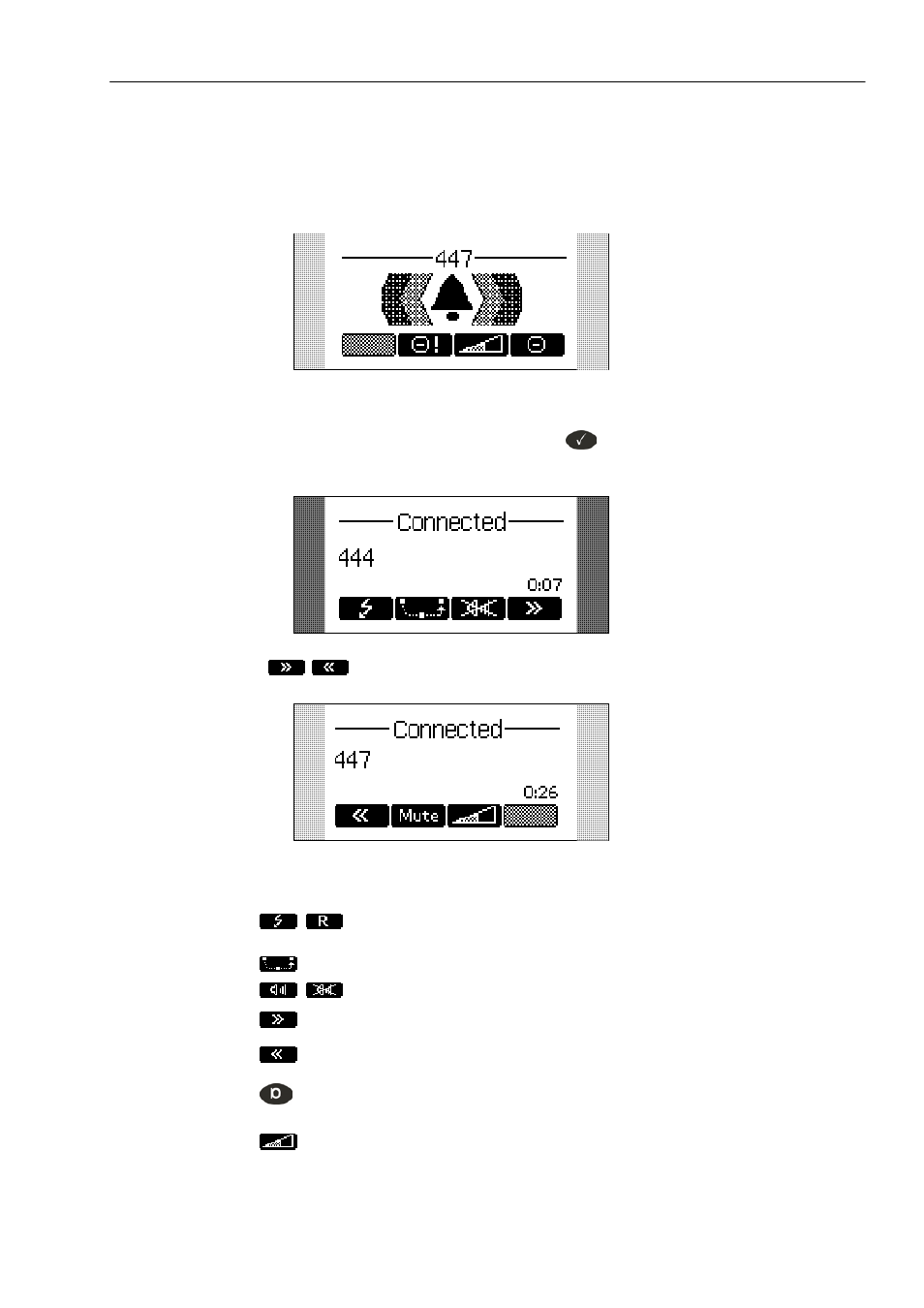
Basic Functions
20
Incoming Call
When your snom 220 is called, it rings and displays the following
screen.
Accepting a Call
Picking up the handset or pressing ENTER
will accept the call. The
snom 220 is now in a call.
Press
/
for scrolling to the next / previous set of softkeys.
Key mapping:
,
Hold / Resume call
Transfer call
,
Handsfree mode on/off
Scroll forward to next softkey set
Scroll back to previous softkey set
Mute/
Unmute
Mutes / Unmutes the microphone
Changes the volume
See below for a further description.
