Hscsd or csd connection – Sony Ericsson GC79 User Manual
Page 14
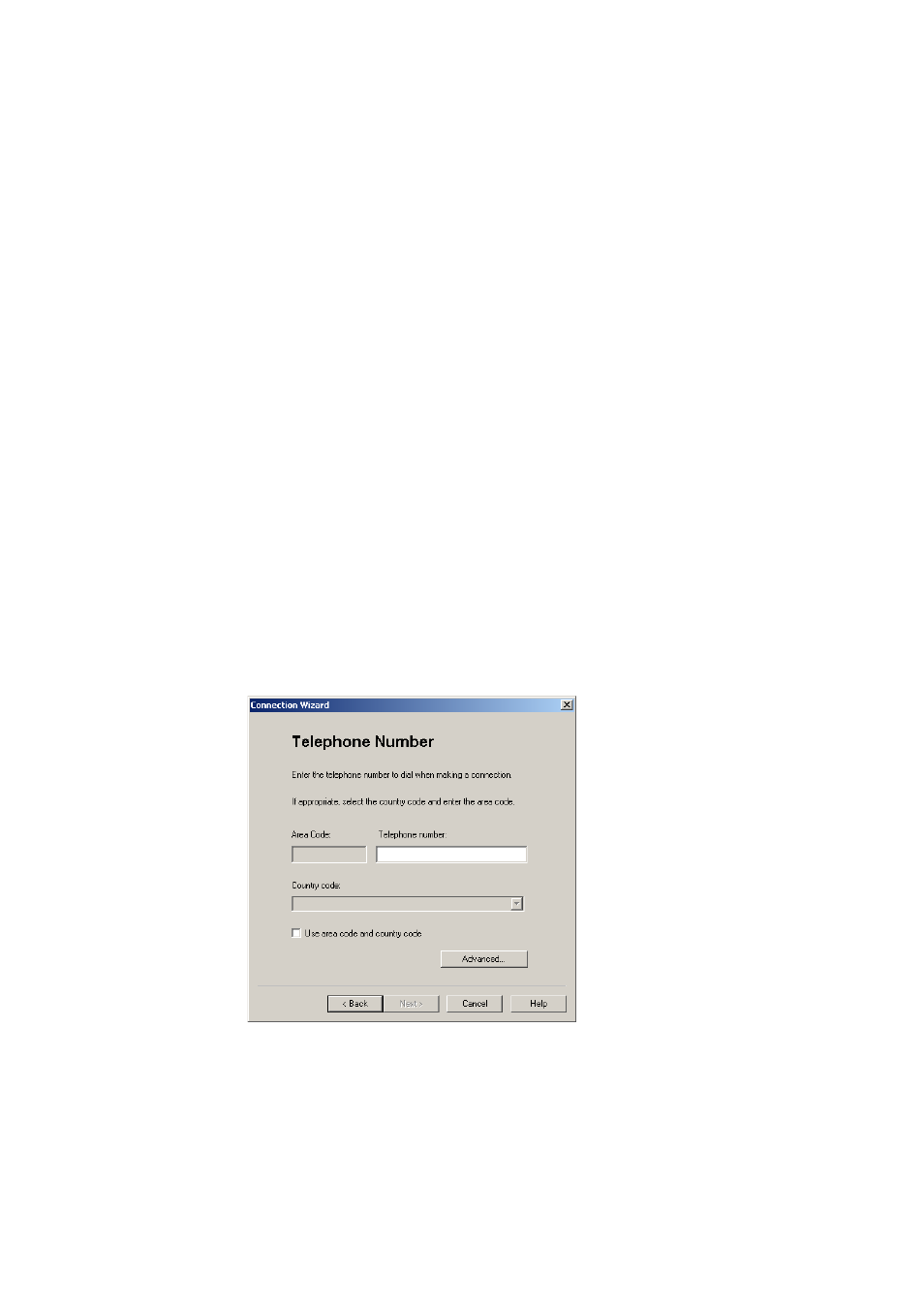
14
Create a GPRS, HSCSD or CSD Connection
Fixed: The same fixed username and password for all users. Check or enter the username and
password and tick the Save Password box.
Personal: You have a personal username and password. You may enter them here and tick the
Save Password box. If you need to enter the password each time you connect (for example, you
read the password from a separate hardware 'password generator') you can enter your username
and leave the Save Password box un-ticked. Each time you connect, your username will be displayed
and you can enter the password before continueing. You can leave all 3 fields blank and enter
username and password each time you connect.
Click Next.
Note:
Some versions of Windows
®
deliberately change the number of asterisks that represent
a password and place asterisks in the password field when the password is blank in order
to make the display secure.
8. Click Finish to create your connection or Back to review your settings.
HSCSD or CSD Connection
9. Select CSD/HSCSD. Select your service provider from the Choose Network drop down list.
If your service provider isn’t listed selected
10. If you selected a Network Operator from the Choose Network drop down list, the telephone
number screen should be automatically filled in.
If you selected
to dial to connect to your Network Operator in the Telephone Number field; include your country
and area code. Ensure Use Area Code and Country Code is de-selected.
Note:
Contact your Network Operator for a telephone number if necessary.
11. Click Advanced.... To create a HSCSD connection you must specify your preferred network
connection speed from the drop down list and the method you want to use to connect to the
network, on the Speed tab of the Advanced dialog. Click Next.
