Floor temperature controller (left & right) – Suburban Mfg REGAL INTENSIVE CARE UNIT 12019-01-NGFREP User Manual
Page 121
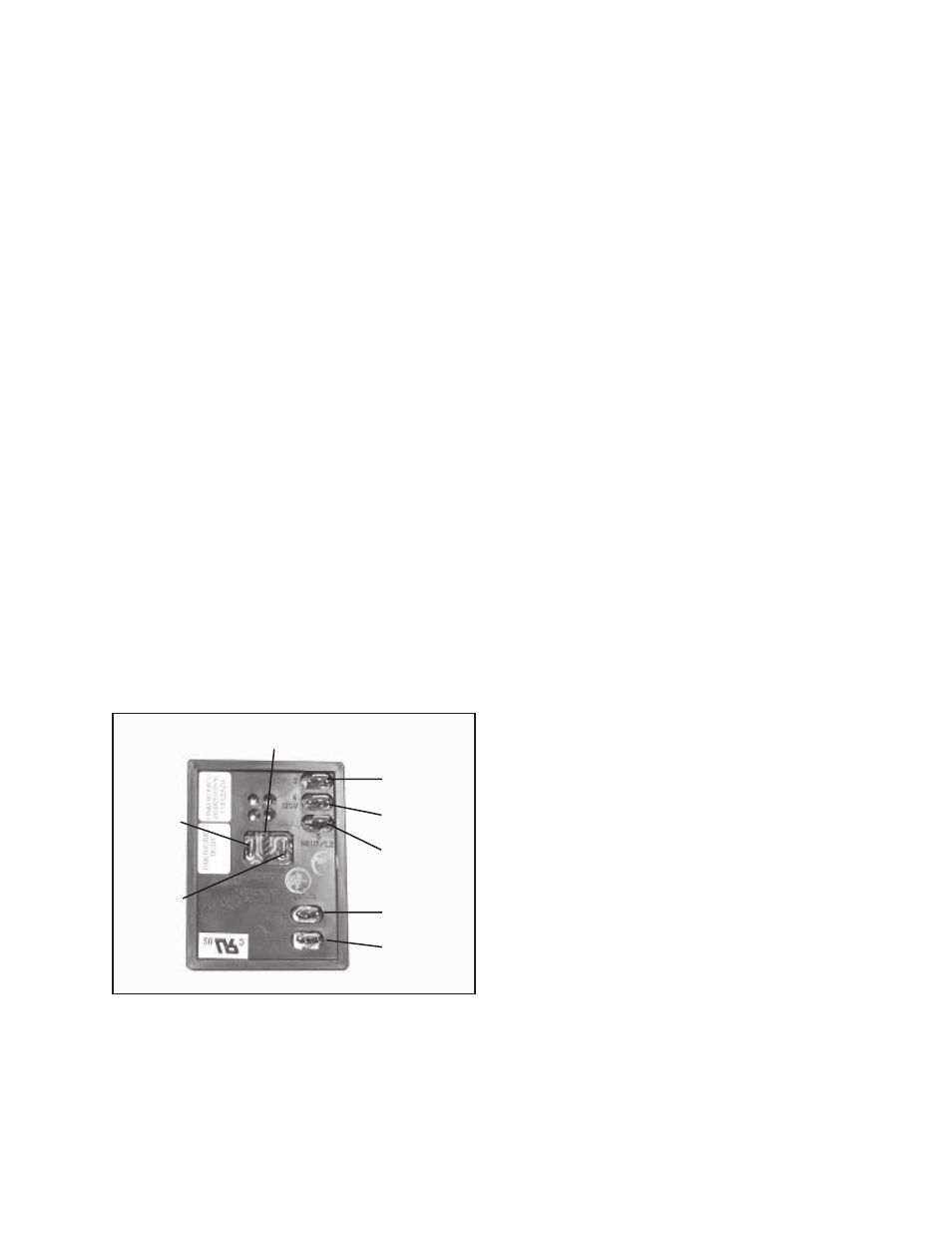
Form No. 702718 Rev. A March, 2005
109
Owner’s Manual - Regal Intensive Care Unit
Installation
1.
Insert the fuse holder through the door from the front.
2.
Secure the fuse holder to the door with the nut removed
earlier (Figure 121).
3.
Re-connect both wires to the terminals on the fuse holder.
4.
Close and secure the electronics compartment door.
5.
Plug the power cord into its wall outlet.
There are two floor temperature controllers on the electronics
compartment door, one each for left floor temperature and right
floor temperature. The controllers are identical and are removed
and installed the same way.
CAUTION: Before proceeding, make sure the unit is
Off, and the electric power cord un-plugged.
Tools and Supplies Required
Small flat-blade screwdriver
1/2-in. wrench
Markers, masking tape, tags, or other means to mark wires
Floor Temperature
Controller
(Left & Right)
P/N 853844
Removal
1.
Make sure that the main on/off switch is
Off and the amber light in the switch is out.
2.
Unplug the power cord from the electrical
outlet.
3.
Open the electronics compartment (refer
to Page 57).
Note: Refer to Figure 122 and Table 4 for
detailed information on the floor temperature
controller wire connections.
Figure 122. Rear View of Floor
Temperature Controller
Terminal 3
Terminal 4
Terminal 5
Terminal 6
Terminal 7
Terminal P1
Terminal
1
Terminal
2
