Power supply, Inserting the batteries – Sony UWP-C1/C2 User Manual
Page 20
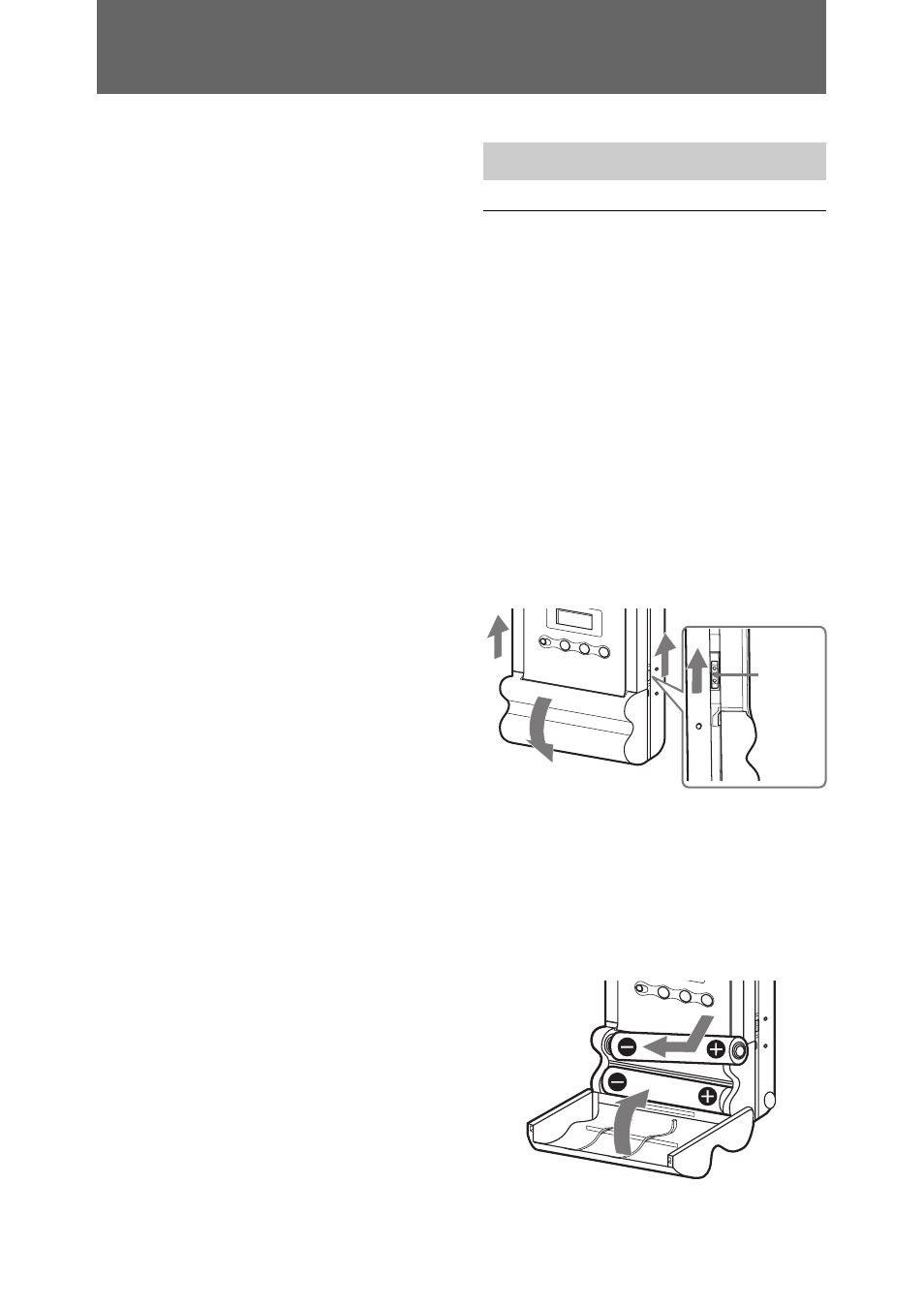
Power Supply
20
Power Supply
This section explains the power supply
for each component.
•
Half-rack size diversity tuner
(URX-R1)
Connect the supplied AC adapter to
the DC IN 9V connector on the rear
panel, and then connect the AC
adapter to a wall outlet.
•
Diversity tuner module
(URX-M1)
When incorporated into another
component (e.g., MB-806A, SRP-
X700P, etc.), the tuner module draws
its power from that component.
For details on the power supply to
the diversity tuner module, refer to
the operating instructions of the
component in which the diversity
tuner module is installed.
•
Body-pack transmitter (UTX-
B1), hand-held microphone
(UTX-H1), and portable
diversity tuner (URX-P1)
These components can be powered
by two LR6 (size AA) alkaline
batteries for about six hours of
continuous operation (at 25 ºC
(77ºF)). Details on inserting the
batteries and the battery condition
indication are given below:
Inserting the batteries
Body-pack transmitter (UTX-
B1)/portable diversity tuner
(URX-P1)
The procedure below uses the body-
pack transmitter (UTX-B1) in the
illustrations. Batteries are, however,
inserted in the portable diversity tuner
(URX-P1) in the same manner.
1
Slide the latches on both sides of
the transmitter/tuner at the same
time and open the battery
compartment.
2
Align two new LR6 (size AA)
alkaline batteries with the polarity
markings and insert them into the
battery compartment, and then
close the cover.
Latch
