Setting 2, Setting 3 – Sanyo PDG-DXL2000 User Manual
Page 41
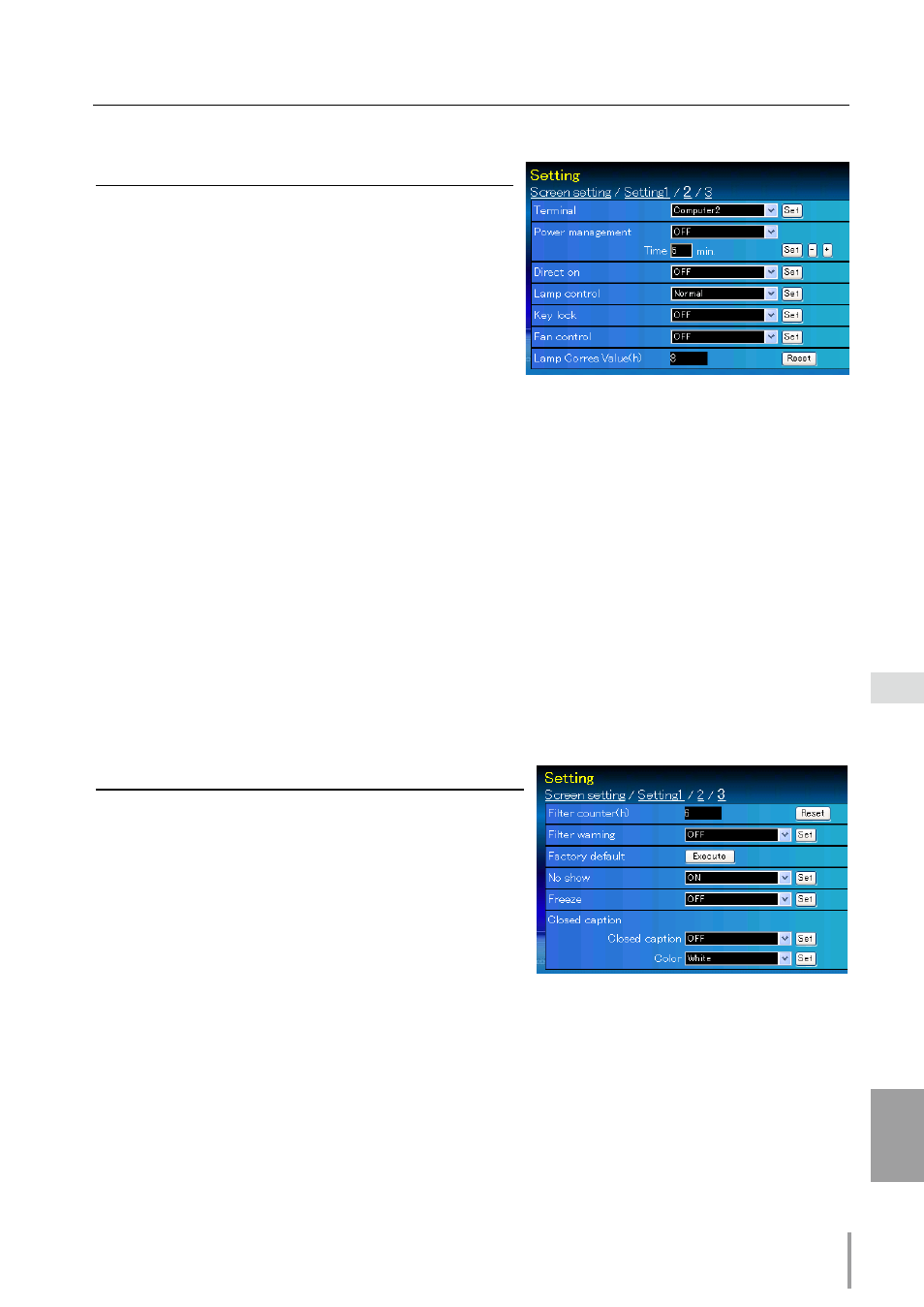
1
ENGLISH
Setting up the projector
Item
Description
Filter counter ...... Displays the filter counter. Reset the time
after filter replacement. Click "Reset", a
confirmation display appears, and then
click "OK", the time will be reset.
Filter warning..... Sets the time to indicate the filter warn-
ing message on the screen. (OFF, 2000H,
3000H, 4000H)
Factory default ... Sets all of the projector control items to
the factory default setting except the fol-
lowing items.
User Logo, Log PIN code lock, PIN code lock, Lamp Corres. Value, Filter counter, PJ
time
* This function is effective for all the Network settings.
No show ................. Sets the black out image temporarily. (ON, OFF)
Freeze ...................... Sets the image to freeze mode. (ON, OFF)
Closed caption .. Sets the closed caption function.
Closed caption ... Sets the closed caption mode. (OFF, CC1, CC2, CC3, CC4)
Color ..................... Sets the color of the contents. (Color, White)
Setting 3
Item
Description
Terminal ................. Sets the COMPUTER IN 2/MONITOR
OUT terminal. (Computer2, Monitor
out)
Power
management ..... Sets into the selected power manage-
ment mode (Ready, Shutdown, OFF) if
the input signal is interrupted and no
control key is pressed for the specified
period of time.
* The specified time can be set 1 to 30
min.
Direct on ................ Sets the power-on mode when the AC cord is connected to the outlet. (ON. OFF)
Lamp control ...... Selects lamp control mode. (Normal, Eco)
Key lock .................. Sets the prohibition of controls either Projector or Remote control. (OFF, Projector
keys, Remote control)
Fan control
.............
Sets the fan control speed.
OFF
Normal mode
ON1
Highland mode 1
ON2
Highland mode 2
Lamp Corres.
Value(h) .................. Displays the lamp use time (Corresponding value) . Reset the time after lamp
replacement. Click "Reset", a confirmation display appears, and then click "OK", the
time will be reset.
Setting 2
