Stanton C.504 User Manual
Page 9
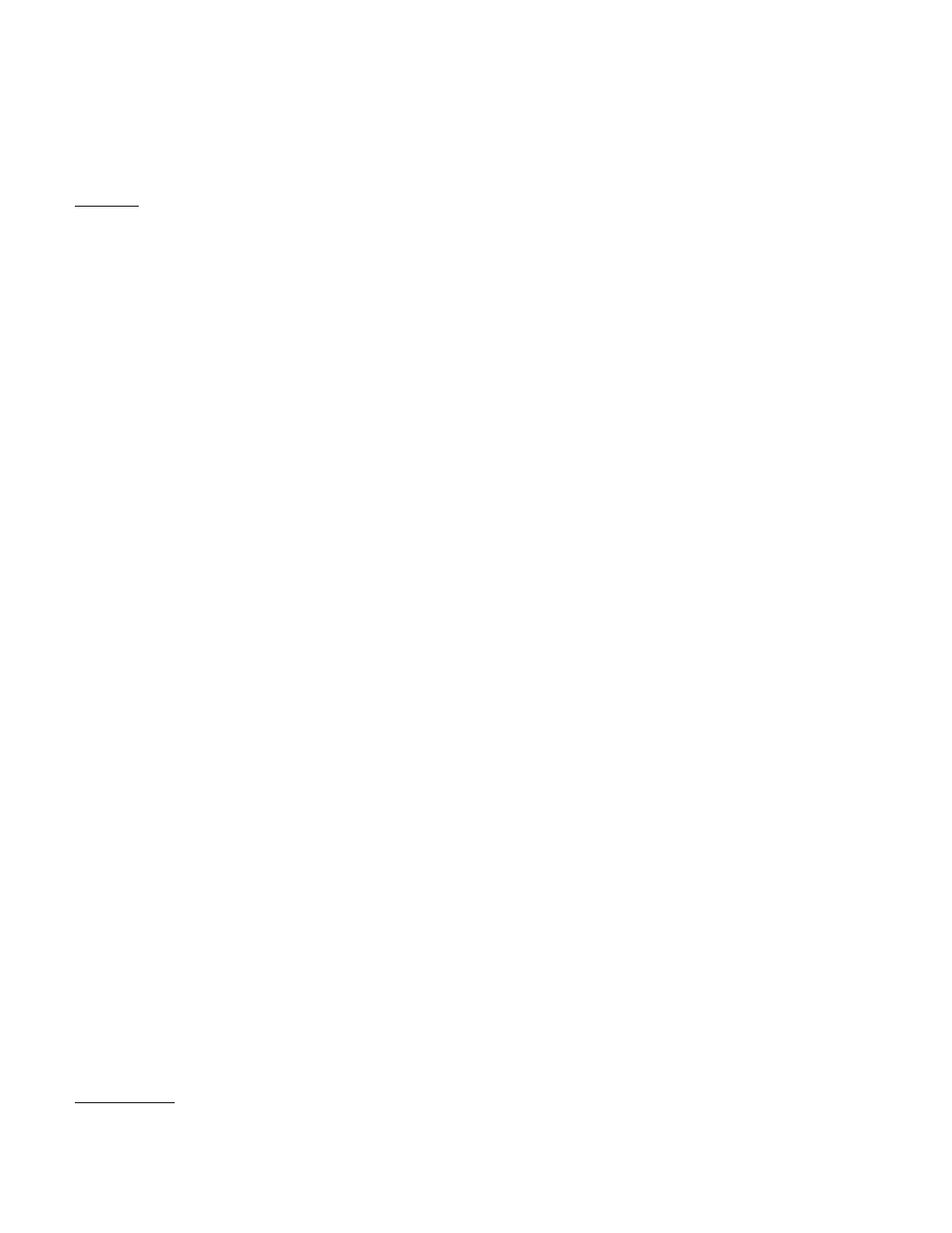
16. TEMPO/BPM [FX RANGE] Button
Changes the mode of parameter display in the LCD between BPM (AUTO BPM or TAP BPM) dis-
play mode and current selected mode.
Pressing and holding the SHIFT button then pressing this button changes the effect beat parameter
directly when an effect is active. The Beat parameters are shown in the parameter display (on LCD).
NOTE::
FX RANGE parameters can only be selected after selecting the effect.
17. TIME/ENTER [RECALL DISPLAY] Button
Changes the time mode between elapsed time and remain time. When time mode is set to remain,
“REMAIN” indicator in the LCD will light.
When in preset mode, pressing this button confirms the current setting.
Pressing and holding the SHIFT button then pressing this button selects the mode of parameter dis-
play in the LCD from TEMPO, KEY, TAP, BPM, DIR, and track memory recall function.
18. PITCH RANGE [BANK] Button
Selects the pitch range from +/-4, 8, 16, 32, and 100%. The selected pitch range is momentarily dis-
played in the parameter section of the LCD screen.
Pressing and holding the SHIFT button then pressing this button selects the memory bank for track
memory. The selected bank (A-E) will light in the LCD.
19. VINYL Button
Turns the vinyl mode (scratch play mode) on and off. When vinyl mode is turned on, this button will
light blue and scratching can be performed by using Jog wheel.
20. REV Button
Changes the playback direction between forward and backward. When this button lights blue, the
playback direction is backward (Reversed).
21. DELAY Button
Turns the DELAY effect on and off. When DELAY effect is turned on, this button will light blue and
delay time is controlled with Jog wheel.
22. FILTER Button
Turns on and off the FILTER effect. When FILTER effect is turned on, this button will light blue. Filter
effect has two modes, manual filter and auto filter (pressing the FILTER button more than 1.5 sec-
onds changes the filter effect mode).
Manual Filter:
Filter frequency can be controlled with Jog wheel (default).
Auto Filter: Filter frequency is moved automatically and filter time can be controlled with Jog wheel.
When auto filter effect is turned on, time parameter is controlled with Jog wheel.
23. FLANGE Button
Turns on and off the FLANGER effect. When FLANGER effect is turned on, this button will light blue
and FLANGER time is controlled with Jog wheel.
FX NOTES:
Only
one of these effects (DELAY, FILTER, or FLANGE) can be activated at a time.
If VINYL function is on, effect time and level cannot be controlled with Jog wheel (The priority is
scratching).
