Sherwood SD-860 User Manual
Page 24
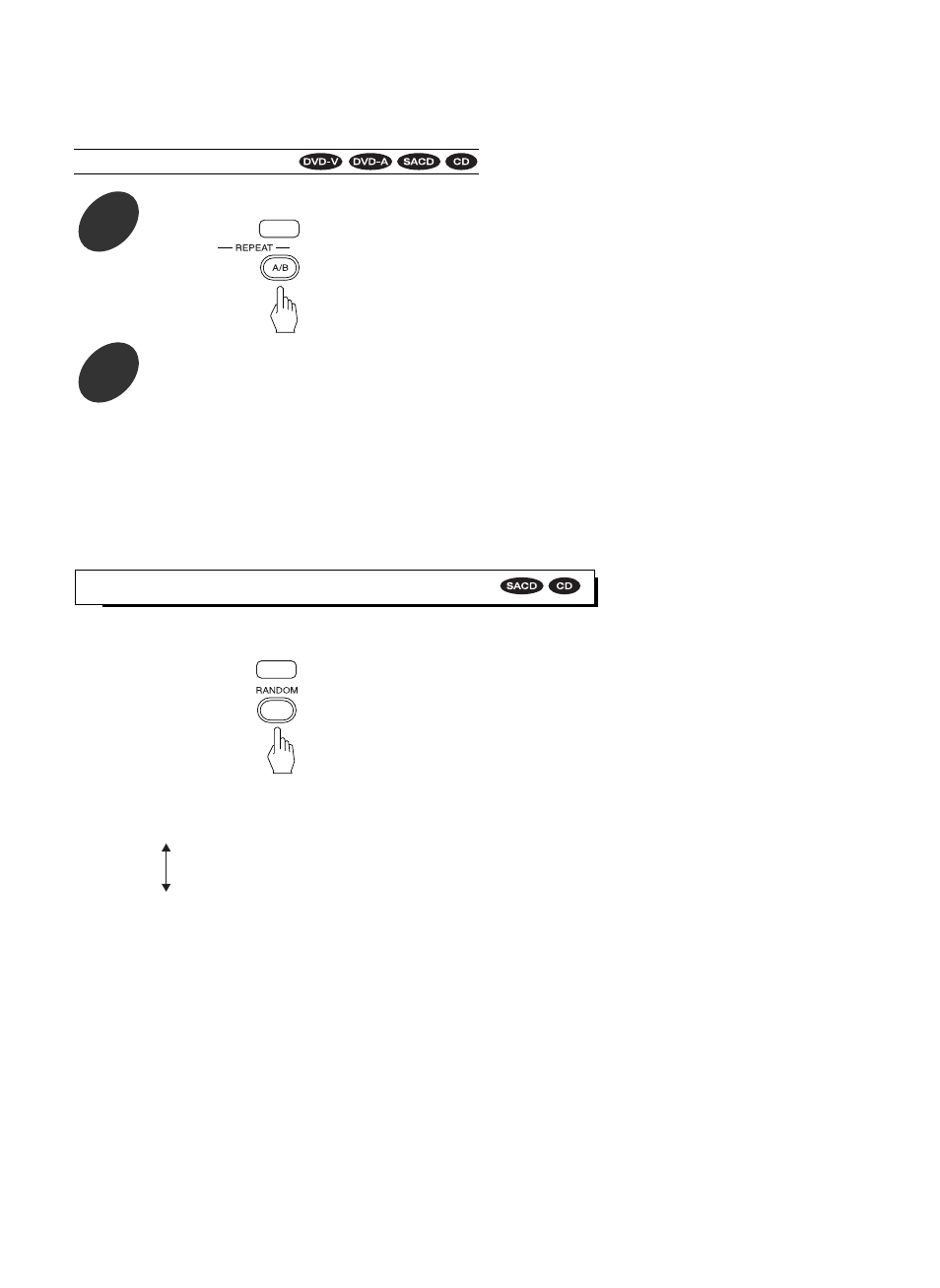
PLAYING TRACKS/FILES IN RANDOM ORDER
24
• During playback, press the RANDOM PLAY button.
• Each time this button is pressed, the playback mode changes depending on the disc types as follows:
• To return to normal playback, press the RANDOM PLAY button during random playback or in the stop mode, then
“RANDOM OFF” is displayed.
Note :
• Random playback may not work correctly with some discs.
• Then the selected playback mode is displayed for
several seconds on the TV screen.
RC
RANDOM ON
RANDOM OFF
: Random playback
Track on the disc are played back
in random order.
: Normal playback.
Continued
Repeating the desired part
1
During playback at the beginning of the part you want to repeat, press the REPEAT A/B button.
2
At the end of the part, press the REPEAT A/B button again.
• Then “A TO B REPEAT ON” or “A TO B SET B” is displayed on the TV screen, and the part between points A and B is
played back repeatedly.
• To return to normal playback, press the REPEAT A/B button repeatedly until “A TO B CANCELLED” is displayed.
Notes :
• You may not use the repeat A/B playback of the part that includes multiple camera angles.
• Repeat A/B playback works only within a title or a track.
• Then “A TO B SET A” is displayed on the TV screen.
RC
