Pairing – Sennheiser BW 900 User Manual
Page 24
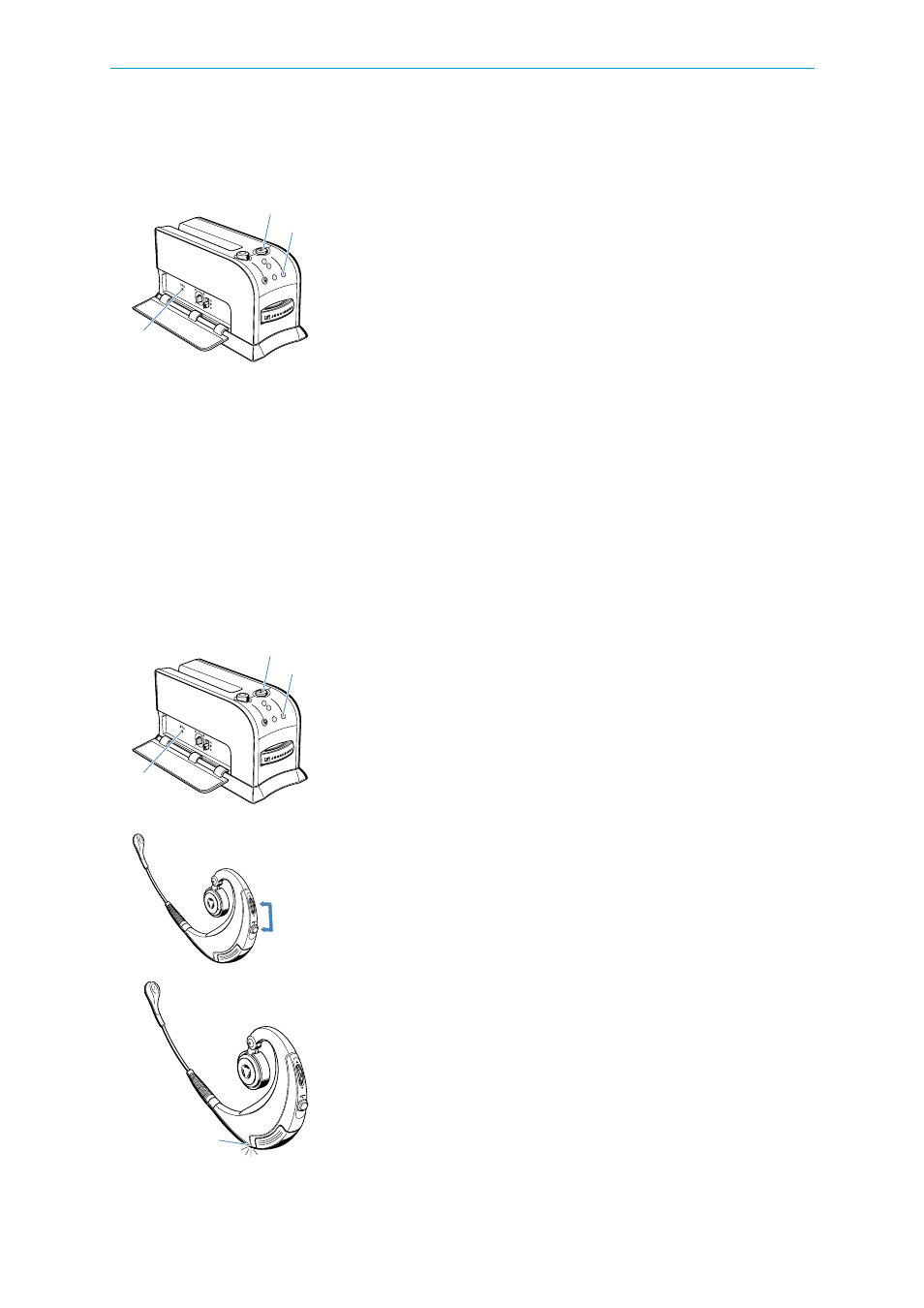
Advanced settings
24
Activating/deactivating the adaptive volume ad-
justment
If you wish to deactivate the adaptive volume adjustment:
f
Press and hold down the program button
¾
and additionally press the
base station hook button
·
.
The hook LED
´
flashes red twice to indicate that the adaptive vol-
ume adjustment is deactivated.
If you wish to reactivate the adaptive volume adjustment:
f
Press and hold the program button
¾
and additionally press the base
station hook button
·
.
The hook LED
´
flashes blue twice indicating that the adaptive vol-
ume adjustment is activated.
Note:
If you get out of the base station’s transmission range, the adaptive
volume adjustment is activated!
Pairing
Upon delivery, the headset and the base station are already paired , i.e.
they automatically recognize each other and do not interfere with other
Bluetooth devices. You do not have to pair them again.
However, if you have to replace the headset with a new one, e.g. because
it is damaged, the base station will not recognize the new headset unless
they are paired as follows:
f
Press the program button
¾
quickly two times.
The base station is set to pairing mode. The hook LEDHook LED
´
flashes blue.
f
Press and hold down for 4 seconds the headset hook button
ብ
and
the multi switch
ቤ
.
The headset LED
ቧ
lights up blue and red and then flashes blue to in-
dicate that the headset is in pairing mode.
Note:
If pairing is not successful within 60 seconds, the headset returns to
standby mode.
The pairing process starts automatically. When pairing has been success-
ful, the blinking stops and the headset LED
ቧ
and the base station hook
LED
´
quickly flash blue three times.
·
´
¾
·
´
¾
4 Sec.
ቧ
