Setting the volume – Sennheiser BW 900 User Manual
Page 17
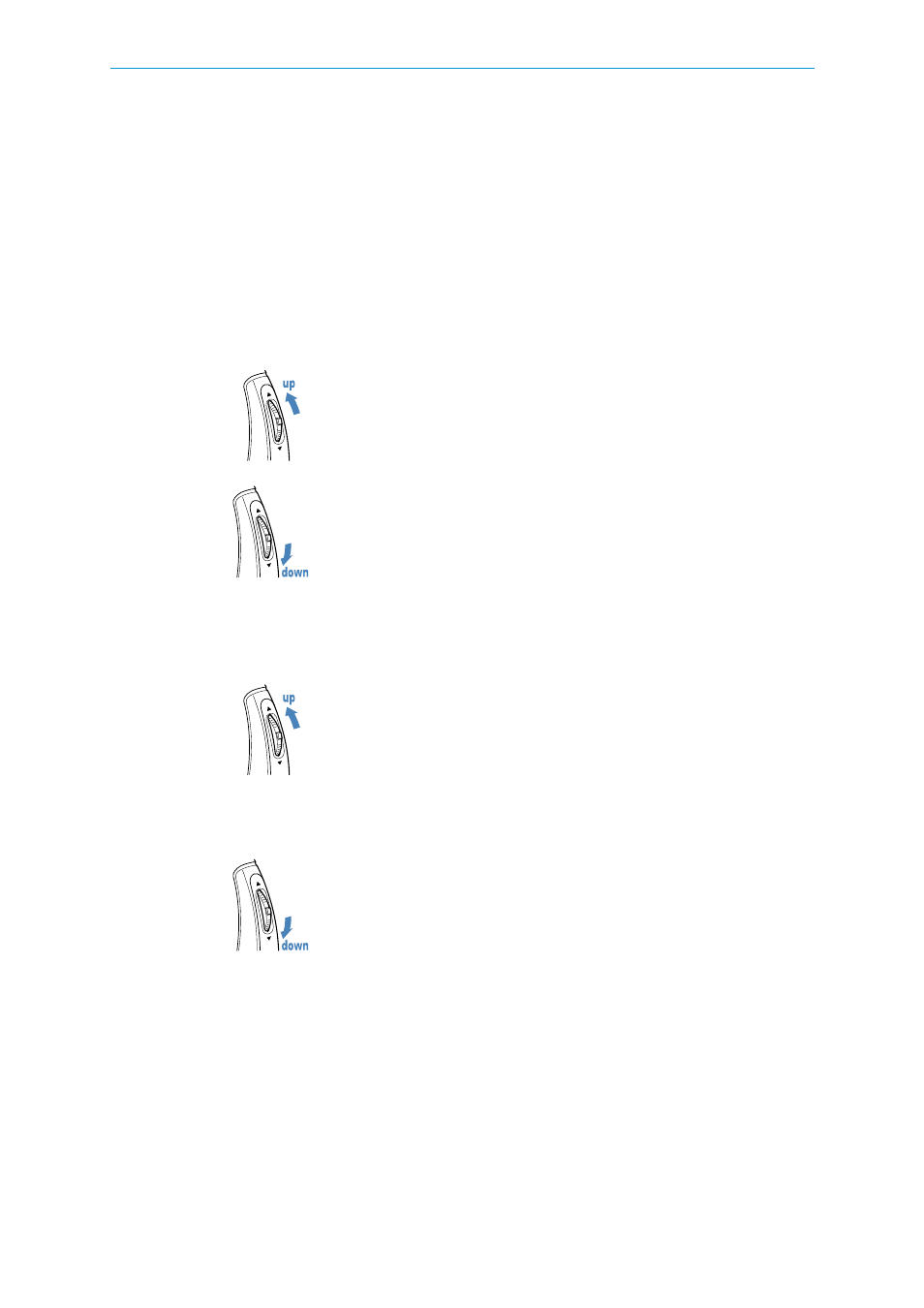
Basic settings
17
Setting the volume
Use the multi switch
ቤ
to adjust the volume.
Setting the speaker volume
The adaptive volume adjustment function adjusts the volume automati-
cally, e.g. when you enter or leave a noisy environment. If you take cor-
rective action, the adaptive volume adjustment will memorize your
settings and apply them automatically next time.
The speaker volume can be adjusted between step 1 and step 9. The
factory setting is step 5. Your settings for your office phone and your
Bluetooth device are saved independently.
To manually increase the speaker volume:
f
Push the multi switch
ቤ
in “up” direction during a conversation.
A confirmation beep is heard and the speaker volume is increased.
To manually decrease the speaker volume:
f
Push the multi switch
ቤ
in “down” direction during a conversation.
A confirmation beep is heard and the speaker volume is decreased.
Changing the ring tone volume
The ring tone volume can be adjusted between step 1 and 9. The factory
setting is step 5. To be able to change the ring tone volume the headset
must be in standby mode or ringing.
To increase the ring tone volume:
f
Push the multi switch
ቤ
in the “up” direction while the ring tone is
being heard in the headset.
One high frequency beep is heard in the headset. The ring tone volume
is increased by one step.
Note:
When the maximum volume is reached, two high frequency beeps are
heard.
To decrease the ring tone volume:
f
Push the multi switch
ቤ
in the “down” direction while the ring tone is
being heard in the headset.
One low frequency beep is heard in the headset. The ring tone volume
is decreased by one step.
Note:
When the minimum volume is reached, two low frequency beeps are
heard.
