Connecting optional equipment, Watching the picture input from optional equipment, Editing with another vcr – Sony Trinitron KV-14V4D User Manual
Page 35: Editing from another vcr, Editing onto another vcr
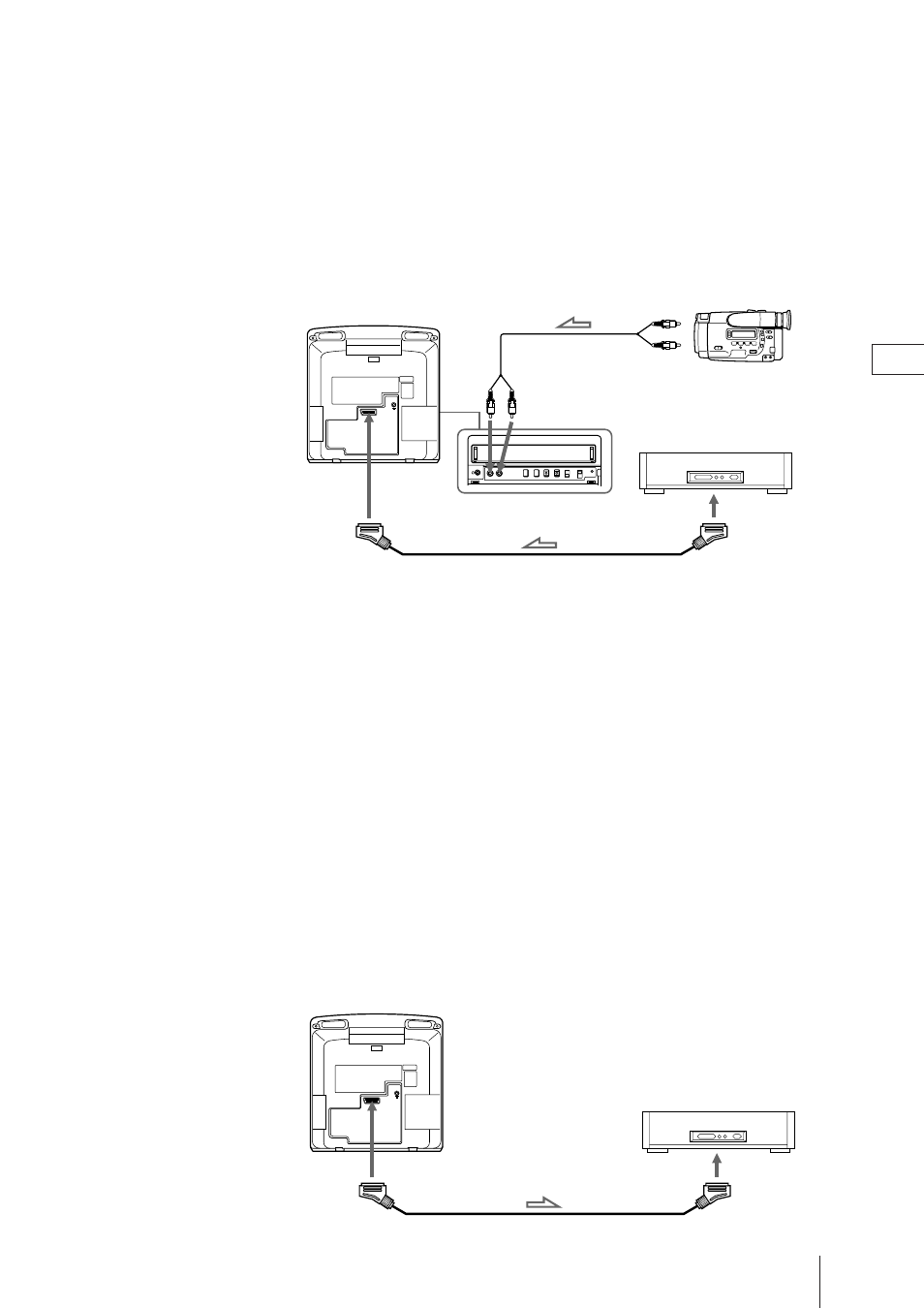
35
Additional Operations
GB
Connecting Optional Equipment
Watching the Picture Input from
Optional Equipment
To watch the video input signal
Press … repeatedly until the desired input indicator appears on the
screen.
•
… 1 for audio/video input or RGB input through the W connector
•
… 2 for audio/video input through the … 2/≤ 2 jacks on the front
Editing with Another VCR
Using an additional VCR, you can edit a tape.
Editing from another VCR
Connections are the same as in “Watching the picture input from optional
equipment.”
Editing onto another VCR
Rear
VMC-212CE EURO cable (not supplied)
to 21-pin
EURO-AV
connector
Rear
to 21-pin
EURO-AV
connector
VMC-212CE EURO cable (not supplied)
to video/audio outputs
Inside the front panel
W
W
W
W
W
…
…
…
…
…/≤
≤
≤
≤
≤
W
W
W
W
W
…
…
…
…
… 2/≤
≤
≤
≤
≤ 2
See also other documents in the category Sony DVD-players:
- DVP-NS300 (76 pages)
- DVP-NS300 (72 pages)
- DVP-NS36 (76 pages)
- DVP-NS710H (60 pages)
- DVP-NS33 (80 pages)
- DVP-NS900V (1 page)
- DVP-NS900V (108 pages)
- DVP-NS530 (76 pages)
- DVP-NS52P (78 pages)
- DVP-K82P (82 pages)
- DVP-NS30 (72 pages)
- RDR-GX310 (104 pages)
- 4-139-513-11(1) (52 pages)
- DVP-LS755P (84 pages)
- RDR-HX710 (116 pages)
- DVP-NS708H (72 pages)
- MV-700HR (148 pages)
- DAV-SC8 (88 pages)
- DVP-NC875V (96 pages)
- DSR-DR1000AP (105 pages)
- DVP-NS15 (66 pages)
- DVP-FX1021 (57 pages)
- DVP NC555ES (88 pages)
- DVP NC555ES (1 page)
- Trinitron KV-21V6U (52 pages)
- DAV-DZ530 (108 pages)
- RDR-GX7 (112 pages)
- RDR-GX7 (12 pages)
- RDR-GX7 (34 pages)
- RDR-GX7 (2 pages)
- RDR-GX7 (7 pages)
- RDR-GX7 (28 pages)
- RDR-GX7 (96 pages)
- DVP-NS500V (96 pages)
- DVP-NS500V (1 page)
- DAV-DZ680W (136 pages)
- BDP-BX1 (79 pages)
- BDP-BX1 (2 pages)
- BDP-S350 (1 page)
- DAV-SB300 (84 pages)
- DVD Rom/DVD Video (54 pages)
- RDR-GX3 (100 pages)
- RDR-GX257 (84 pages)
- RDR-GX257 (1 page)
- RDR-GX257 (2 pages)
