Sim2 Multimedia Grand Cinema RTX 55TV User Manual
Page 31
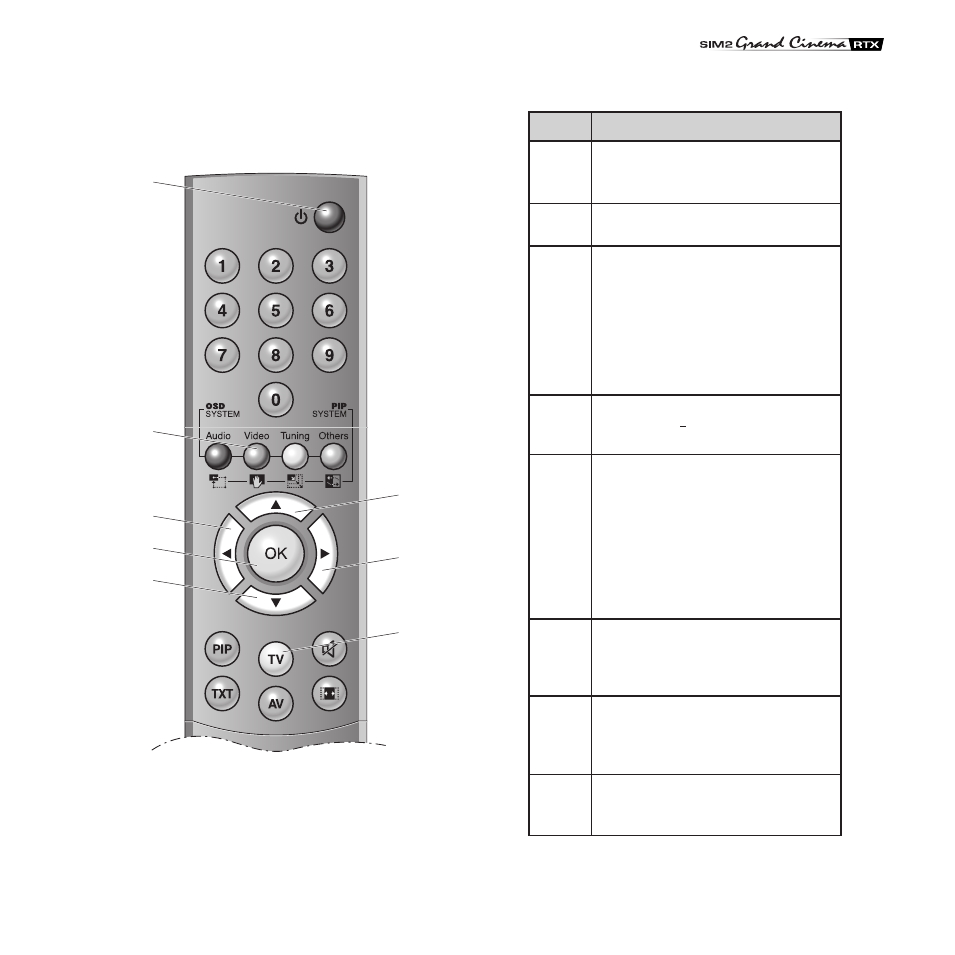
31
BUTTON
GRAPHIC MONITOR
[1]
[
2]
[
3]
[
4]
[
5]
[
6]
[
7]
[
8]
After quitting Graphic Monitor mode,
switches the television off, reverting
to stand-by.
Activates the Picture, Image and Setup
menus with successive touches.
If there is no menu active, lowers the
audio volume.
With a menu active, decreases the
values on the control bar for the item
selected; in the case of a hidden se-
lection, cycles through the available
options in the same way as button
[5], in reverse order.
Confirms the selection (if the OK
prompt is displayed>) or allows re-
turn to the previous menu.
If there is no menu active, raises the
audio volume.
With a menu active, increases the
values on the control bar for the item
selected; in the case of a hidden se-
lection, cycles through the available
options. Used to access sub-menus
from OSD menus when this symbol is
displayed: >.
If there is no menu active, function not
available.
With a menu active, selects the next
item up in sequence.
If there is no menu active, function not
available.
With a menu active, selects the next
item down in sequence.
Closes any menu or sub-menu and
returns the appliance to Graphic
Monitor mode.
[
1
]
[
2
]
[
3
]
[
6
]
[
5
]
[
8
]
[
4
]
[
7
]
