Sim2 Multimedia Grand Cinema RTX 55TV User Manual
Page 29
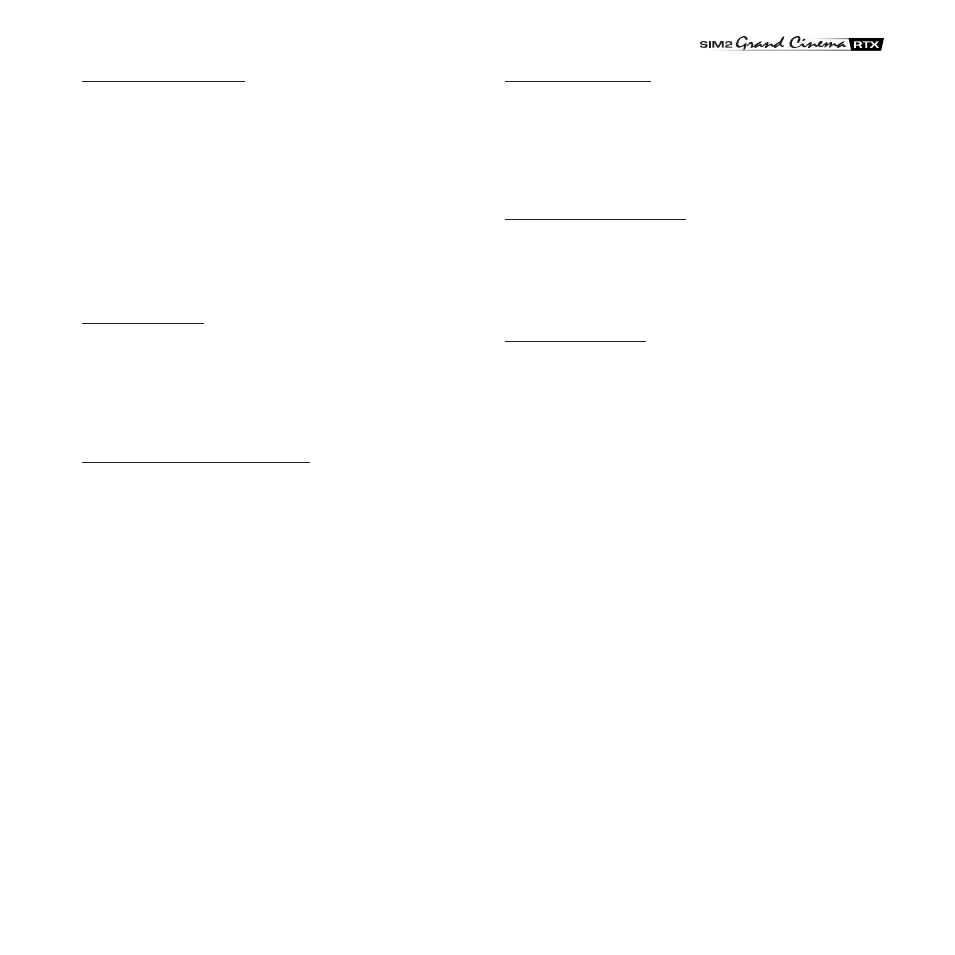
29
- Selecting sub-pages:
Videotext topics are often displayed on sets of pages referred
to as ‘sub-pages’, which will be displayed automatically by
the RTX 55TV in sequence. In these cases a page indicator
appears on the screen, for example 6/18, which tells you that
the page currently displayed is sub-page 6 in a total of 18
sub-pages. If you want to go directly to a specific sub-page
(without waiting for it to appear automatically in sequence),
for example page number 15, simply press button [15] on the
remote control and then use the number buttons [2] to enter
a 4 digit number corresponding to the required sub-page (in
this example, enter: 0 0 1 5). Repeat the procedure to view
other sub-pages.
- Holding a page:
If you want to keep a sub-page on screen for longer than the
automatic sequencing time, press button [14] on the remote
control once. The current page will remain displayed until
you press the same button a second time to release it. The
page is released and the Videotext can continue sequencing
through the other sub-pages.
- Waiting for a page to appear:
While waiting for a Videotext page (or sub-page) to be cap-
tured and displayed, you can leave text mode momentarily
and return to the TV picture by pressing button [16] on the
remote control. In this situation, the caption “TXT” will appear
in the top left hand corner of the screen. Once the page (or
sub-page) has been found, the “TXT” caption will be replaced
by the number of the page and the text can then be displayed
by pressing button (16) again on the remote control.
- Enlarging the text:
The content of Videotext pages can be made easier to read
by enlarging the characters using button [13] of the remote
control, as follows: pressing once, the top half of the page
will be enlarged; pressing a second time enlarges the bottom
half of the page, and pressing a third time restores the text to
normal size.
- Displaying hidden text:
Certain channels broadcast games, quizzes and questions,
the answers to which are initially hidden from view. To display
hidden information on any page, press button [17] on the
remote control. To hide the information again, press the button
a second time.
- Exiting Videotext:
You can exit Videotext at any time by pressing button [21]
or button [7] on the remote control.
