Managing and displaying image files, Displaying image files automatically – Sony PEG-SJ33 User Manual
Page 57
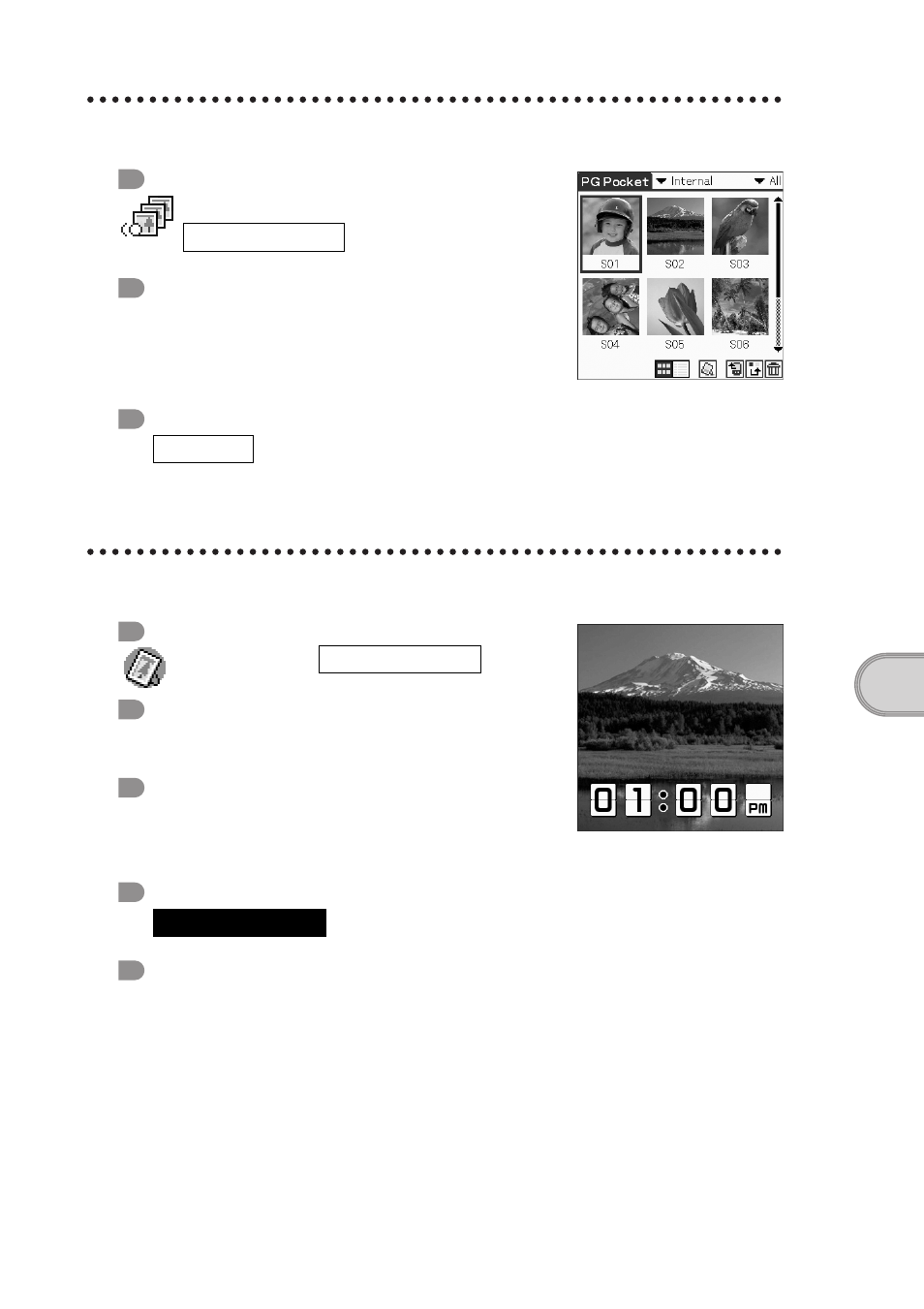
57
Us
ing applic
a
tions
Managing and displaying image files
Application to be used
PictureGear Pocket
Summary
You can manage and display image files saved on
your CLIÉ handheld or “Memory Stick” media
with this application.
Preparation for use
b
For details, refer to the “CLIÉ Application Manual” installed in your computer.
Displaying image files automatically
Application to be used
PhotoStand
Keyword
JPEG (DCF) format
Summary
You can display image files automatically one
after the other with this application.
Preparation for use
Installation CD-ROM Menu
“CLIÉ Image”
b
For details, refer to the “CLIÉ Application Manual” installed in your computer.
CLIÉ handheld
Installed
CLIÉ handheld
Must be installed
See also other documents in the category Sony Tablet:
- PEG-TJ27 (6 pages)
- PEG-TJ37 (8 pages)
- PEG-SL10 (16 pages)
- PEG-TJ27 (18 pages)
- PEG-TH55 (24 pages)
- PEG-TJ27 (195 pages)
- PEG-TJ27 (51 pages)
- PEG-TJ27 (84 pages)
- PEG-SJ22 (71 pages)
- PEG-SJ33 (52 pages)
- PEG-SJ33 (169 pages)
- PEG-SL10 (53 pages)
- PEG-TH55 (231 pages)
- PEG-TH55 (60 pages)
- PEG-TH55 (104 pages)
- PEG-TJ35 (190 pages)
- PEG-S320 (24 pages)
- PEG-S320 (233 pages)
- PEG-N610C (16 pages)
- PEG-S320 (37 pages)
- PEG-N610C (14 pages)
- PEG-S320 (57 pages)
- PEG-S320 (31 pages)
- PEG-T415 (12 pages)
- PEG-S360 (24 pages)
- PEG-T415 (16 pages)
- PEG-T415 (223 pages)
- PEG-T415 (64 pages)
- PEG-T415 (12 pages)
- PEG-T415 (104 pages)
- PEG-T415 (30 pages)
- PEG-T415 (9 pages)
- PEG-T415 (15 pages)
- PEG-T615G (220 pages)
- PEG-N760C (57 pages)
- PEG-N610C (9 pages)
- PEG-N760C (29 pages)
- PEG-N760C (119 pages)
- PEG-N610C (24 pages)
- PEG-N760C (232 pages)
- PEG-N760C (17 pages)
- PEG-N760C (60 pages)
- PEG-T665C (68 pages)
- PEG-SL10 (2 pages)
- PEG-T665C (218 pages)
