Sony PEG-SJ33 User Manual
Page 14
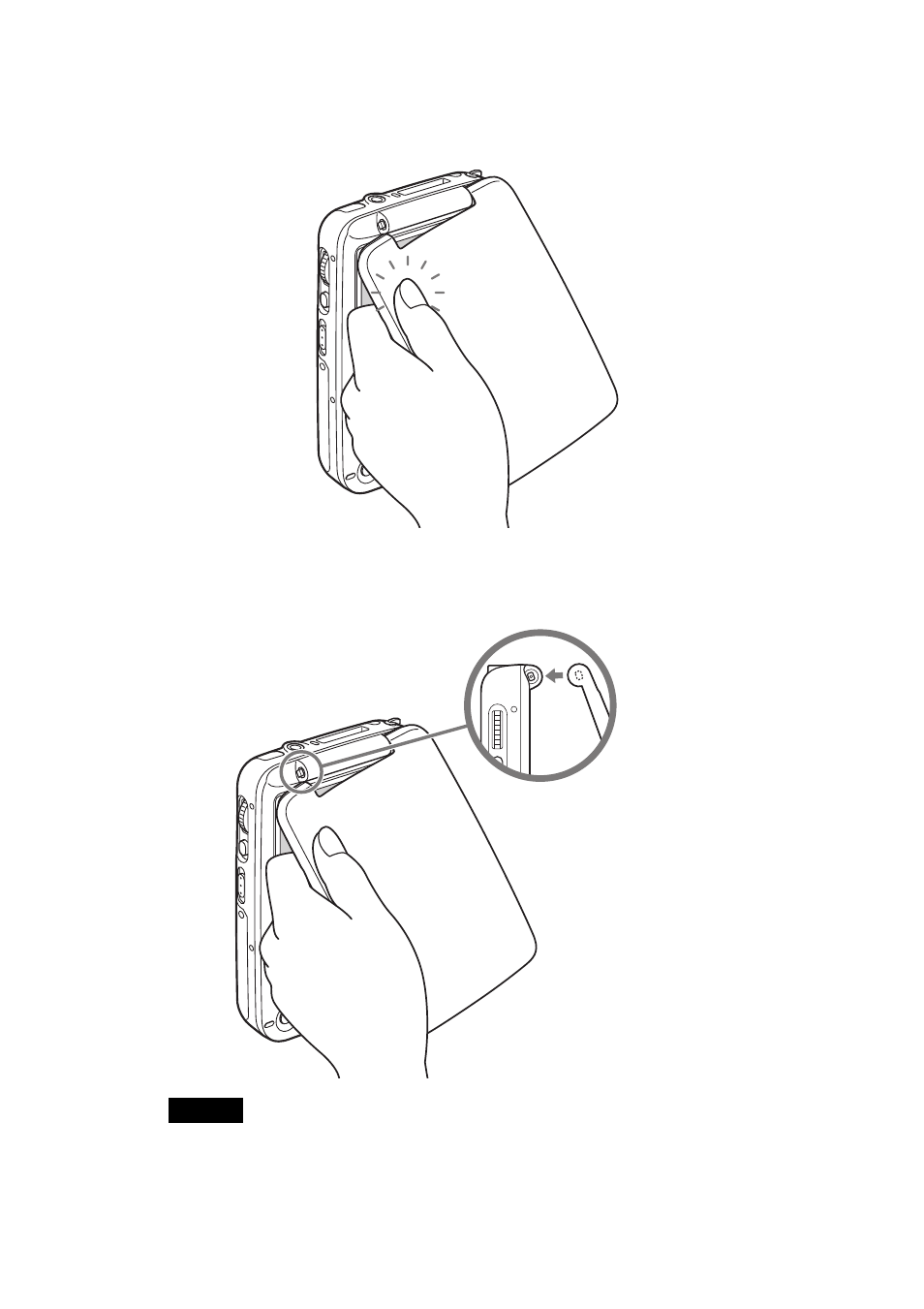
14
Removing the protective cover from your CLIÉ handheld
Using a twisting action, remove the protective cover from one side of the hinge
joint, and then completely remove.
Attaching the protective cover to your CLIÉ handheld
Insert one side of the hinge
(
as illustrated
)
, and then insert the other side. Open
the protective cover once to ensure correct attachment.
Notes
• Be careful not to break the hinge joints of your CLIÉ handheld when you remove the
protective cover.
• You may need to remove the protective cover from your CLIÉ handheld when you use
certain accessories inserted in the “Memory Stick” slot, due to their size.
Push and twist
See also other documents in the category Sony Tablet:
- PEG-TJ27 (84 pages)
- PEG-TJ27 (6 pages)
- PEG-TJ37 (8 pages)
- PEG-SL10 (16 pages)
- PEG-TJ27 (18 pages)
- PEG-TH55 (24 pages)
- PEG-TJ27 (195 pages)
- PEG-TJ27 (51 pages)
- PEG-SJ22 (71 pages)
- PEG-SJ33 (52 pages)
- PEG-SJ33 (169 pages)
- PEG-SL10 (53 pages)
- PEG-TH55 (104 pages)
- PEG-TH55 (231 pages)
- PEG-TH55 (60 pages)
- PEG-TJ35 (190 pages)
- PEG-S320 (24 pages)
- PEG-S320 (233 pages)
- PEG-N610C (16 pages)
- PEG-S320 (37 pages)
- PEG-N610C (14 pages)
- PEG-S320 (57 pages)
- PEG-S320 (31 pages)
- PEG-T415 (15 pages)
- PEG-T415 (12 pages)
- PEG-S360 (24 pages)
- PEG-T415 (16 pages)
- PEG-T415 (223 pages)
- PEG-T415 (64 pages)
- PEG-T415 (12 pages)
- PEG-T415 (104 pages)
- PEG-T415 (30 pages)
- PEG-T415 (9 pages)
- PEG-T615G (220 pages)
- PEG-N760C (60 pages)
- PEG-N760C (57 pages)
- PEG-N610C (9 pages)
- PEG-N760C (29 pages)
- PEG-N760C (119 pages)
- PEG-N610C (24 pages)
- PEG-N760C (232 pages)
- PEG-N760C (17 pages)
- PEG-T665C (218 pages)
- PEG-T665C (208 pages)
- PEG-T665C (68 pages)
