Sony PEG-SJ33 User Manual
Page 27
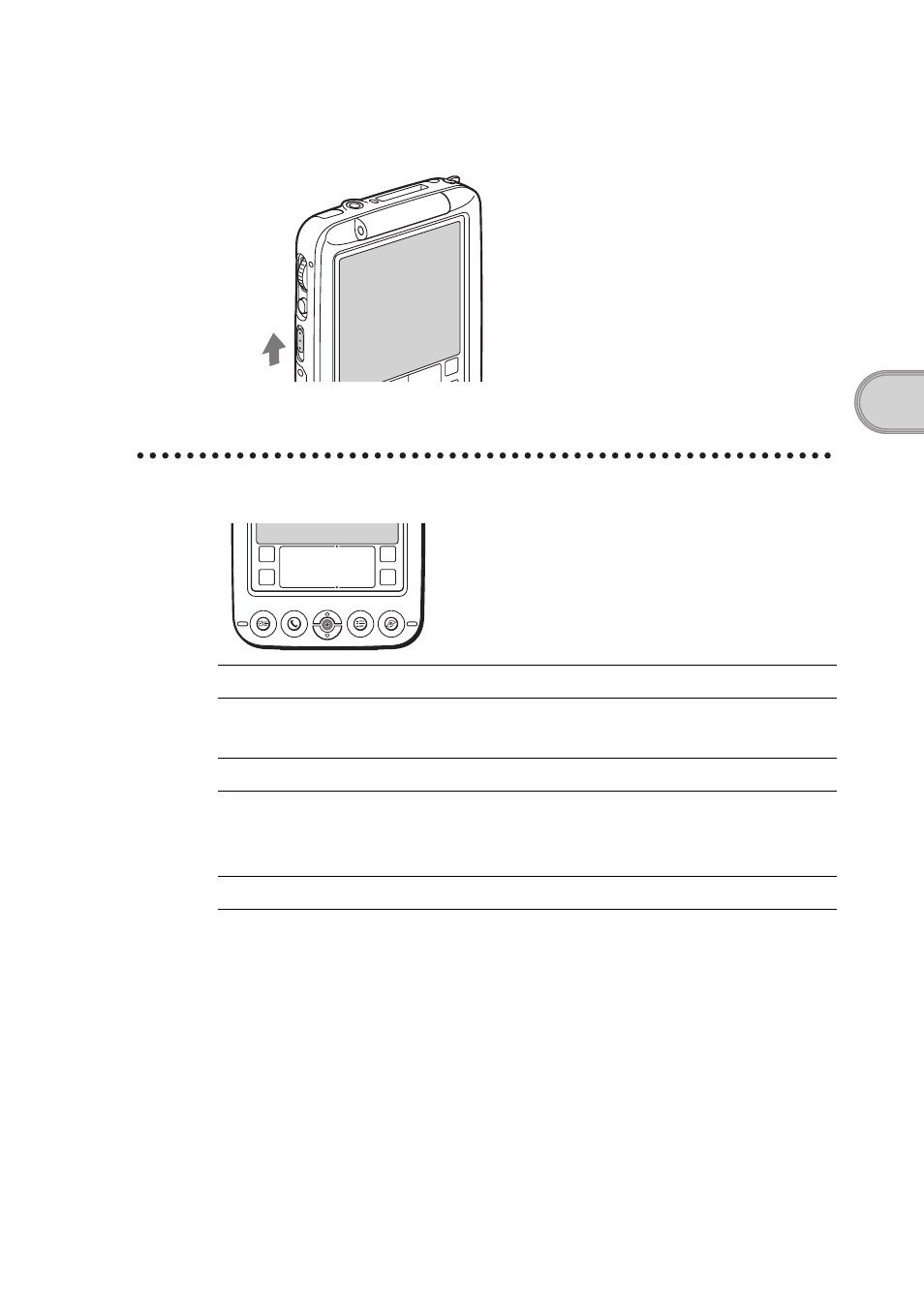
27
Ba
s
ic
operations
of your S
o
n
y
CLIÉ™
handheld
LED
Setting your CLIÉ handheld to the HOLD mode
Slide up the POWER/HOLD
switch.
You can protect your CLIÉ handheld
from accidental tapping on the screen
or pressure on the buttons when you
are carrying your CLIÉ handheld.
When you slide up the POWER/
HOLD switch to set the HOLD mode
while your CLIÉ handheld is turned
on, the screen display turns off even
during an operation.
The LED indicator shows the status of
your CLIÉ handheld by its color.
LED
The status of your CLIÉ handheld
Lights green
The power is ON. (It also lights in the HOLD
mode.)
Lights orange
The battery is being charged.
Blinks orange
Alarm notifies you at a given time if you have
made an alarm setting in an application, such as
Date Book
.
OFF
The power is OFF.
- PEG-TH55 (24 pages)
- PEG-TJ27 (195 pages)
- PEG-TJ27 (51 pages)
- PEG-TJ27 (84 pages)
- PEG-TJ27 (6 pages)
- PEG-TJ37 (8 pages)
- PEG-SL10 (16 pages)
- PEG-TJ27 (18 pages)
- PEG-SJ33 (169 pages)
- PEG-SL10 (53 pages)
- PEG-SJ22 (71 pages)
- PEG-SJ33 (52 pages)
- PEG-TH55 (60 pages)
- PEG-TH55 (104 pages)
- PEG-TH55 (231 pages)
- PEG-TJ35 (190 pages)
- PEG-N610C (14 pages)
- PEG-S320 (57 pages)
- PEG-S320 (31 pages)
- PEG-S320 (24 pages)
- PEG-S320 (233 pages)
- PEG-N610C (16 pages)
- PEG-S320 (37 pages)
- PEG-T415 (64 pages)
- PEG-T415 (12 pages)
- PEG-T415 (104 pages)
- PEG-T415 (30 pages)
- PEG-T415 (9 pages)
- PEG-T415 (15 pages)
- PEG-T415 (12 pages)
- PEG-S360 (24 pages)
- PEG-T415 (16 pages)
- PEG-T415 (223 pages)
- PEG-T615G (220 pages)
- PEG-N760C (119 pages)
- PEG-N610C (24 pages)
- PEG-N760C (232 pages)
- PEG-N760C (17 pages)
- PEG-N760C (60 pages)
- PEG-N760C (57 pages)
- PEG-N610C (9 pages)
- PEG-N760C (29 pages)
- PEG-T665C (68 pages)
- PEG-SL10 (2 pages)
- PEG-T665C (218 pages)
