Use the calculator, Convert currencies or measurements, Set a countdown timer – Samsung B2100 User Manual
Page 54: Use the stopwatch
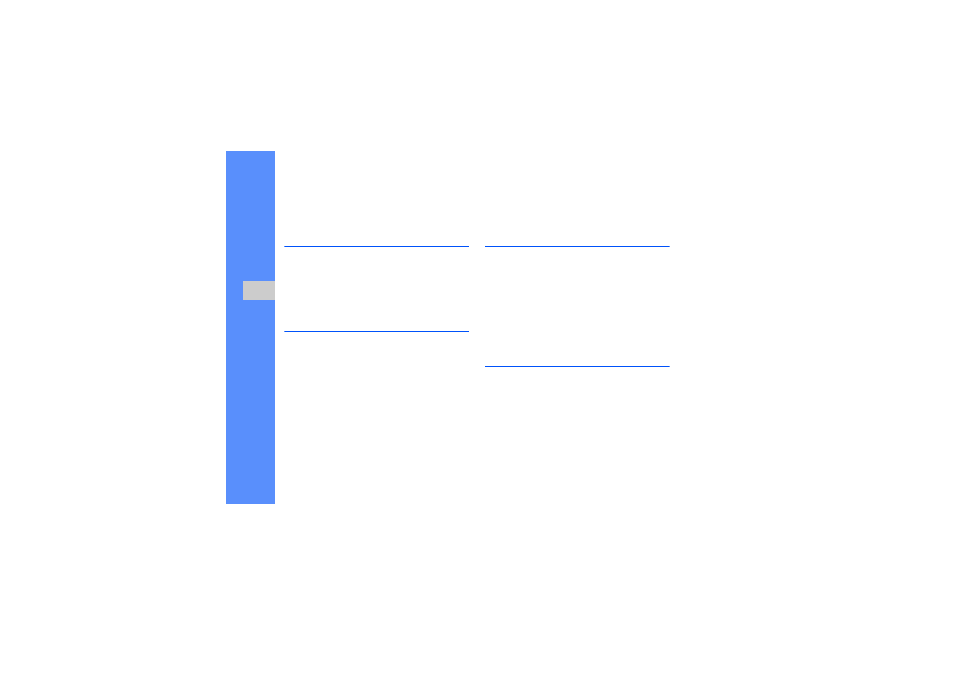
50
u
sing
tool
s and
appl
icati
o
ns
Use the calculator
1. In Menu mode, select Organiser
→ Calculator.
2. Use the keys that correspond to the calculator
display to perform basic mathematical
operations.
Convert currencies or
measurements
1. In Menu mode, select Organiser
→ Convertor
→ a conversion type.
2. Enter the currencies or measurements and units
in the appropriate fields.
Set a countdown timer
1. In Menu mode, select Applications
→ Timer.
2. Press
3. Enter hours or minutes to count down and press
4. Press the Confirm key to begin or pause the
countdown.
5. When the timer expires, press
alert.
Use the stopwatch
1. In Menu mode, select Applications
→
Stopwatch.
2. Press the Confirm key to begin and record lap
times.
3. When you are finished, press
4. Press
- Galaxy 3 (128 pages)
- intensity 2 (193 pages)
- Gusto (152 pages)
- E1125 (2 pages)
- C3110 (2 pages)
- SGH-D780 (49 pages)
- SGH-S200 (80 pages)
- SGH-C100 (82 pages)
- SGH-C100 (80 pages)
- E1100T (2 pages)
- SGH-X100 (2 pages)
- SGH-M600 (7 pages)
- SGH-C110 (152 pages)
- B2700 (63 pages)
- C5212 (57 pages)
- SGH-i750 (26 pages)
- SGH-X640 (73 pages)
- SGH-I900C (110 pages)
- E600 (97 pages)
- SGH-M610 (49 pages)
- SGH-E820N (102 pages)
- SGH-X400 (83 pages)
- SGH-E400 (79 pages)
- E2100 (2 pages)
- SGH-X520 (2 pages)
- SCH N391 (75 pages)
- SPH i700 (186 pages)
- SCH-A302 (49 pages)
- A930 (216 pages)
- SCH-A212 (63 pages)
- A790 (226 pages)
- SCH i830 (224 pages)
- 540 (41 pages)
- SCH-A101 (40 pages)
- SPH-A920WSSXAR (272 pages)
- SPH-A840BKSXAR (273 pages)
- SPH A740 (150 pages)
- SCH-X969 (54 pages)
- SCH-2500 (57 pages)
- SPH-N105 (62 pages)
- SCH-470 (46 pages)
- SPH-N300 (167 pages)
- SCH-T300 (180 pages)
- SGH-200 (43 pages)
- GT-C3050 (2 pages)
