Using microwave mode – Samsung CQ138SC User Manual
Page 37
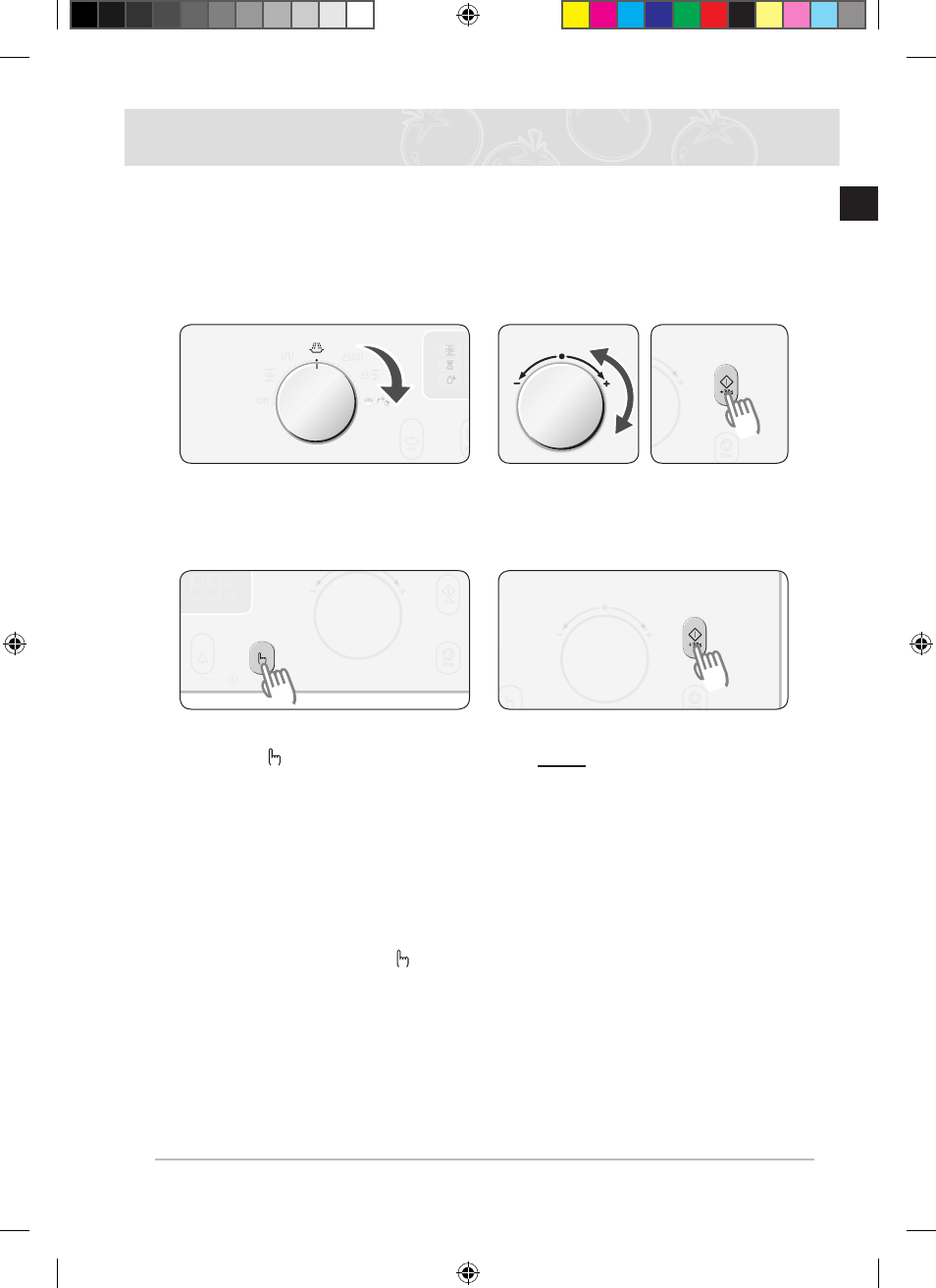
3
EN
Using Microwave Mode
Microwaves are high frequency electromagnetic waves. In microwave cooking,
microwave energy penetrates food, attracted and absorbed by its water, fat and
sugar content. The microwaves cause the molecules in the food to move rapidly.
The rapid movement of these molecules creates friction and the resulting heat
cooks the food.
Setting Microwave Mode
1
Turn
MODE SELECTOR to
microwave position Time and power
level will appear on DISPLAY
Turn
MULTI-FUNCTION SELECTOR
to set desired cooking time If you
do not wish to change power level,
press
START to start cooking
3
To change power level, press
Select ( ) button and turn MULTI-
FUNCTION SELECTOR to desired
power level Refer to Cooking Guides
(pages 39 to 43) for guidelines on
appropriate cooking times and power
levels
Press
START to start cooking
Result
Cooking starts and when
it has finished.
The oven will beep and
flash “End” four times.
The oven will then beep
one time per minute
Note
You can chage the cooking time and power level during the cook
► Cooking time : Just turn MULTI-FUNCTION SELECTOR.
► Power level : Press Select ( ) button and then turn MULTI-FUNCTION SELECTOR.
Quick Start :
•
If you want to heat a dish for a short period of time at maximum power (800W), you can
also simply press the
Start button once for each 30 seconds of cooking time The oven
starts immediately (MODE SELECTOR has to be located to Microwave)
CQ138SC_XSA-DE68-03437H_EN.indd 35
2008-12-01 3:14:41
