Samsung DSR-1/1P User Manual
Page 18
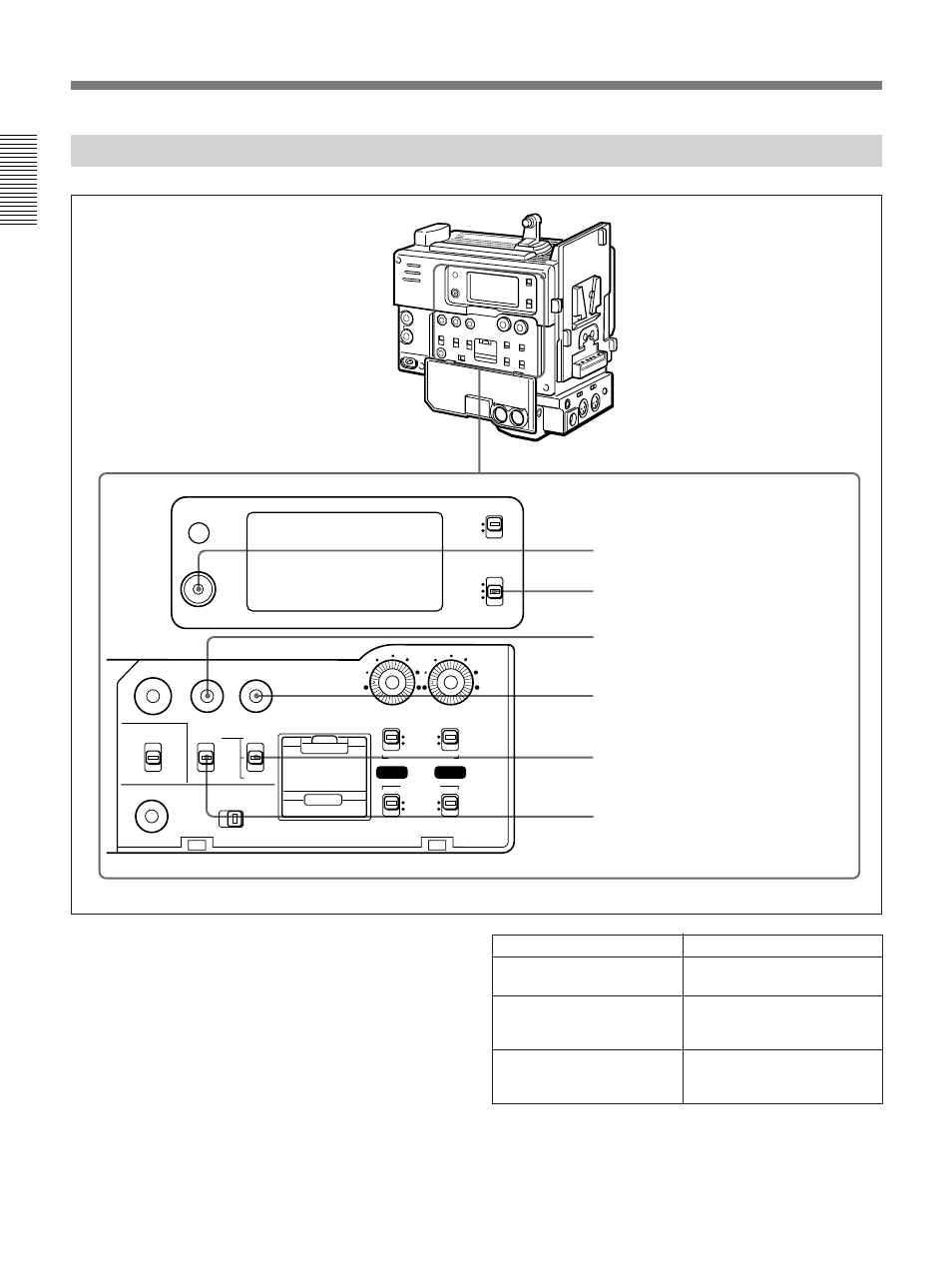
Chapter 1 Overview
18
Chapter 1 Overview
WARNING
RESET
(MENU SET)
MENU
ADVANCE
SHIFT
PRESET
DATE/TIME
ClipLink CONTINUE
MONITOR SELECT
BACK TALLY
LIGHT
DISPLAY
AUDIO LEVEL
AUDIO SELECT
AUDIO IN
CH-2
CH-1
OFF
ON
MIX
REGEN
SET
F-RUN
R-RUN
AUTO
MANUAL
CAM
REAR
ON
OFF
COUNTER
TC
U-BIT
CH-1
CH-2
Location and Function of Parts
Time Code Section
2
DISPLAY switch
1
RESET/(MENU SET) button
3
ADVANCE button
4
SHIFT button
5
TC mode switch 2
6
TC mode switch 1
DISPLAY: COUNTER
Resets counter value to
0:00:00.
DISPLAY: TC
TC mode switch 1: PRESET
TC mode switch 2: SET
Resets time code to
00:00:00:00.
DISPLAY: U-BIT
TC mode switch 1: PRESET
TC mode switch 2: SET
Resets user bit
a)
to 00 00 00
00.
Switch setting
RESET button operation
1 RESET/(MENU SET) (counter reset/VTR menu
set) button
Resets the time value shown in the display window.
This button operates differently depending on settings
of the DISPLAY switch 2 and the TC mode switch 2
5.
a) Bits of time code recorded on tape, in which users can
record necessary information.
