Speco Technologies FCCE VGA19LCD User Manual
Page 187
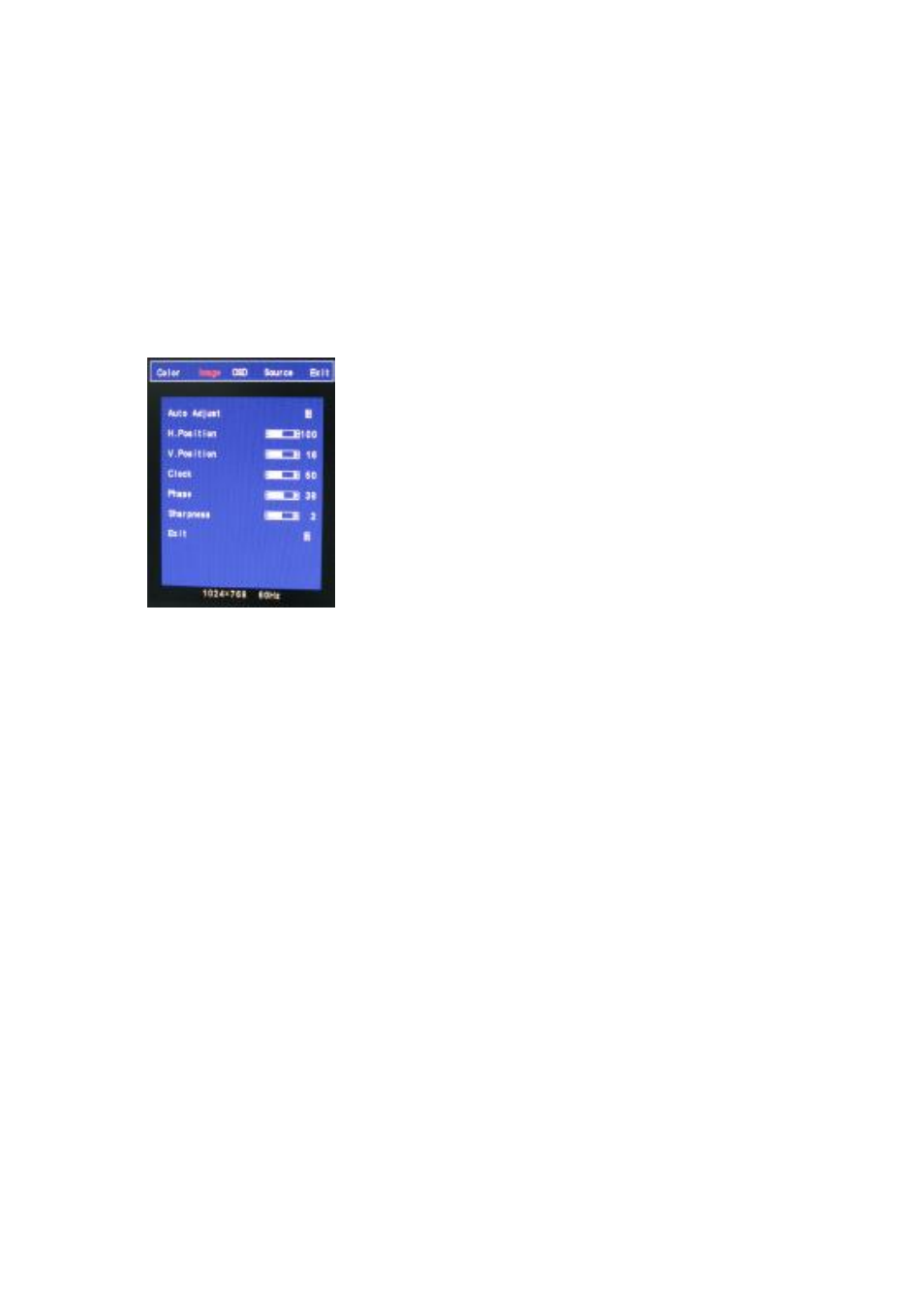
11
9300K:Select cold color temperature (White and Blue color bias).
6500K:Select normal temperature (Comprehensive color).
5800K:Select warm color temperature (Yellow bias).
SRGB:Special application for computer source (R=G=B=128) that setting would be display
true color faithfully.
USER:This function will provide user to adjust Red, Green and Blue gain level.
Exit:Back to main menu.
Image
Auto Adjust:This function will adjust the optimal parameters automatically.
H. Position:This function will provide user to adjust the horizontal position of display screen.
Setting value from 0 ~ 200. Default value is 100.
V. Position:This function will provide user to adjust the vertical position of display screen.
Setting value from 0 ~ 18. Default value is 9.
Clock:This function will provide user to adjust the clock of display screen.
Setting value from 0 ~ 100. Default value is 50.
Phase:This function will provide user to adjust the Phase of display screen.
Setting value from 0 ~ 63. Default value is 15.
Sharpness:This function will provide user to adjust the sharpness of display screen.
Setting value from 0 ~ 4. Default value is 2.
Exit:Back to main menu.
